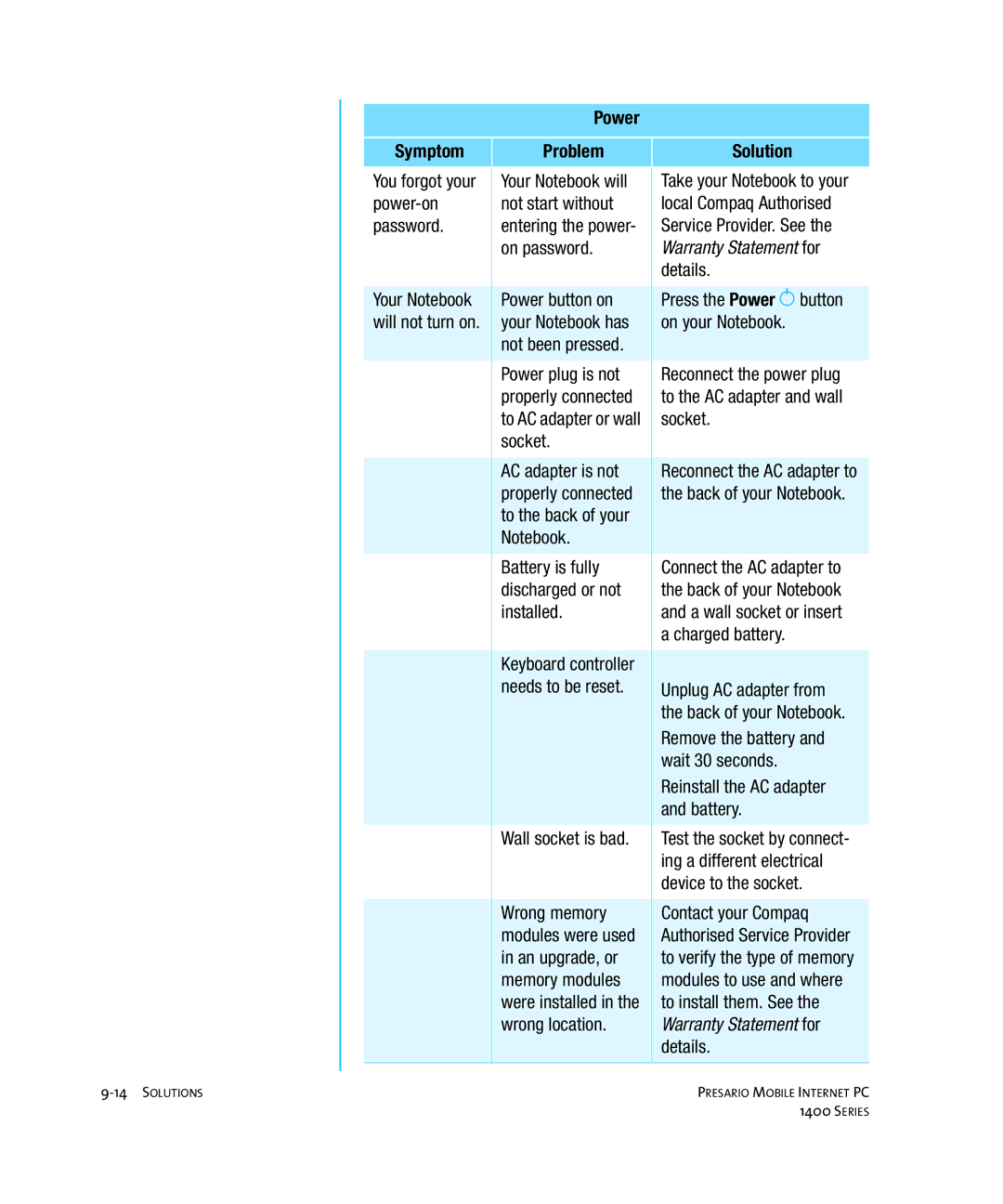Power
Symptom
Problem
Solution
| You forgot your | Your Notebook will | Take your Notebook to your |
| not start without | local Compaq Authorised | |
| password. | entering the power- | Service Provider. See the |
|
| on password. | Warranty Statement for |
|
|
| details. |
|
|
|
|
| Your Notebook | Power button on | Press the Power › button |
| will not turn on. | your Notebook has | on your Notebook. |
|
| not been pressed. |
|
|
|
|
|
|
| Power plug is not | Reconnect the power plug |
|
| properly connected | to the AC adapter and wall |
|
| to AC adapter or wall | socket. |
|
| socket. |
|
|
|
|
|
|
| AC adapter is not | Reconnect the AC adapter to |
|
| properly connected | the back of your Notebook. |
|
| to the back of your |
|
|
| Notebook. |
|
|
|
|
|
|
| Battery is fully | Connect the AC adapter to |
|
| discharged or not | the back of your Notebook |
|
| installed. | and a wall socket or insert |
|
|
| a charged battery. |
|
|
|
|
|
| Keyboard controller |
|
|
| needs to be reset. | Unplug AC adapter from |
|
|
| the back of your Notebook. |
|
|
| Remove the battery and |
|
|
| wait 30 seconds. |
|
|
| Reinstall the AC adapter |
|
|
| and battery. |
|
|
|
|
|
| Wall socket is bad. | Test the socket by connect- |
|
|
| ing a different electrical |
|
|
| device to the socket. |
|
|
|
|
|
| Wrong memory | Contact your Compaq |
|
| modules were used | Authorised Service Provider |
|
| in an upgrade, or | to verify the type of memory |
|
| memory modules | modules to use and where |
|
| were installed in the | to install them. See the |
|
| wrong location. | Warranty Statement for |
|
|
| details. |
|
| PRESARIO MOBILE INTERNET PC | |
|
|
| 1400 SERIES |