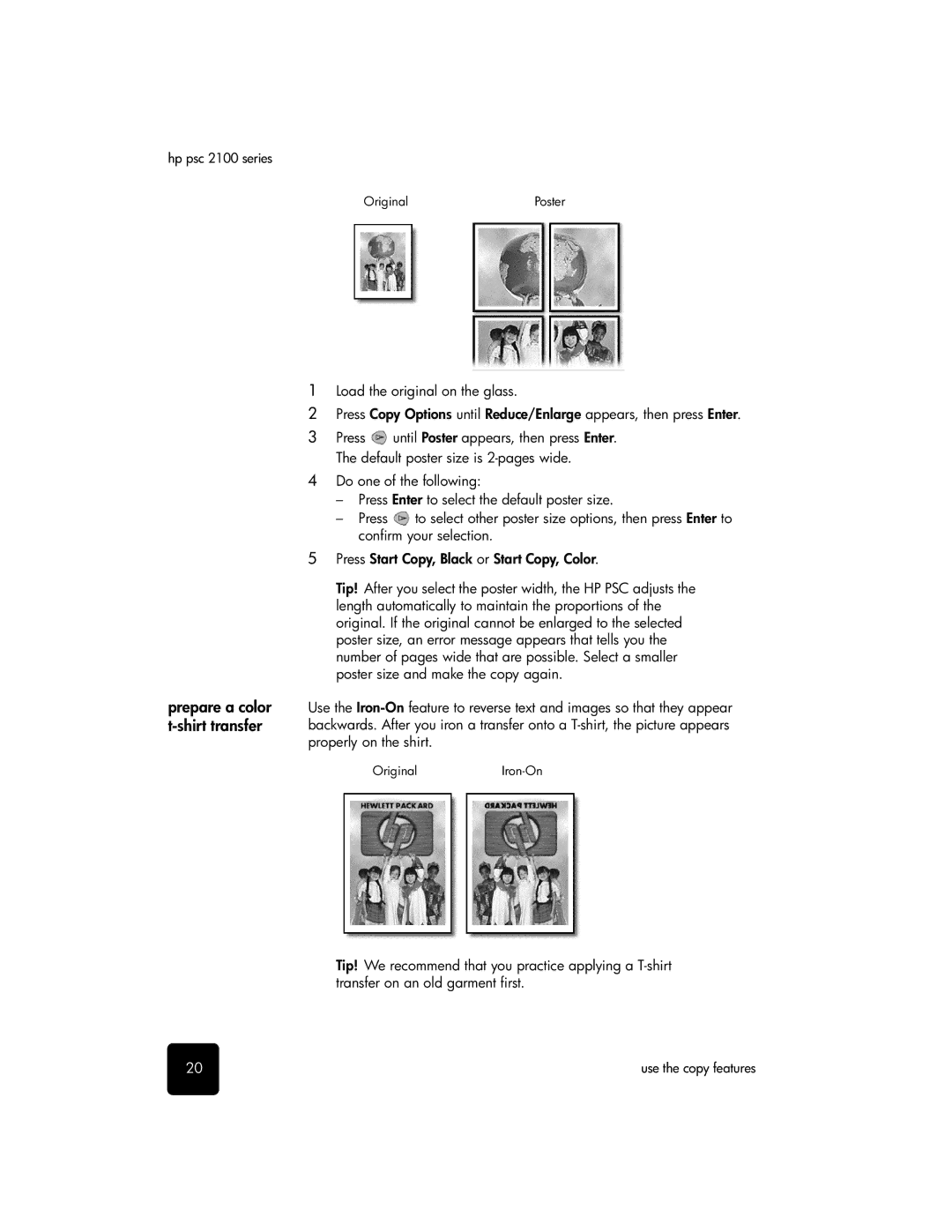hp psc 2100 series
OriginalPoster
prepare a color t-shirt transfer
1Load the original on the glass.
2Press Copy Options until Reduce/Enlarge appears, then press Enter.
3Press ![]() until Poster appears, then press Enter. The default poster size is
until Poster appears, then press Enter. The default poster size is
4Do one of the following:
–Press Enter to select the default poster size.
–Press ![]() to select other poster size options, then press Enter to confirm your selection.
to select other poster size options, then press Enter to confirm your selection.
5Press Start Copy, Black or Start Copy, Color.
Tip! After you select the poster width, the HP PSC adjusts the length automatically to maintain the proportions of the original. If the original cannot be enlarged to the selected poster size, an error message appears that tells you the number of pages wide that are possible. Select a smaller poster size and make the copy again.
Use the
OriginalIron-On
Tip! We recommend that you practice applying a
20 | use the copy features |