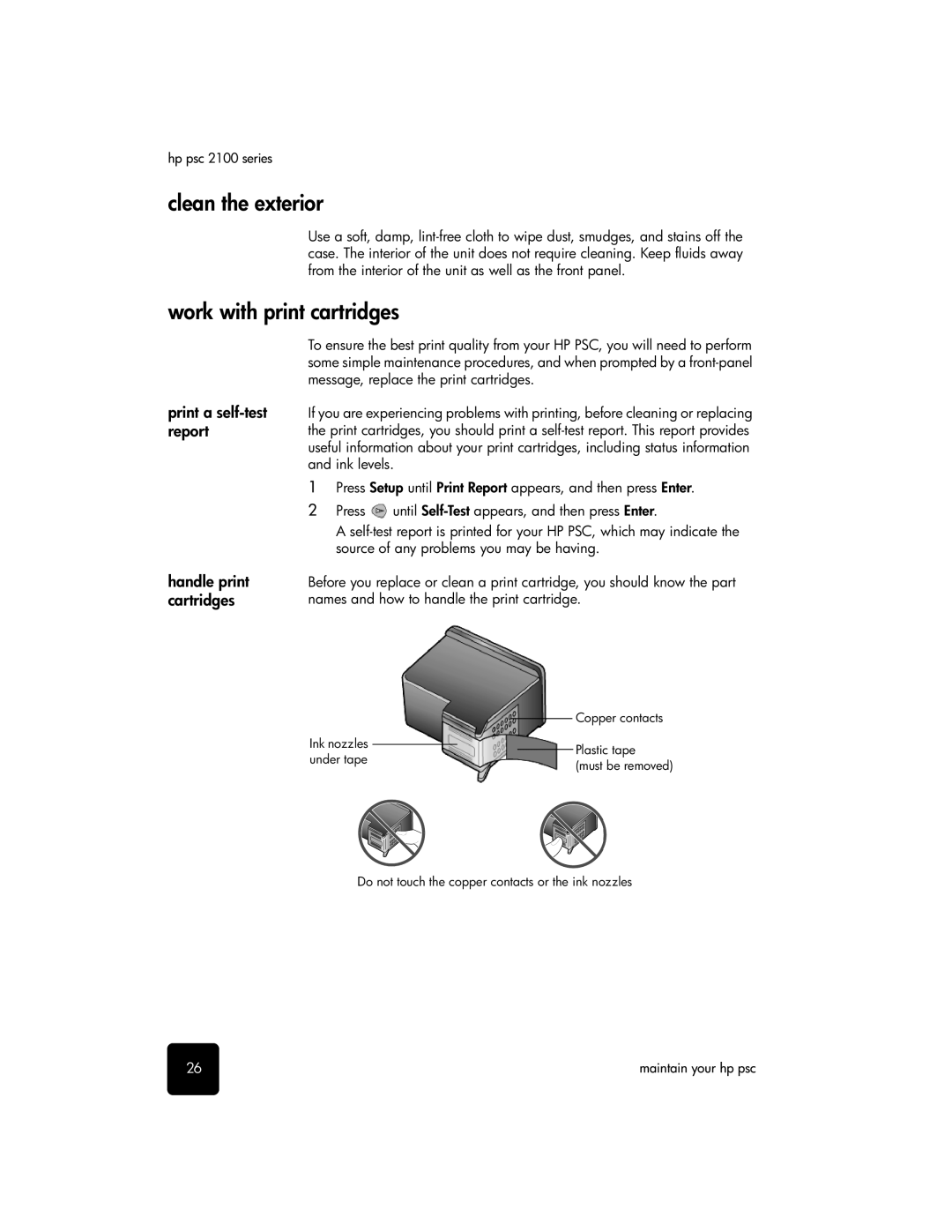hp psc 2100 series
clean the exterior
Use a soft, damp,
work with print cartridges
print a self-test report
handle print cartridges
To ensure the best print quality from your HP PSC, you will need to perform some simple maintenance procedures, and when prompted by a
If you are experiencing problems with printing, before cleaning or replacing the print cartridges, you should print a
1Press Setup until Print Report appears, and then press Enter.
2Press ![]() until
until
A
Before you replace or clean a print cartridge, you should know the part names and how to handle the print cartridge.
Ink nozzles |
|
|
|
| Copper contacts |
|
|
|
| ||
|
|
| Plastic tape | ||
|
| ||||
under tape |
| ||||
| (must be removed) | ||||
|
|
|
|
| |
Do not touch the copper contacts or the ink nozzles
26 | maintain your hp psc |