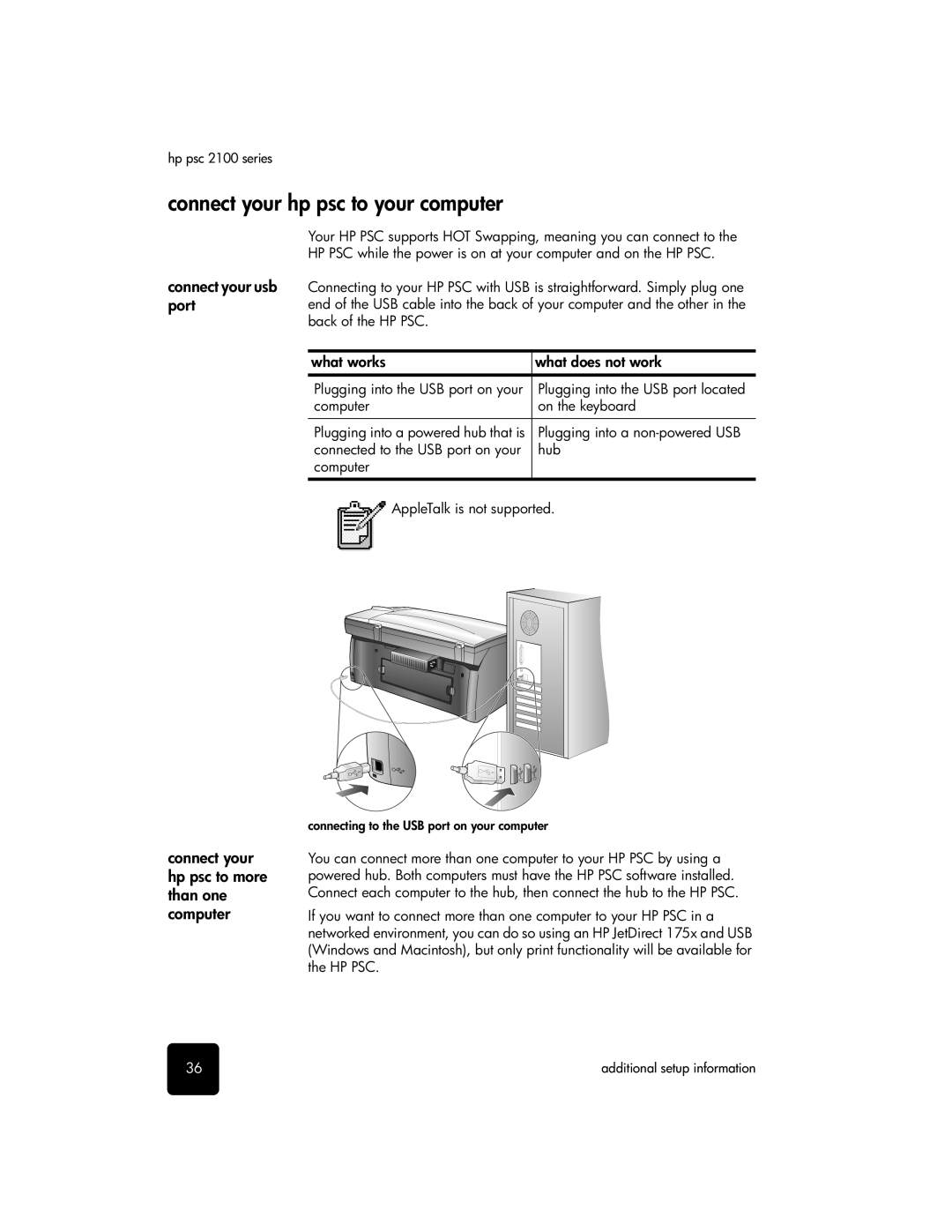hp psc 2100 series
connect your hp psc to your computer
connect your usb port
Your HP PSC supports HOT Swapping, meaning you can connect to the HP PSC while the power is on at your computer and on the HP PSC.
Connecting to your HP PSC with USB is straightforward. Simply plug one end of the USB cable into the back of your computer and the other in the back of the HP PSC.
what works | what does not work |
|
|
Plugging into the USB port on your | Plugging into the USB port located |
computer | on the keyboard |
|
|
Plugging into a powered hub that is | Plugging into a |
connected to the USB port on your | hub |
computer |
|
AppleTalk is not supported.
connect your hp psc to more than one computer
connecting to the USB port on your computer
You can connect more than one computer to your HP PSC by using a powered hub. Both computers must have the HP PSC software installed. Connect each computer to the hub, then connect the hub to the HP PSC.
If you want to connect more than one computer to your HP PSC in a networked environment, you can do so using an HP JetDirect 175x and USB (Windows and Macintosh), but only print functionality will be available for the HP PSC.
36 | additional setup information |