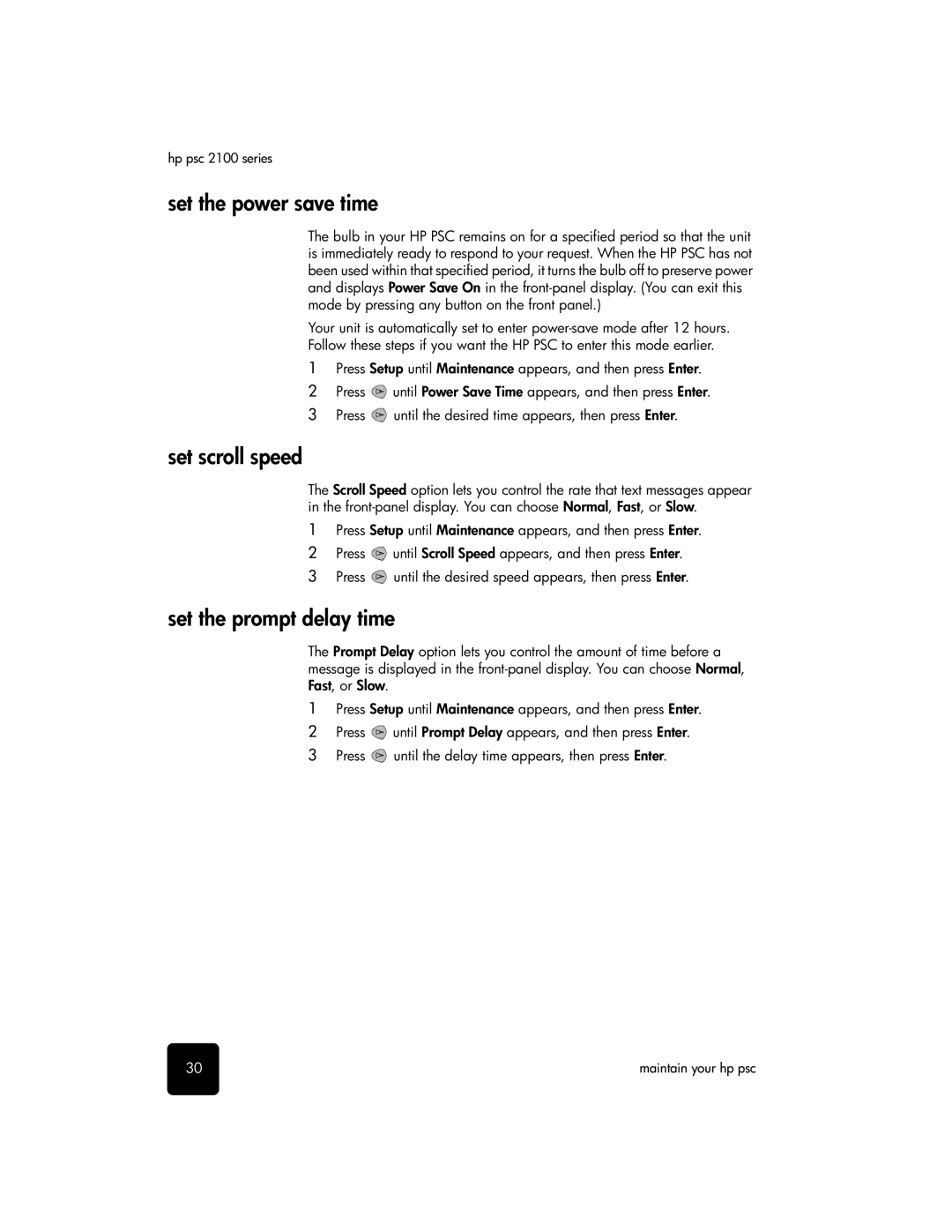hp psc 2100 series
set the power save time
The bulb in your HP PSC remains on for a specified period so that the unit is immediately ready to respond to your request. When the HP PSC has not been used within that specified period, it turns the bulb off to preserve power and displays Power Save On in the
Your unit is automatically set to enter
Follow these steps if you want the HP PSC to enter this mode earlier.
1Press Setup until Maintenance appears, and then press Enter.
2 Press ![]() until Power Save Time appears, and then press Enter.
until Power Save Time appears, and then press Enter.
3 Press ![]() until the desired time appears, then press Enter.
until the desired time appears, then press Enter.
set scroll speed
The Scroll Speed option lets you control the rate that text messages appear in the
1Press Setup until Maintenance appears, and then press Enter.
2 Press ![]() until Scroll Speed appears, and then press Enter.
until Scroll Speed appears, and then press Enter.
3Press ![]() until the desired speed appears, then press Enter.
until the desired speed appears, then press Enter.
set the prompt delay time
The Prompt Delay option lets you control the amount of time before a message is displayed in the
1Press Setup until Maintenance appears, and then press Enter.
2 Press ![]() until Prompt Delay appears, and then press Enter.
until Prompt Delay appears, and then press Enter.
3 Press ![]() until the delay time appears, then press Enter.
until the delay time appears, then press Enter.
30 | maintain your hp psc |