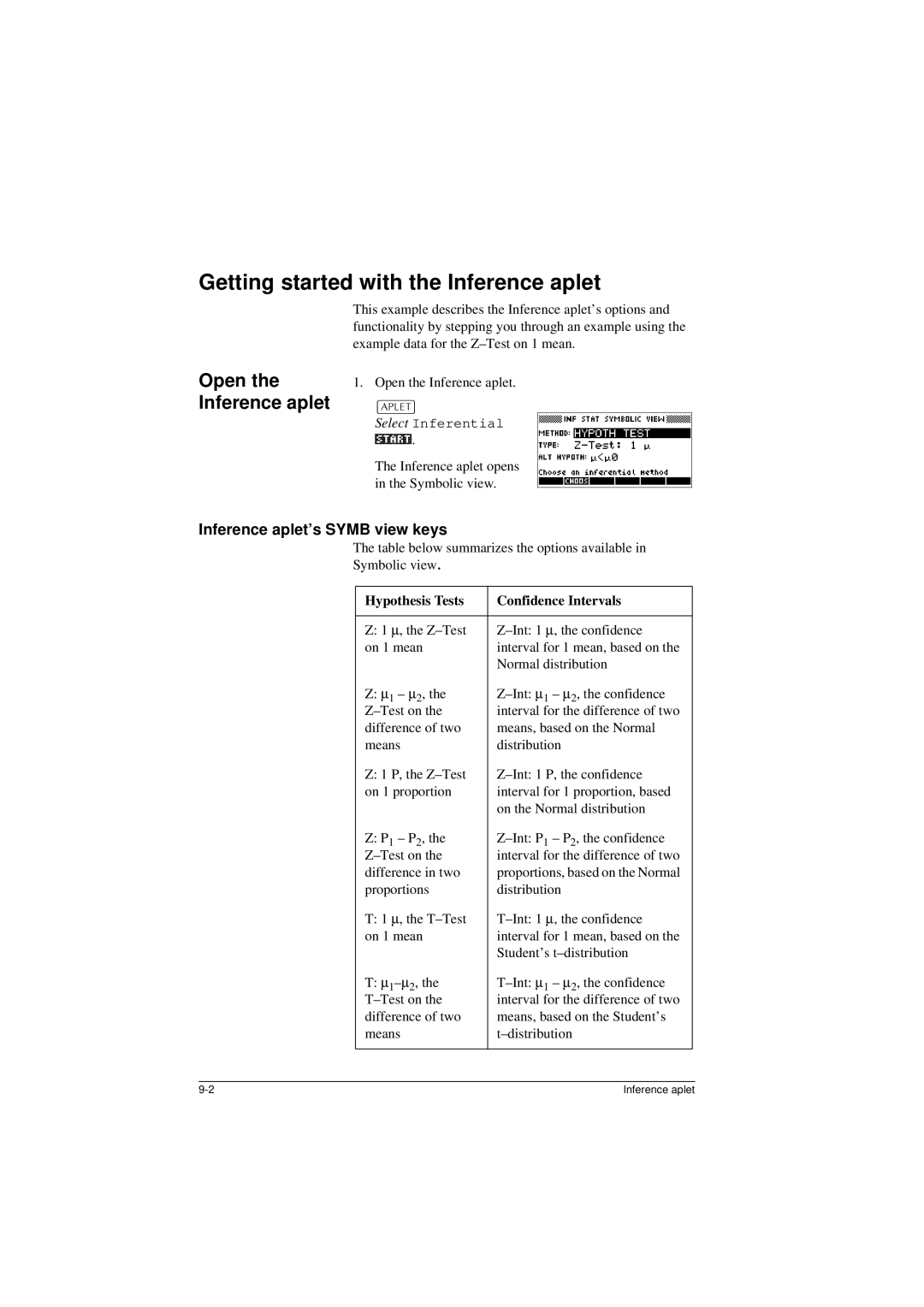Getting started with the Inference aplet
Open the Inference aplet
This example describes the Inference aplet’s options and functionality by stepping you through an example using the example data for the
1.Open the Inference aplet.
>$3/( @
Select67$57aInferential
.
The Inference aplet opens in the Symbolic view.
Inference aplet’s SYMB view keys
The table below summarizes the options available in
Symbolic view.
Hypothesis Tests | Confidence Intervals |
|
|
Z: 1 ∝, the | |
on 1 mean | interval for 1 mean, based on the |
| Normal distribution |
Z: ∝1 – ∝2, the | |
interval for the difference of two | |
difference of two | means, based on the Normal |
means | distribution |
Z: 1 P, the | |
on 1 proportion | interval for 1 proportion, based |
| on the Normal distribution |
Z: P1 – P 2, the | |
interval for the difference of two | |
difference in two | proportions, based on the Normal |
proportions | distribution |
T: 1 ∝, the | |
on 1 mean | interval for 1 mean, based on the |
| Student’s |
T: ∝1– ∝2, the | |
interval for the difference of two | |
difference of two | means, based on the Student’s |
means | |
|
|
Inference aplet |