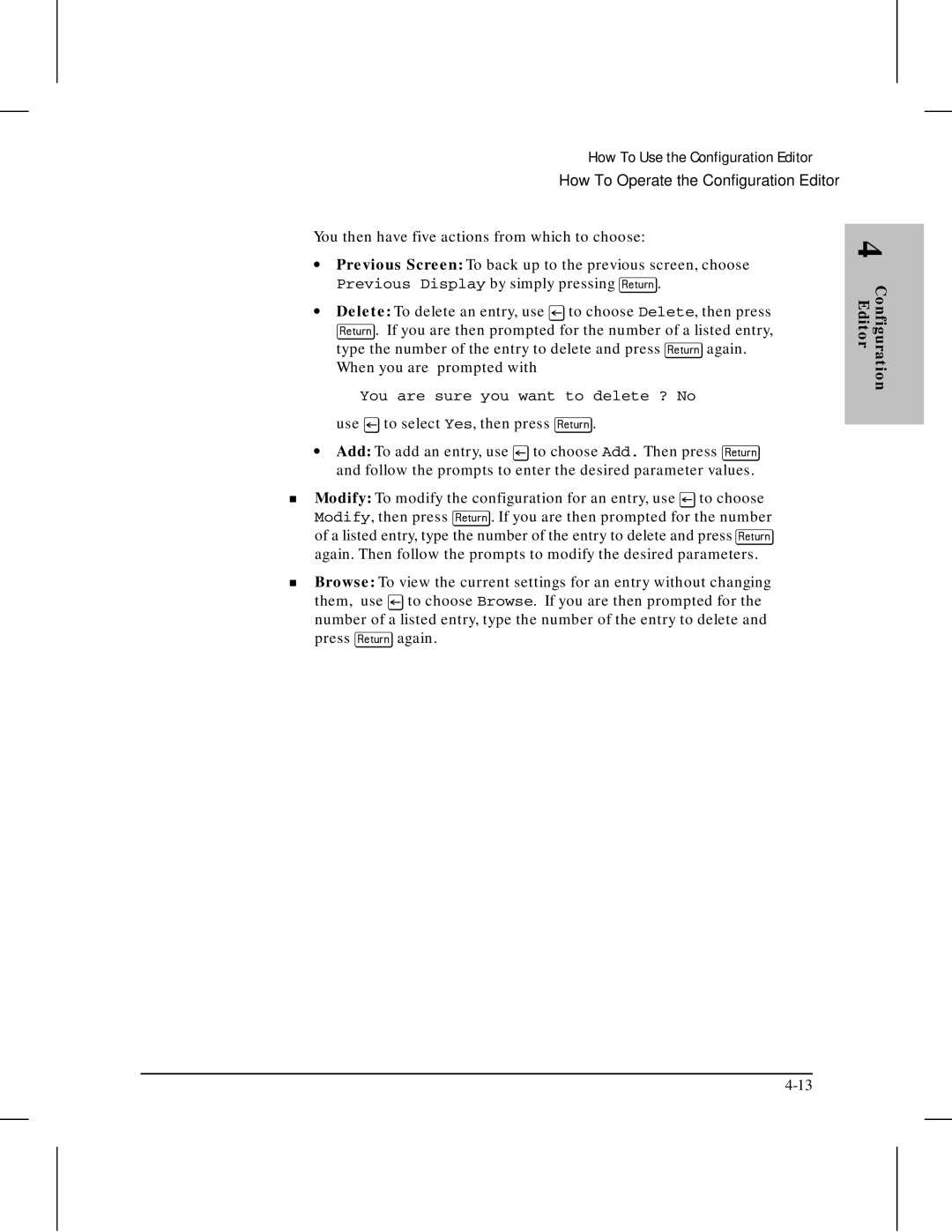How To Use the Configuration Editor
How To Operate the Configuration Editor
You then have five actions from which to choose:
∙Previous Screen: To back up to the previous screen, choose Previous Display by simply pressing [Return].
∙Delete: To delete an entry, use [<] to choose Delete, then press [Return]. If you are then prompted for the number of a listed entry, type the number of the entry to delete and press [Return] again.
When you are prompted with
You are sure you want to delete ? No
use [<] to select Yes, then press [Return].
∙Add: To add an entry, use [<] to choose Add. Then press [Return] and follow the prompts to enter the desired parameter values.
Modify: To modify the configuration for an entry, use [<] to choose Modify, then press [Return]. If you are then prompted for the number of a listed entry, type the number of the entry to delete and press [Return] again. Then follow the prompts to modify the desired parameters.
Browse: To view the current settings for an entry without changing them, use [<] to choose Browse. If you are then prompted for the number of a listed entry, type the number of the entry to delete and press [Return] again.
4 | |
Editor | Configuration |
|
|