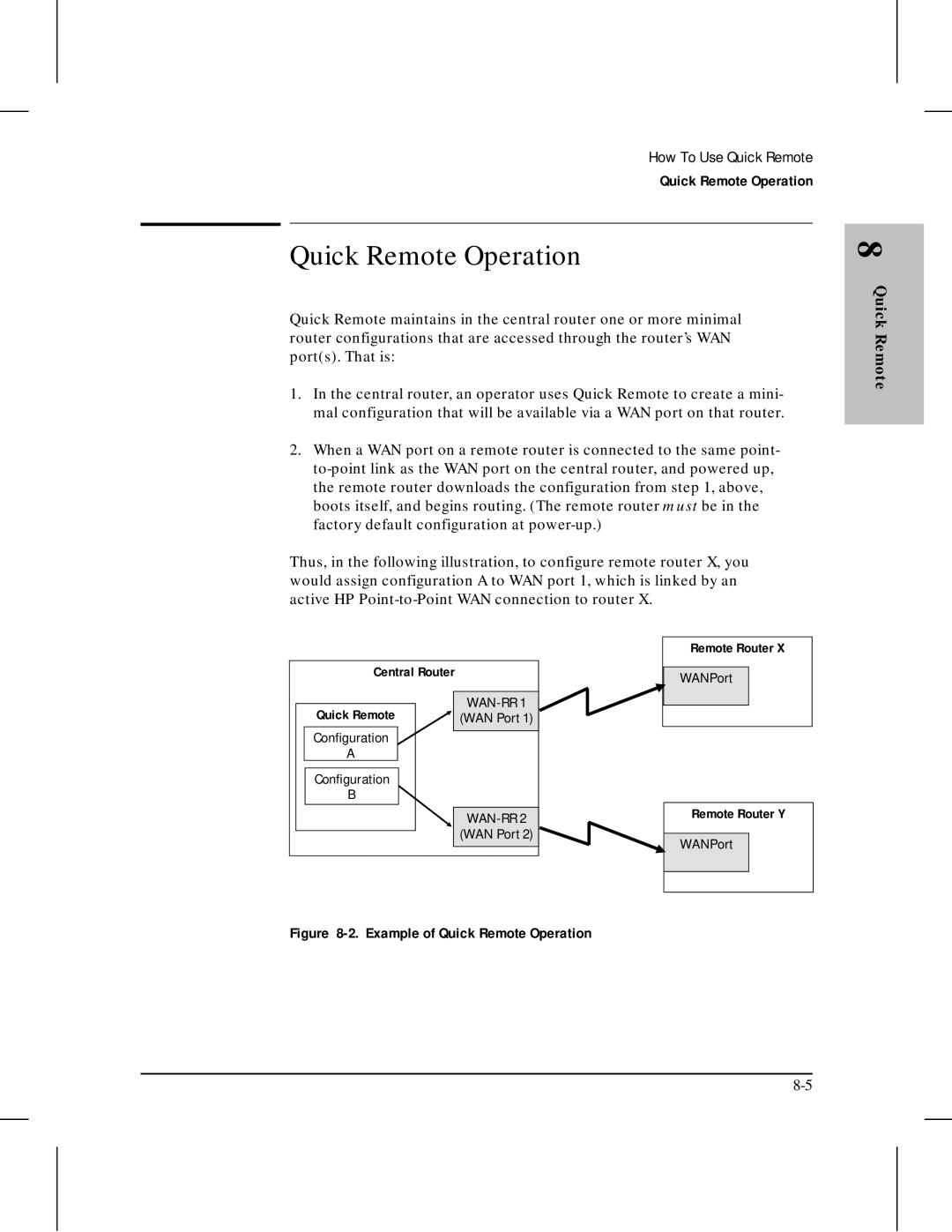HP AdvanceStack Routers
Page
Product Numbers and Soft- ware Version
Preface
Why and When To Use This Guide
Audience
‘‘How To Use the Main Menu’’, describes how to access
‘‘How To Use the Configuration Editor To Create or
Organization
Other HP Router Manuals
Contents
How To Use the Event Log To Analyze Router Operation
Index
Page
Overview of Initializing and Verifying Router Software
Overview of Initializing and Verifying Router Software
Configure for Routing
Boot the Router
Initializing the Router Software
Set the Date and Time
Set Passwords
Verifying the Router Software
Overview of the Console Interface
Main Menu
Overview
Methods for Configuring the Router
Configuration Tools in the Main Menu
Interaction Between the Configuration Tools
Network Management Tools
How To Use the Main Menu
Introducing the Main Menu
How To Access the Main Menu
Main Menu
Main Menu
Selecting an Option in the Main Menu
Pressing 2 in the Main Menu Displays the NCL Prompt
Getting Help in the Main Menu
Move the Pointer to Item
NCL Help Display
Page
Page
Introducing Quick Configuration
What are the basic steps to configuring a router?
Configuration Quick
Quick Configuration Example HP Router SR
Configuration Quick
How To Create a Configuration
Example of a Quick Configuration Screen
Use the Key To Scroll the Display to Additional Parameters
How to exit from Quick Configuration and reboot the router
Example of ‘‘Save and Exit’’ Prompt
Rebooting the System
Waiting for speed sense
How to exit from Quick Configuration without saving changes
‘‘Make Changes’’ Prompt
How To Use the ‘‘Hotkeys’’
Example of Hotkey Display
Enable help messages
Numeric Hotkeys
Alphabetical Hotkeys
10. The Hotkey Menu
11. Example of Using ‘‘Edit Other...’’ Hotkey
12. Example of using ‘‘Main...’’ Hotkey
How To Configure for
DDN PDN
To Configure Minimal X.25 service
13. Example of Configured WAN Port
14. Specify Lapb as the Link Type
T e
15. Local X.121 Address for PDN
17. Local X.121 Address for Point-to-Point
Reboot now y/n?
Save configuration and exit Quick Configuration y/n?
To configure additional non-minimal X.25 parameters
19. Highlight the X.25 Circuit Type
20. Hotkey Assignments
Rebooting the System
Operating Notes
Parameter List
Saving vs. Saving and Rebooting
Data Entry
When To Use the Configuration Editor
Ospf
Troubleshooting a Quick Configuration
Interface Module Configuration After
HP Router 650 How To Update
Removing or Replacing a Module
Removing a Previously Configured Interface Module
21. Two Interface Modules Installed and Configured
Highlighted port labels Indicate previously
23. Removed Ports for which a Configuration Exists
Type y and press Return When you see the reboot prompt
24. One WAN Interface Module Installed and Configured
Replacing One Type of Interface Module with Another Type
Configurations y/n?
Are you sure you want to delete all conflicting
Operating Notes
Page
Introducing the Configuration Editor
Configuration Editor Process
Editor
How To Enter the Configuration Editor
Configuration Menu
How To Exit From Configuration Menu
Back to menu ?
Exit without saving ?
Save and exit ?
Editor
How To Operate the Configuration Editor
Example of the Configuration Menu
Configuration Categories
DoD Internet Router
Enter selection 0 for previous menu
Moving From One Screen to Another
Do you wish to add ...? Yes
Circuits
Action for selections Previous Display
Example of Access to Previously Configured Elements
You are sure you want to delete ? No
Use to select Yes, then press Return
Auto Enable Yes
Entering or Changing Parameter Values Configuration Screens
Circuit Name ETHER1
Choose Save and Exit
Exit without Saving
Page
How To Use the Event Log To Analyze Router Operation
Introducing the Event Log
Entering and Navigating Event Log Display
Event Log
? or
Return or
Shift-? or
Event Log Status Line
T e
Page
Introducing the Statistics Screens
Example of a Statistics Screen
Screens Statistics
How To Access the Statistics Screen Menu
Example of the Statistics Screen Menu
Press ? for help, Down, Up, to exit, Return to select
You can choose from
How To Manage the Statistics Screens
Press ’r’ for reset, Down, Up, to exit
Page
Introducing NCL
How To Start NCL
NCL 7 Commands
How To Exit From NCL
Exit
NCL Command Operation
How To Execute an NCL Command
Press Return
Time
Example of an NCL Command Using a Display
More Continuing the Display
General NCL Command Summary
Ping x.x.x.x count wait
Disable identifier
Enable identifier
Repetitions
Atping X.X wait
Stamp
Stats
Summary
Telnet
Prerequisites for Telnet Operation
How To Enable Telnet
How To Use Telnet
Telnet Access to Another HP Router
Syntax
Do you want to disconnect? Y/N
How To Disconnect Telnet Access to Another HP Router
Hit Return
Accessing the Management Information Base
Slot Numbers
Which protocols and services are enabled. The names
Managed Objects
Ospf
Example of a Pathname to a Mib Variable
Buf.1.msg.size
List branch identifier list branch identifier
How To Use the List Command
Examples
List buf.1
List buf
List buf.1.msg
Using Codes To Specify Path Names
List buf List buf.1 Buf.1.msg 11.1.0
How To Use the Get Command
Get MIB identifier
How To Use the Reset Command
Rgets is the command name
Accessing the Internet Management Information Base
Rgets identifier x.x.x.x community where
Accessing a Remote Management Information Base
Rgetw identifier x.x.x.x community where
Rgetmw identifier x.x.x.x community
Rgetw identifier x.x.x.x community
Accessing a Foreign Management Information Base
Rgetw is the command name
Rget identifier x.x.x.x community
Rgetm identifier x.x.x.x community
Accessing Bridging and Routing Tables
Accessing Bridging and Routing Tables
Managing the Open Shortest Path First Protocol
Blocking and Unblocking Spanning Tree Explorer Frames
Blockste circut group where
Blockste circuit group
Unblockste circuit group
NCL Commands
Controlling IP-Mapped Circuits for 25 bis
Ipmap x.x.x.x disipmap
Ipmap
Put filename operator
Tftp
Quit
Fget X.X.X.X operator filename
Procomm Plus is a product of Datastorm Technologies, Inc
How To Use Zput To Store the Configuration
Or NCL Command Output to a PC Host File
Zput config filename appendformat
Zput NCL-command filenameappendformat
Messages in the Operator’s Reference
How To Use Zget To Load the Configuration to
To upload the configuration to the router
Router
Preparation
T e s
Page
How To Use Quick Remote To Configure a Remote Router
Introducing Quick Remote
Locating Quick Remote in the Main Menu
Other Quick Remote Features
What Can Quick Remote Configure?
Quick Remote
Set-Up Requirements for Quick Remote
Quick Remote Operation
Example of Quick Remote Operation
Basic Steps to Setting Up Quick Remote
Quick Remote Screen Features Control
There are eleven data fields for each configuration
Save configuration and exit Quick Remote y/n?
How To Exit From Quick Remote
Make more changes y/n?
How To Create and Save a Quick Remote Configuration
To start Quick Remote and enter a minimal configuration
Example of a Quick Remote Screen HP Router SR
T e
Save configuration and exit Quick Remote y/n?
How to Delete a Quick Remote Assignment
To delete a Quick Remote Assignment
How To Use the ‘‘Hotkeys’’
Tftp Access
To display the hotkey menu Type the forward slash
Snmp Default Settings
Page
Index
Index
Default configuration, quick configuration
HP Routing Services and Applications
NCL
Index-5
Ring interface Index
Index-7
Bis .. -3, 7-29 Verification