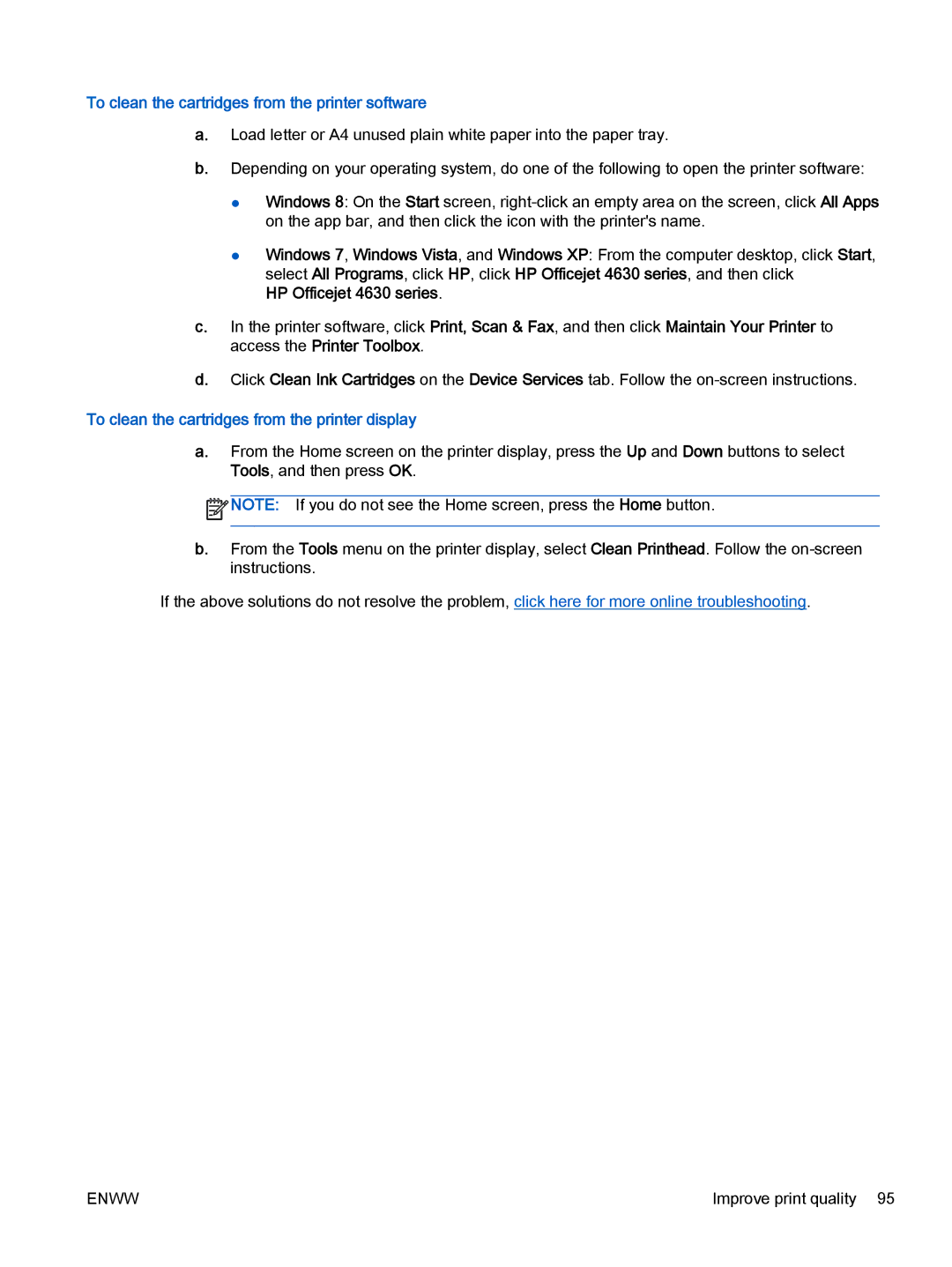To clean the cartridges from the printer software
a.Load letter or A4 unused plain white paper into the paper tray.
b.Depending on your operating system, do one of the following to open the printer software:
●Windows 8: On the Start screen,
●Windows 7, Windows Vista, and Windows XP: From the computer desktop, click Start, select All Programs, click HP, click HP Officejet 4630 series, and then click
HP Officejet 4630 series.
c.In the printer software, click Print, Scan & Fax, and then click Maintain Your Printer to access the Printer Toolbox.
d.Click Clean Ink Cartridges on the Device Services tab. Follow the
To clean the cartridges from the printer display
a.From the Home screen on the printer display, press the Up and Down buttons to select Tools, and then press OK.
![]() NOTE: If you do not see the Home screen, press the Home button.
NOTE: If you do not see the Home screen, press the Home button.
b.From the Tools menu on the printer display, select Clean Printhead. Follow the
If the above solutions do not resolve the problem, click here for more online troubleshooting.
ENWW | Improve print quality 95 |