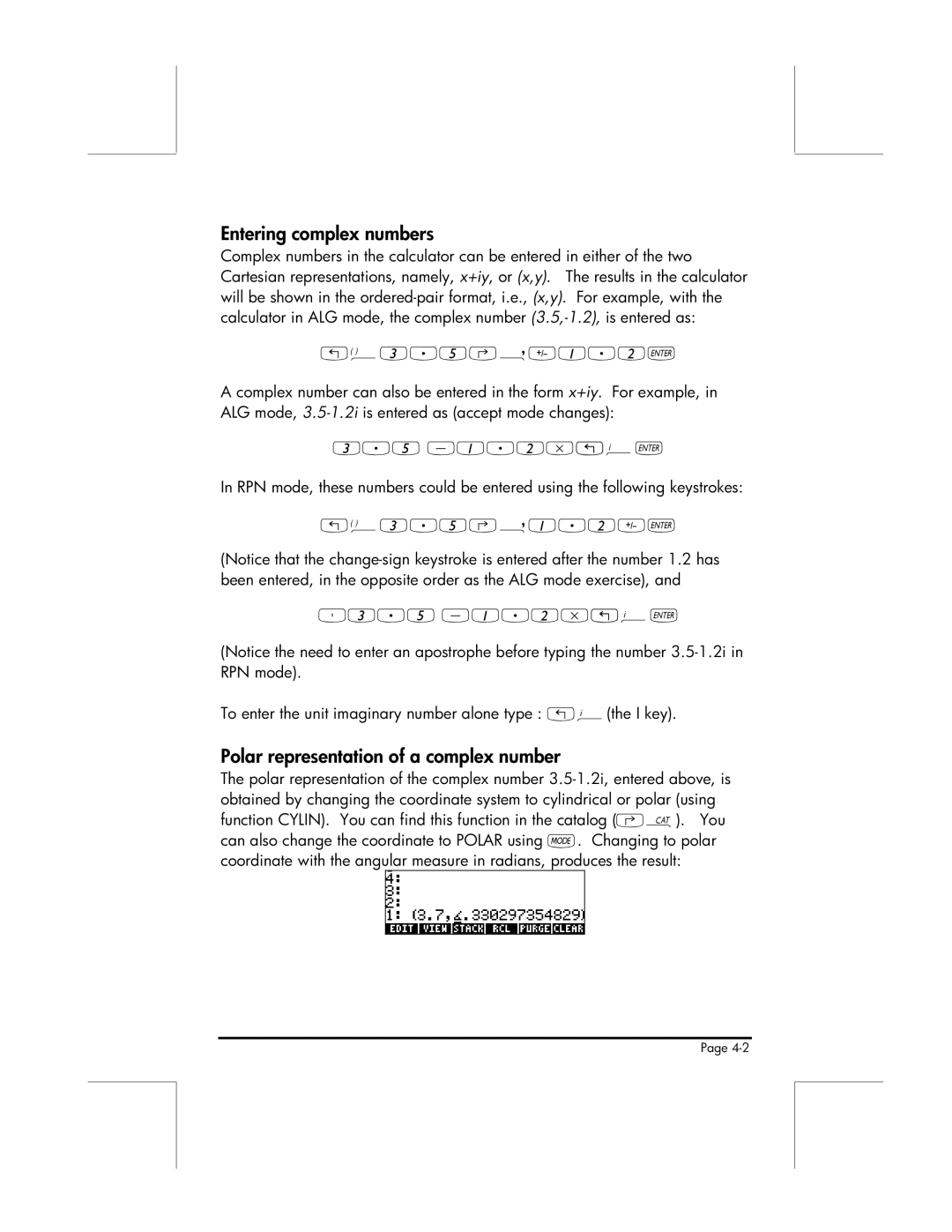Entering complex numbers
Complex numbers in the calculator can be entered in either of the two Cartesian representations, namely, x+iy, or (x,y). The results in the calculator will be shown in the ordered-pair format, i.e., (x,y). For example, with the calculator in ALG mode, the complex number (3.5,-1.2), is entered as:
„Ü3.5‚í\1.2`
A complex number can also be entered in the form x+iy. For example, in ALG mode, 3.5-1.2i is entered as (accept mode changes):
3.5-1.2*„¥`
In RPN mode, these numbers could be entered using the following keystrokes:
„Ü3.5‚í1.2\`
(Notice that the change-sign keystroke is entered after the number 1.2 has been entered, in the opposite order as the ALG mode exercise), and
³3.5-1.2*„¥`
(Notice the need to enter an apostrophe before typing the number 3.5-1.2i in RPN mode).
To enter the unit imaginary number alone type : „¥(the I key).
Polar representation of a complex number
The polar representation of the complex number 3.5-1.2i, entered above, is obtained by changing the coordinate system to cylindrical or polar (using function CYLIN). You can find this function in the catalog (‚N). You can also change the coordinate to POLAR using H. Changing to polar coordinate with the angular measure in radians, produces the result:
Page 4-2