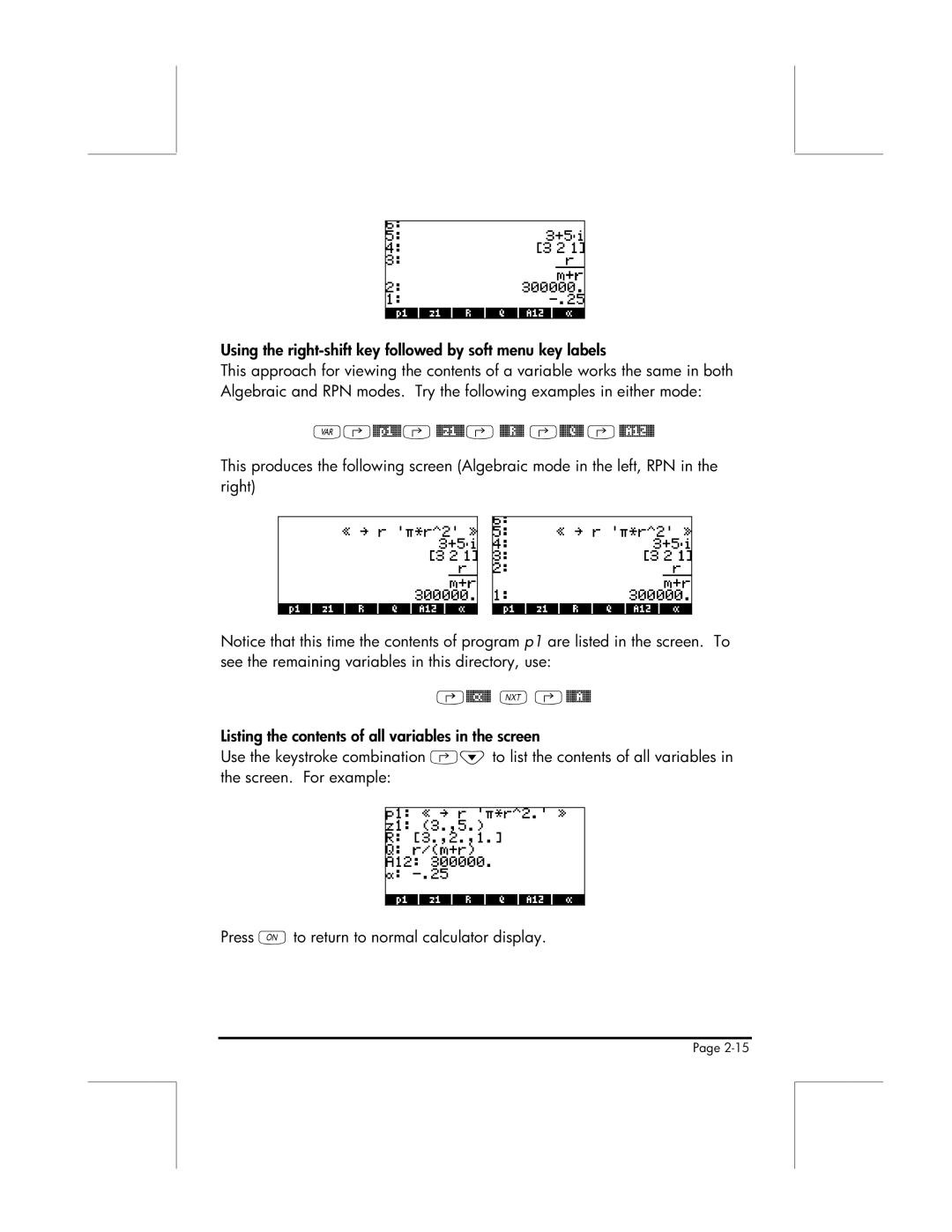Using the
This approach for viewing the contents of a variable works the same in both Algebraic and RPN modes. Try the following examples in either mode:
J‚@@p1@@ ‚@@z1@@ ‚@@@R@@ ‚@@@Q@@ ‚@@A12@@
This produces the following screen (Algebraic mode in the left, RPN in the right)
Notice that this time the contents of program p1 are listed in the screen. To see the remaining variables in this directory, use:
@@@ª@@ L ‚@@@A@@
Listing the contents of all variables in the screen
Use the keystroke combination ‚˜to list the contents of all variables in the screen. For example:
Press $to return to normal calculator display.
Page