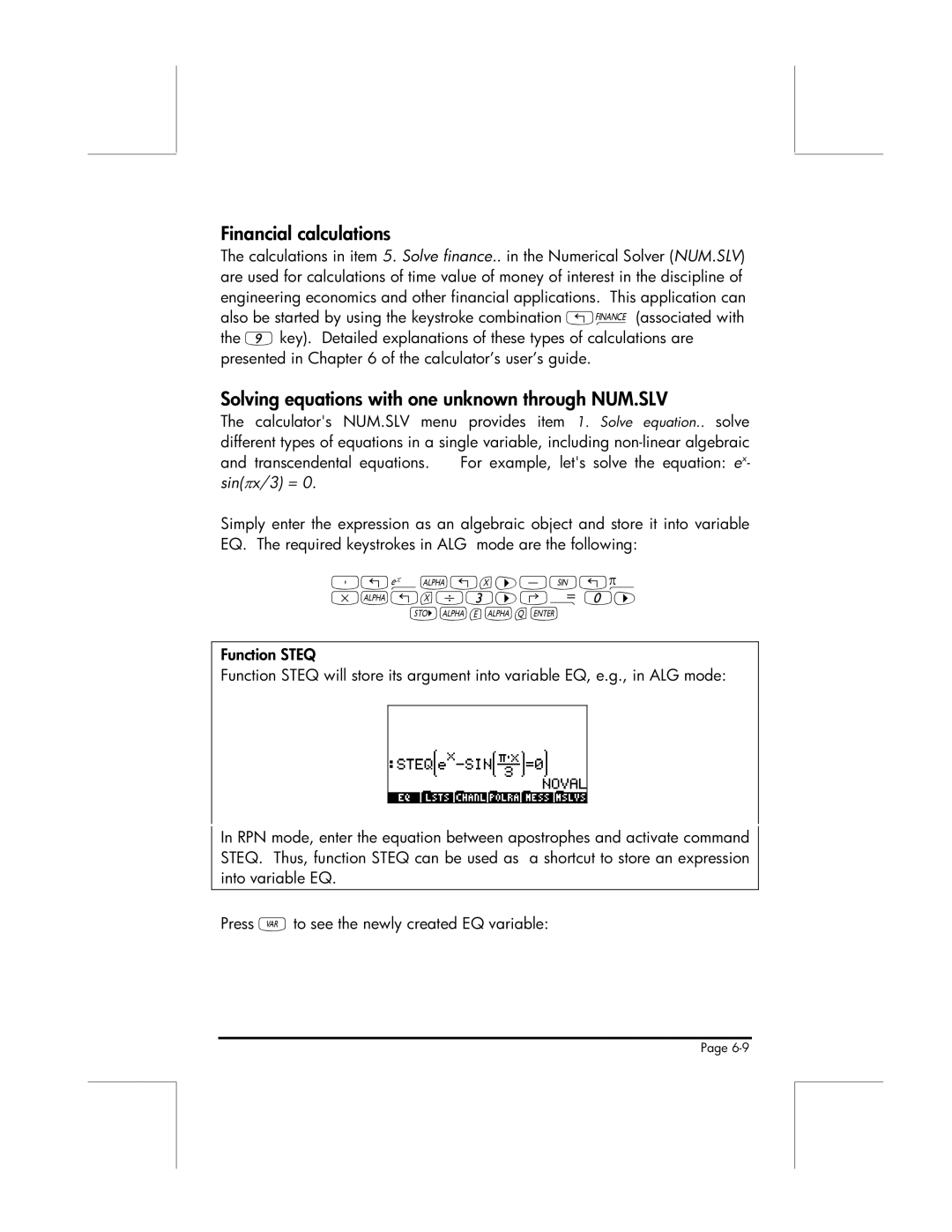Financial calculations
The calculations in item 5. Solve finance.. in the Numerical Solver (NUM.SLV) are used for calculations of time value of money of interest in the discipline of engineering economics and other financial applications. This application can also be started by using the keystroke combination „Ò(associated with the 9key). Detailed explanations of these types of calculations are presented in Chapter 6 of the calculator’s user’s guide.
Solving equations with one unknown through NUM.SLV
The calculator's NUM.SLV menu provides item 1. Solve equation.. solve different types of equations in a single variable, including
Simply enter the expression as an algebraic object and store it into variable EQ. The required keystrokes in ALG mode are the following:
Function STEQ
Function STEQ will store its argument into variable EQ, e.g., in ALG mode:
In RPN mode, enter the equation between apostrophes and activate command STEQ. Thus, function STEQ can be used as a shortcut to store an expression into variable EQ.
Press Jto see the newly created EQ variable:
Page