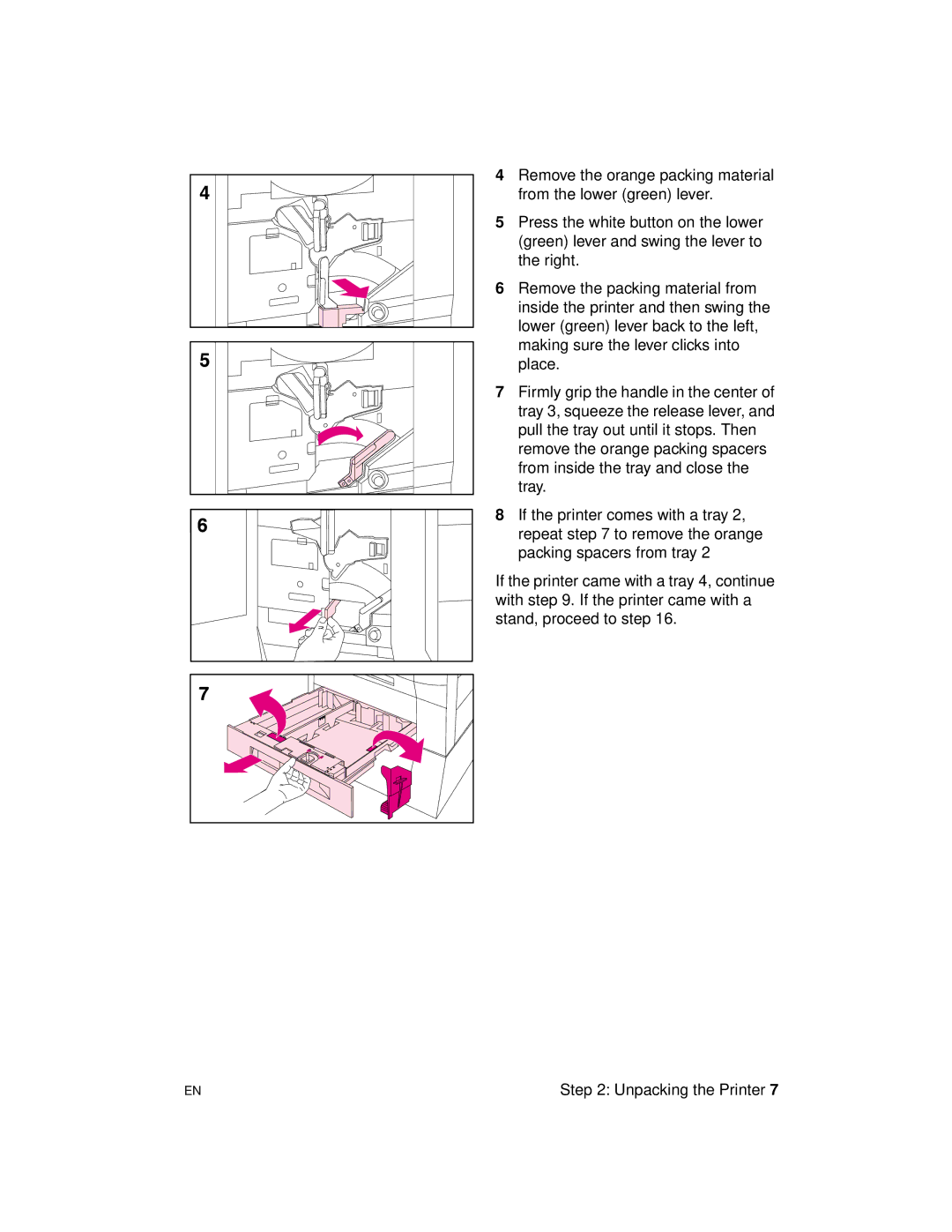4Remove the orange packing material from the lower (green) lever.
5Press the white button on the lower (green) lever and swing the lever to the right.
6Remove the packing material from inside the printer and then swing the lower (green) lever back to the left, making sure the lever clicks into place.
7Firmly grip the handle in the center of tray 3, squeeze the release lever, and pull the tray out until it stops. Then remove the orange packing spacers from inside the tray and close the tray.
8If the printer comes with a tray 2, repeat step 7 to remove the orange packing spacers from tray 2
If the printer came with a tray 4, continue with step 9. If the printer came with a stand, proceed to step 16.
EN | Step 2: Unpacking the Printer 7 |