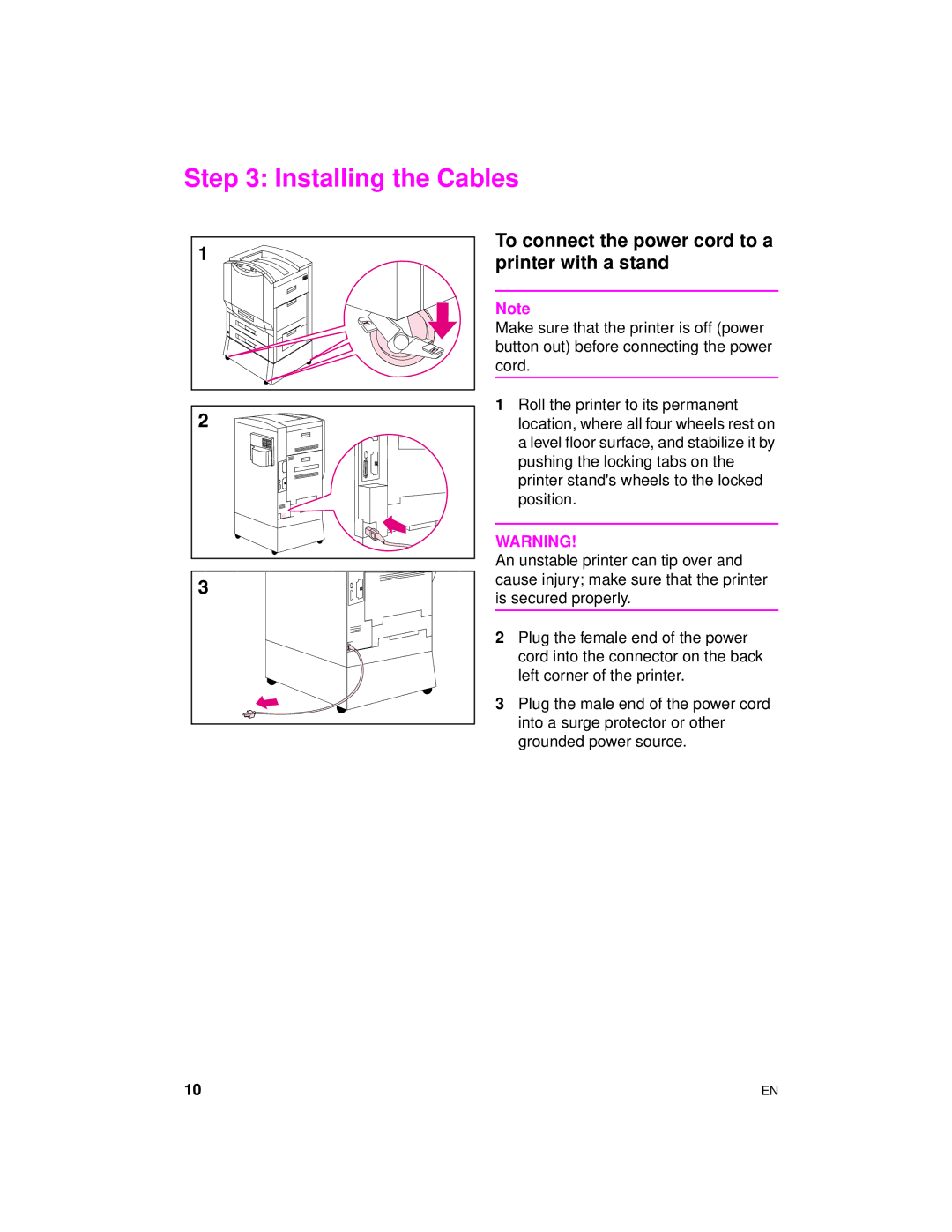Step 3: Installing the Cables
To connect the power cord to a printer with a stand
Note
Make sure that the printer is off (power button out) before connecting the power cord.
1 Roll the printer to its permanent location, where all four wheels rest on a level floor surface, and stabilize it by pushing the locking tabs on the printer stand's wheels to the locked position.
WARNING!
An unstable printer can tip over and cause injury; make sure that the printer is secured properly.
2 Plug the female end of the power cord into the connector on the back left corner of the printer.
3 Plug the male end of the power cord into a surge protector or other grounded power source.
10 | EN |