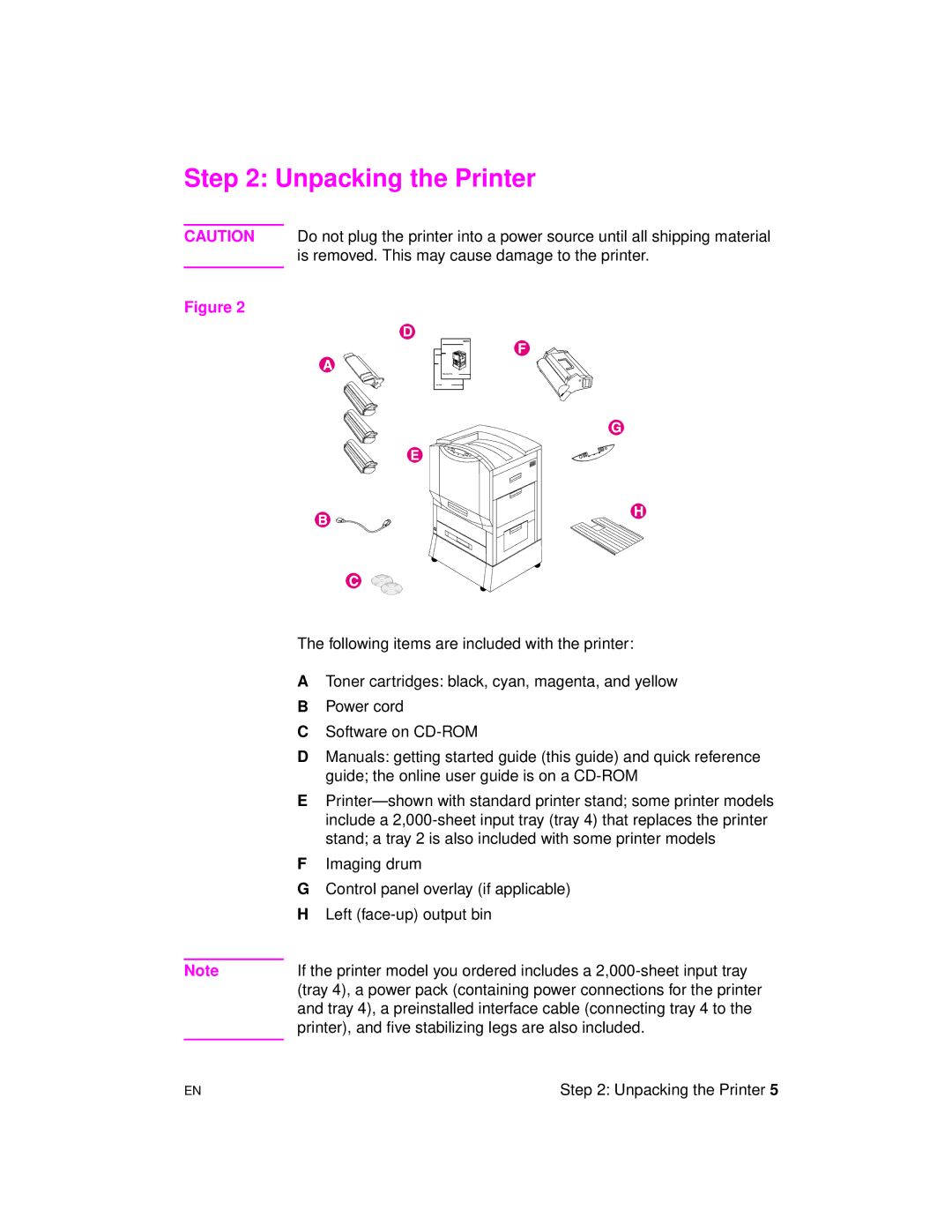Step 2: Unpacking the Printer
CAUTION
Figure 2
Note
Do not plug the printer into a power source until all shipping material is removed. This may cause damage to the printer.
The following items are included with the printer:
AToner cartridges: black, cyan, magenta, and yellow
BPower cord
CSoftware on
DManuals: getting started guide (this guide) and quick reference guide; the online user guide is on a
EPrinter— shown with standard printer stand; some printer models include a
FImaging drum
GControl panel overlay (if applicable)
HLeft
If the printer model you ordered includes a
EN | Step 2: Unpacking the Printer 5 |