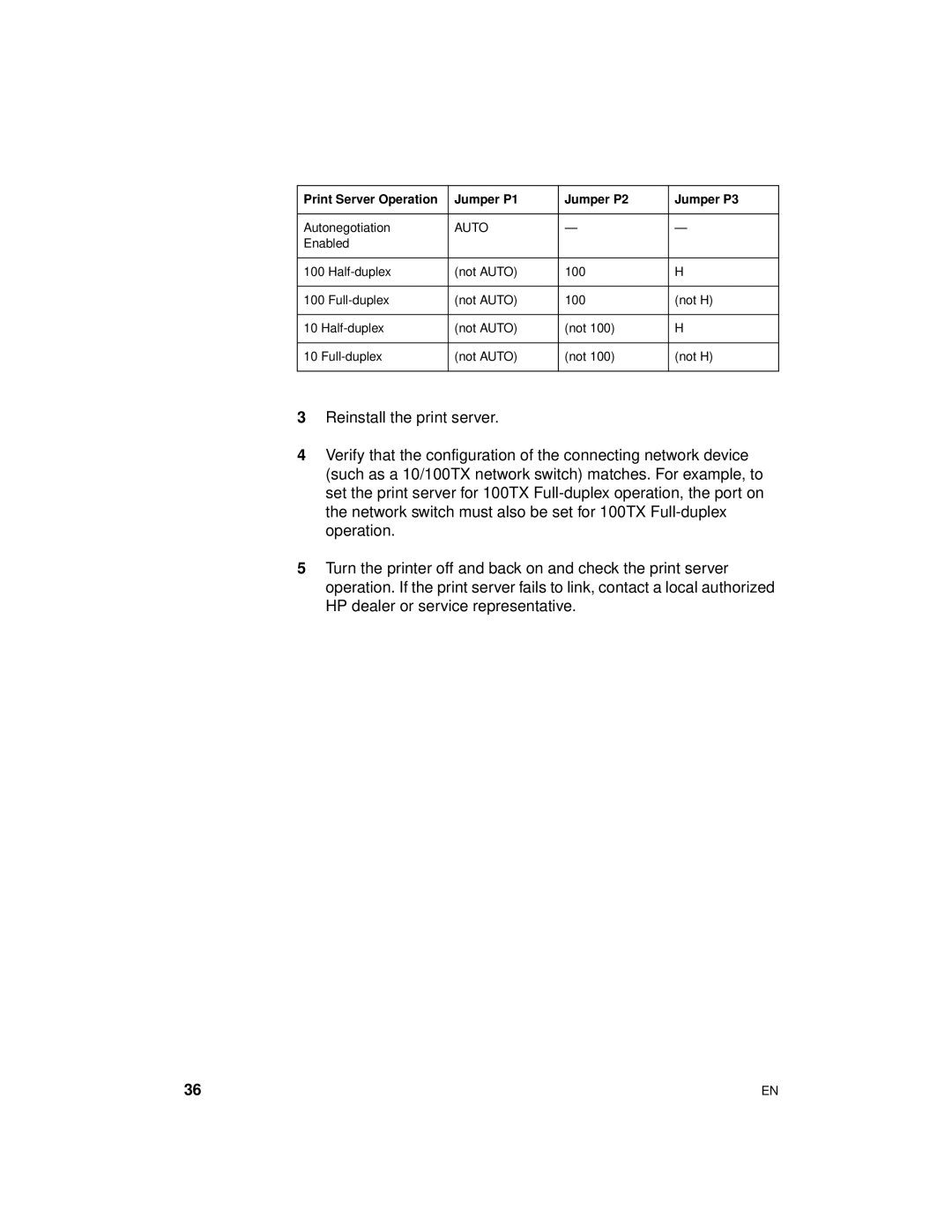Print Server Operation | Jumper P1 | Jumper P2 | Jumper P3 | ||
|
|
|
| ||
Autonegotiation | AUTO | — | — | ||
Enabled |
|
|
| ||
|
|
|
|
| |
100 | (not AUTO) | 100 | H | ||
|
|
|
|
| |
100 | (not AUTO) | 100 | (not H) | ||
|
|
|
|
| |
10 | (not AUTO) | (not 100) | H | ||
|
|
|
|
| |
10 | (not AUTO) | (not 100) | (not H) | ||
|
|
|
|
|
|
3Reinstall the print server.
4Verify that the configuration of the connecting network device (such as a 10/100TX network switch) matches. For example, to set the print server for 100TX
5Turn the printer off and back on and check the print server operation. If the print server fails to link, contact a local authorized HP dealer or service representative.
36 | EN |