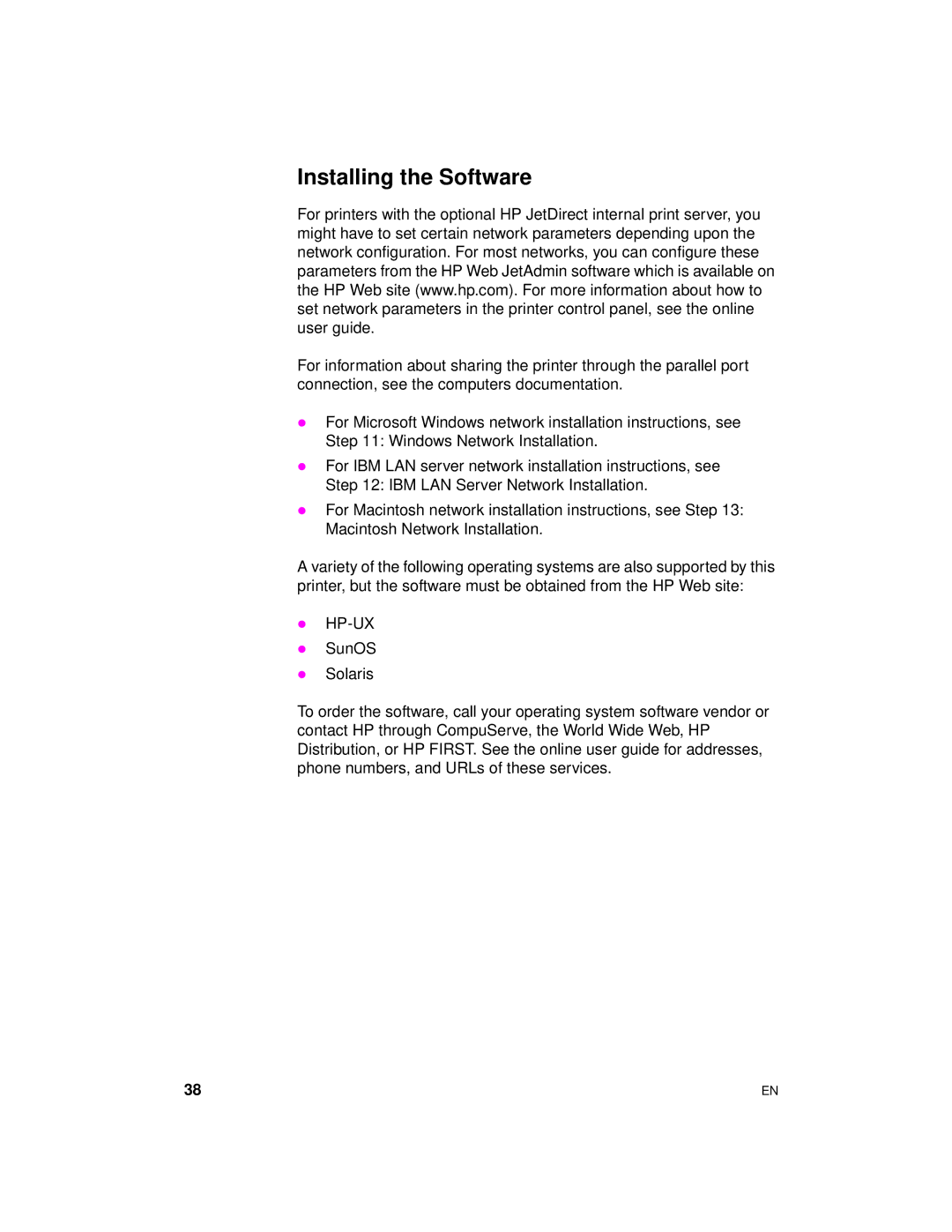Installing the Software
For printers with the optional HP JetDirect internal print server, you might have to set certain network parameters depending upon the network configuration. For most networks, you can configure these parameters from the HP Web JetAdmin software which is available on the HP Web site (www.hp.com). For more information about how to set network parameters in the printer control panel, see the online user guide.
For information about sharing the printer through the parallel port connection, see the computers documentation.
zFor Microsoft Windows network installation instructions, see Step 11: Windows Network Installation.
zFor IBM LAN server network installation instructions, see Step 12: IBM LAN Server Network Installation.
zFor Macintosh network installation instructions, see Step 13: Macintosh Network Installation.
A variety of the following operating systems are also supported by this printer, but the software must be obtained from the HP Web site:
z
zSunOS
zSolaris
To order the software, call your operating system software vendor or contact HP through CompuServe, the World Wide Web, HP Distribution, or HP FIRST. See the online user guide for addresses, phone numbers, and URLs of these services.
38 | EN |