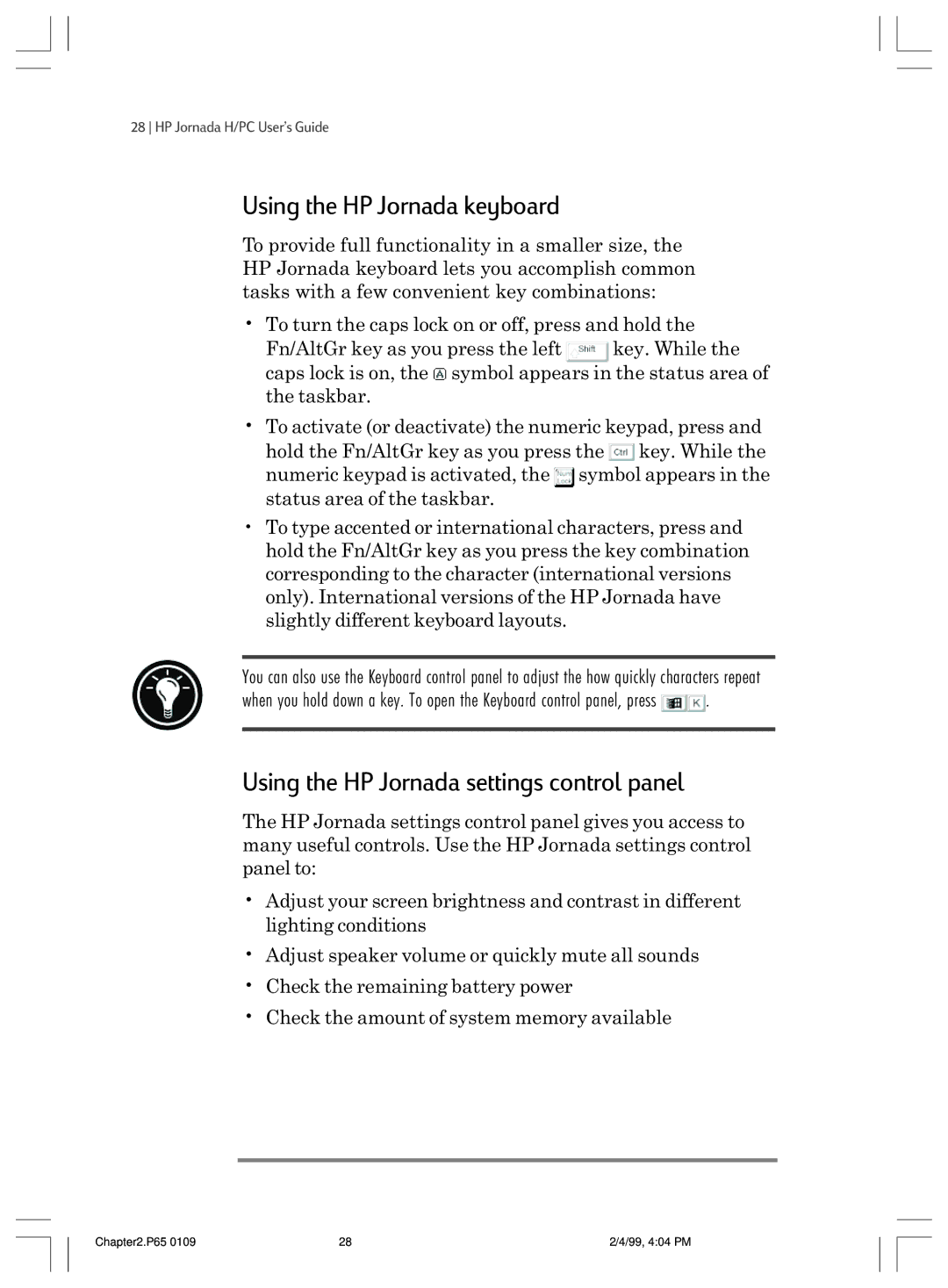28 HP Jornada H/PC UserÕs Guide
Using the HP Jornada keyboard
To provide full functionality in a smaller size, the HPÊJornada keyboard lets you accomplish common tasks with a few convenient key combinations:
¥To turn the caps lock on or off, press and hold the
Fn/AltGr key as you press the left ![]() key. While the caps lock is on, the
key. While the caps lock is on, the ![]() symbol appears in the status area of the taskbar.
symbol appears in the status area of the taskbar.
¥To activate (or deactivate) the numeric keypad, press and
hold the Fn/AltGr key as you press the ![]() key. While the
key. While the
numeric keypad is activated, the ![]() symbol appears in the status area of the taskbar.
symbol appears in the status area of the taskbar.
¥To type accented or international characters, press and hold the Fn/AltGr key as you press the key combination corresponding to the character (international versions only). International versions of the HP Jornada have slightly different keyboard layouts.
You can also use the Keyboard control panel to adjust the how quickly characters repeat
when you hold down a key. To open the Keyboard control panel, press ![]()
![]() .
.
Using the HP Jornada settings control panel
The HP Jornada settings control panel gives you access to many useful controls. Use the HP Jornada settings control panel to:
¥Adjust your screen brightness and contrast in different lighting conditions
¥Adjust speaker volume or quickly mute all sounds
¥Check the remaining battery power
¥Check the amount of system memory available
Chapter2.P65 0109 | 28 | 2/4/99, 4:04 PM |