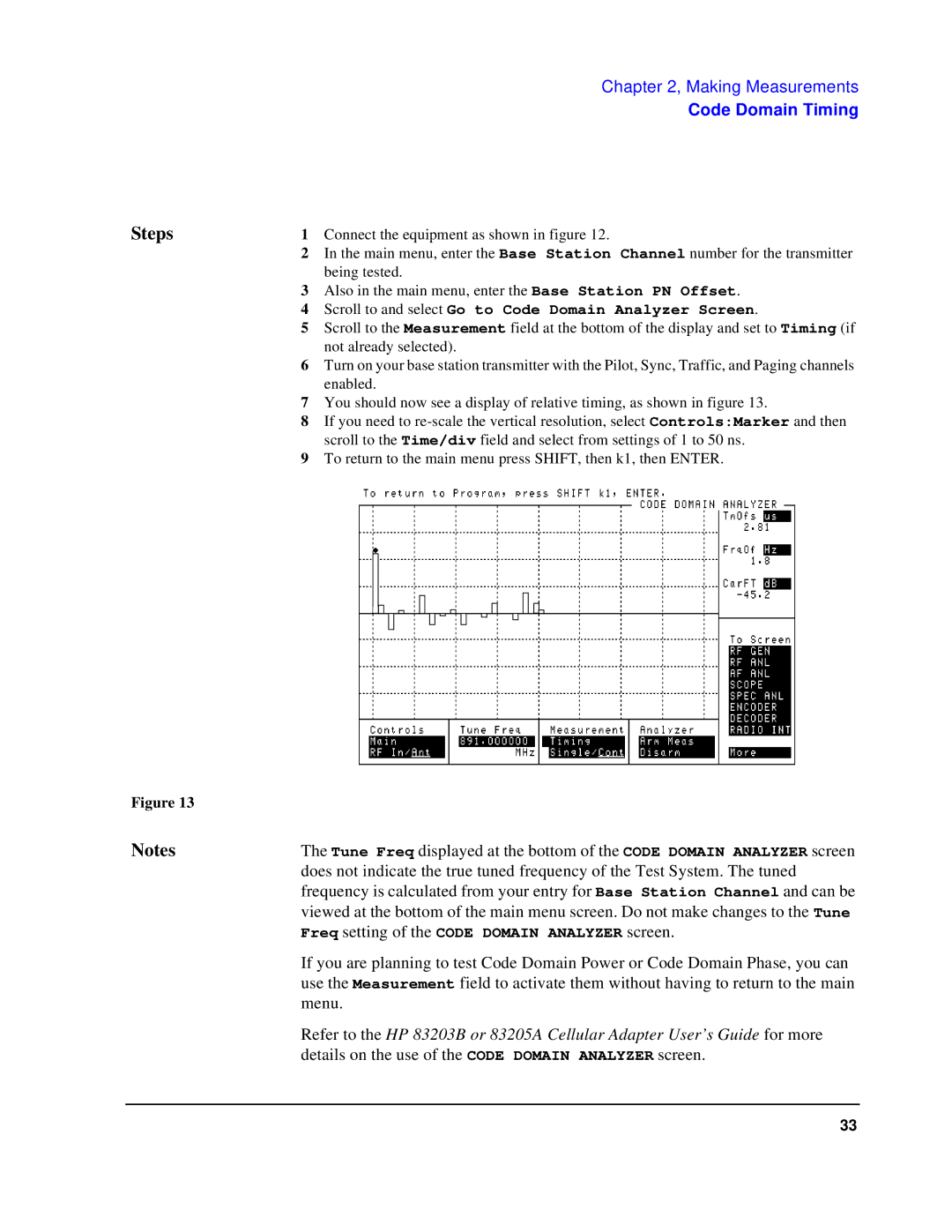Chapter 2, Making Measurements
Code Domain Timing
Steps | 1 | Connect the equipment as shown in figure 12. | ||||||||||||||||||||||||||||||
| 2 | In the main menu, enter the Base Station Channel number for the transmitter | ||||||||||||||||||||||||||||||
|
| being tested. | ||||||||||||||||||||||||||||||
| 3 | Also in the main menu, enter the Base Station PN Offset. | ||||||||||||||||||||||||||||||
| 4 | Scroll to and select Go to Code Domain Analyzer Screen. | ||||||||||||||||||||||||||||||
| 5 | Scroll to the Measurement field at the bottom of the display and set to Timing (if | ||||||||||||||||||||||||||||||
|
| not already selected). | ||||||||||||||||||||||||||||||
| 6 | Turn on your base station transmitter with the Pilot, Sync, Traffic, and Paging channels | ||||||||||||||||||||||||||||||
|
| enabled. | ||||||||||||||||||||||||||||||
| 7 | You should now see a display of relative timing, as shown in figure 13. | ||||||||||||||||||||||||||||||
| 8 | If you need to | ||||||||||||||||||||||||||||||
|
| scroll to the Time/div field and select from settings of 1 to 50 ns. | ||||||||||||||||||||||||||||||
| 9 | To return to the main menu press SHIFT, then k1, then ENTER. | ||||||||||||||||||||||||||||||
|
|
|
|
|
|
|
|
|
|
|
|
|
|
|
|
|
|
|
|
|
|
|
|
|
|
|
|
|
|
|
|
|
|
|
|
|
|
|
|
|
|
|
|
|
|
|
|
|
|
|
|
|
|
|
|
|
|
|
|
|
|
|
|
|
|
|
|
|
|
|
|
|
|
|
|
|
|
|
|
|
|
|
|
|
|
|
|
|
|
|
|
|
|
|
|
|
|
|
|
|
|
|
|
|
|
|
|
|
|
|
|
|
|
|
|
|
|
|
|
|
|
|
|
|
|
|
|
|
|
|
|
|
|
|
|
|
|
|
|
|
|
|
|
|
|
|
|
|
|
|
|
|
|
|
|
|
|
|
|
|
|
|
|
|
|
|
|
|
|
|
|
|
|
|
|
|
|
|
|
|
|
|
|
|
|
|
|
|
|
|
|
|
|
|
|
|
|
|
|
|
|
|
|
|
|
|
|
|
|
|
|
|
|
|
|
|
|
|
|
|
|
|
|
|
|
|
|
|
|
|
Figure 13
Notes | The Tune Freq displayed at the bottom of the CODE DOMAIN ANALYZER screen |
| does not indicate the true tuned frequency of the Test System. The tuned |
| frequency is calculated from your entry for Base Station Channel and can be |
| viewed at the bottom of the main menu screen. Do not make changes to the Tune |
| Freq setting of the CODE DOMAIN ANALYZER screen. |
| If you are planning to test Code Domain Power or Code Domain Phase, you can |
| use the Measurement field to activate them without having to return to the main |
| menu. |
| Refer to the HP 83203B or 83205A Cellular Adapter User’s Guide for more |
| details on the use of the CODE DOMAIN ANALYZER screen. |
33