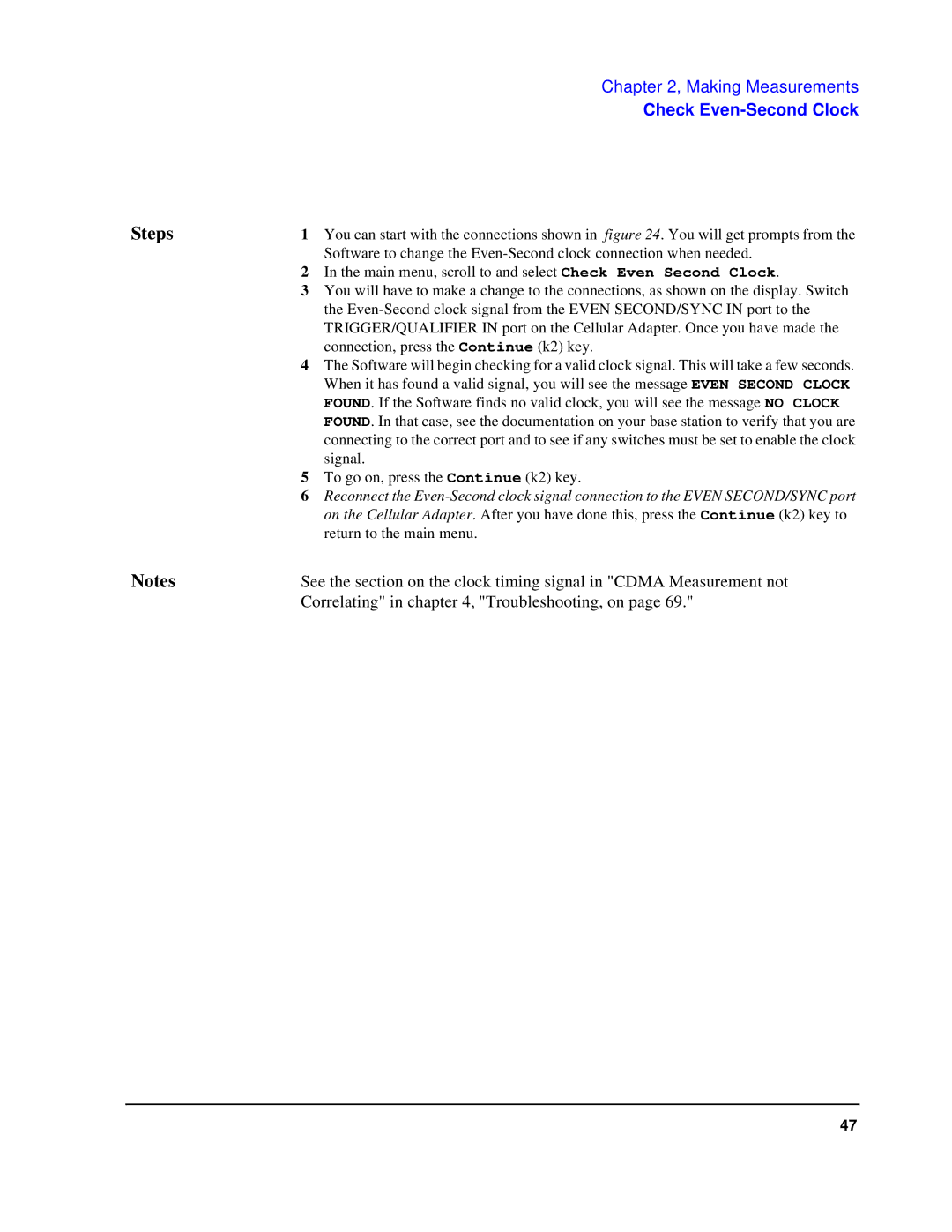Chapter 2, Making Measurements
Check
Steps | 1 | You can start with the connections shown in figure 24. You will get prompts from the |
|
| Software to change the |
| 2 | In the main menu, scroll to and select Check Even Second Clock. |
| 3 | You will have to make a change to the connections, as shown on the display. Switch |
|
| the |
|
| TRIGGER/QUALIFIER IN port on the Cellular Adapter. Once you have made the |
|
| connection, press the Continue (k2) key. |
| 4 | The Software will begin checking for a valid clock signal. This will take a few seconds. |
|
| When it has found a valid signal, you will see the message EVEN SECOND CLOCK |
|
| FOUND. If the Software finds no valid clock, you will see the message NO CLOCK |
|
| FOUND. In that case, see the documentation on your base station to verify that you are |
|
| connecting to the correct port and to see if any switches must be set to enable the clock |
|
| signal. |
| 5 | To go on, press the Continue (k2) key. |
| 6 | Reconnect the |
|
| on the Cellular Adapter. After you have done this, press the Continue (k2) key to |
|
| return to the main menu. |
Notes | See the section on the clock timing signal in "CDMA Measurement not | |
| Correlating" in chapter 4, "Troubleshooting, on page 69." | |
47