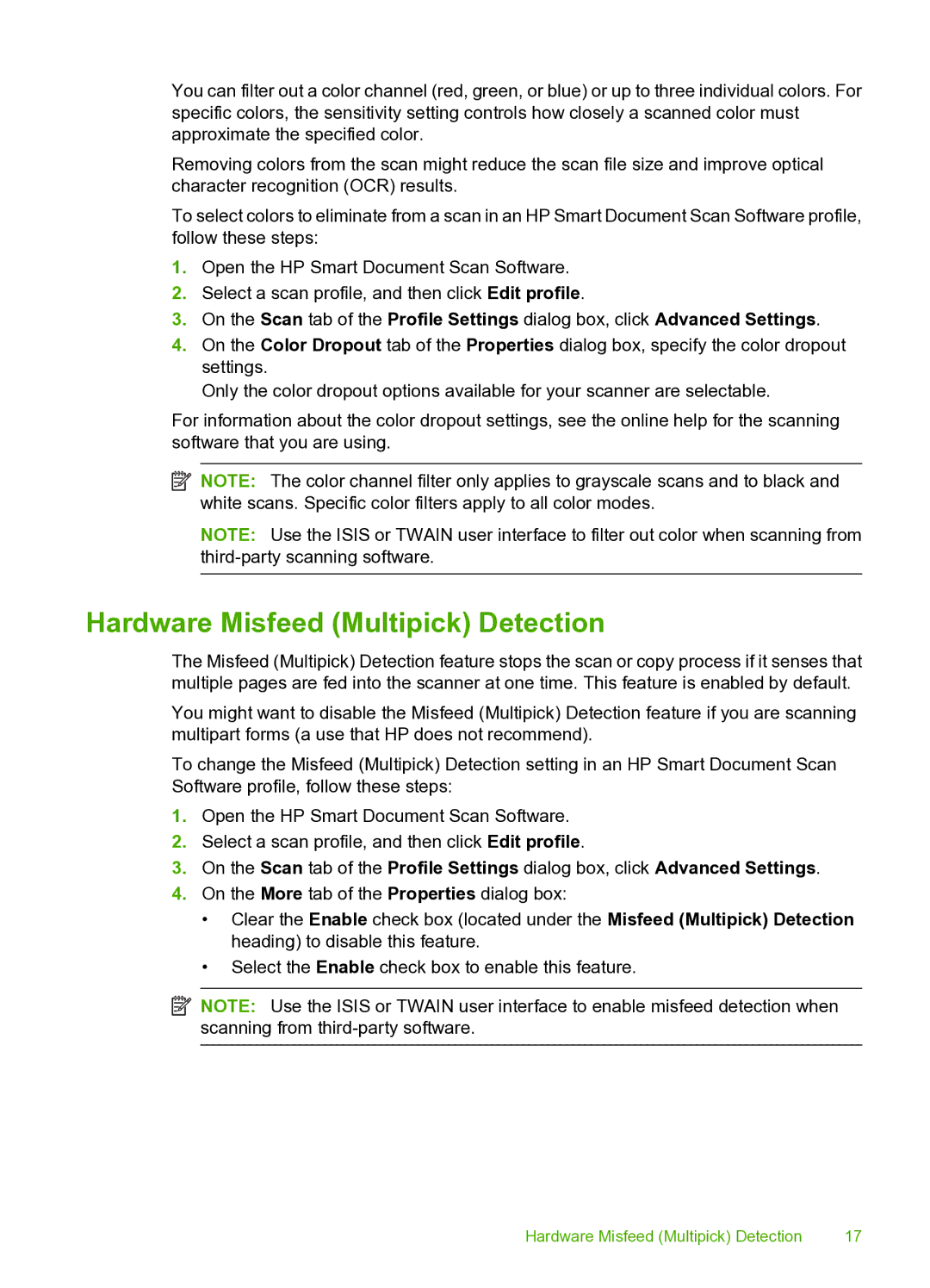You can filter out a color channel (red, green, or blue) or up to three individual colors. For specific colors, the sensitivity setting controls how closely a scanned color must approximate the specified color.
Removing colors from the scan might reduce the scan file size and improve optical character recognition (OCR) results.
To select colors to eliminate from a scan in an HP Smart Document Scan Software profile, follow these steps:
1.Open the HP Smart Document Scan Software.
2.Select a scan profile, and then click Edit profile.
3.On the Scan tab of the Profile Settings dialog box, click Advanced Settings.
4.On the Color Dropout tab of the Properties dialog box, specify the color dropout settings.
Only the color dropout options available for your scanner are selectable.
For information about the color dropout settings, see the online help for the scanning software that you are using.
![]() NOTE: The color channel filter only applies to grayscale scans and to black and white scans. Specific color filters apply to all color modes.
NOTE: The color channel filter only applies to grayscale scans and to black and white scans. Specific color filters apply to all color modes.
NOTE: Use the ISIS or TWAIN user interface to filter out color when scanning from
Hardware Misfeed (Multipick) Detection
The Misfeed (Multipick) Detection feature stops the scan or copy process if it senses that multiple pages are fed into the scanner at one time. This feature is enabled by default.
You might want to disable the Misfeed (Multipick) Detection feature if you are scanning multipart forms (a use that HP does not recommend).
To change the Misfeed (Multipick) Detection setting in an HP Smart Document Scan Software profile, follow these steps:
1.Open the HP Smart Document Scan Software.
2.Select a scan profile, and then click Edit profile.
3.On the Scan tab of the Profile Settings dialog box, click Advanced Settings.
4.On the More tab of the Properties dialog box:
•Clear the Enable check box (located under the Misfeed (Multipick) Detection heading) to disable this feature.
•Select the Enable check box to enable this feature.
![]() NOTE: Use the ISIS or TWAIN user interface to enable misfeed detection when scanning from
NOTE: Use the ISIS or TWAIN user interface to enable misfeed detection when scanning from
Hardware Misfeed (Multipick) Detection | 17 |