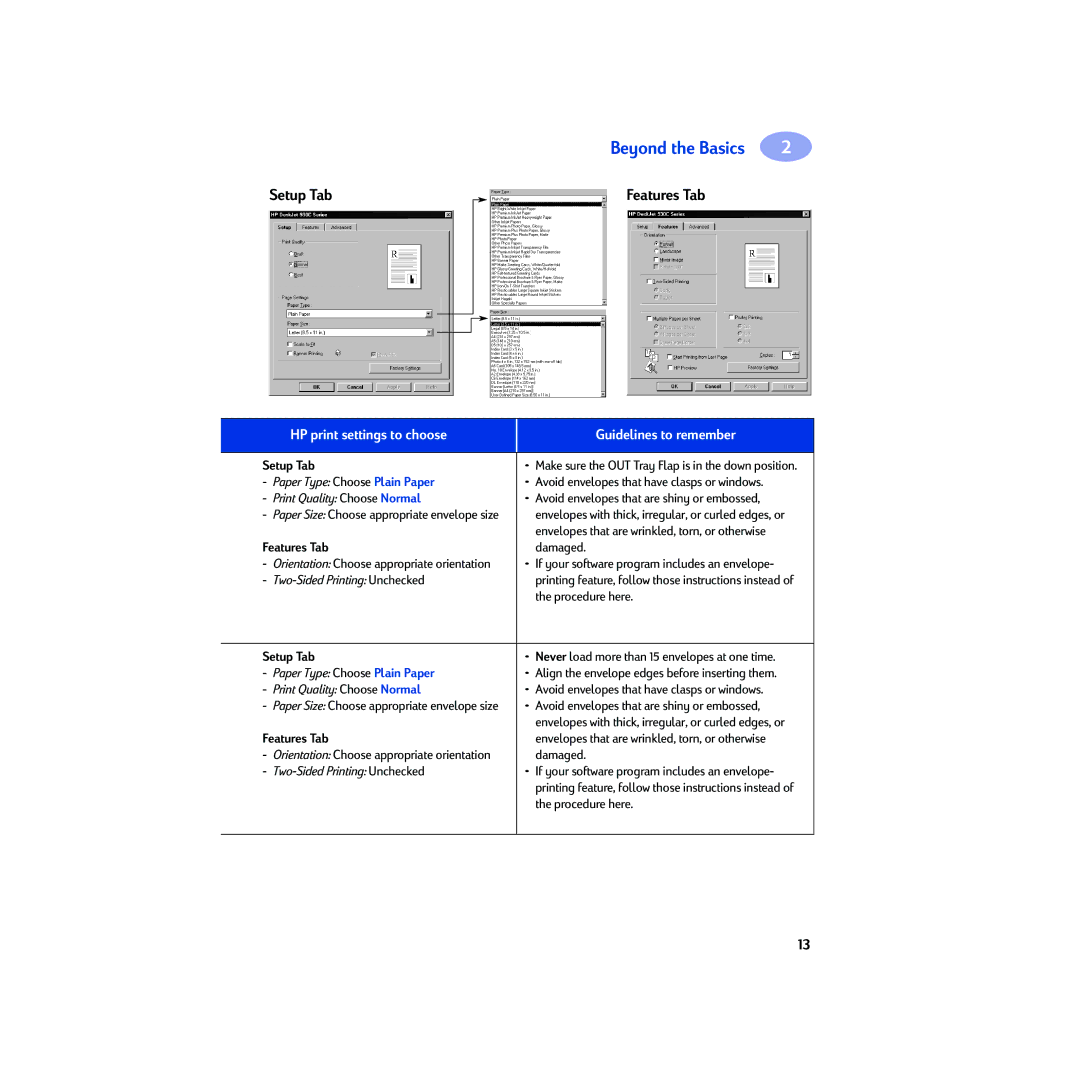930C Series English
Acknowledgments
Table of Contents
Page
Thank You For Buying an HP DeskJet Printer
Special Features of Your HP DeskJet Printer
Iii
Guide
Finding More Information
Buttons and Lights
Printing Basics
Fold-Up tray in up position
Paper Trays
Fold-Up Tray
Tray
OUT Tray
Printer Maintenance Tips
Single envelope and small media slot OUT Tray Flap down
Finding the HP Printer Properties Dialog Box
How to Print
Or try this
Printer Setup
From your software program, try this
Click File Print
Printer Properties Dialog Box
Setup Tab
Select the appropriate page settings
Cancel -Cancels your changes and closes the dialog box
Check here to print multiple pages per sheet. Choose
Features Tab
Advanced Tab
Check here to choose a Two-Sided printing method
Level tab…
Printer Services Tab
HP DeskJet Toolbox
For Windows 95, 98, and Windows NT
Printing on Different Types of Paper and Media
Getting the Right Paper
OUT Tray Flap down Paper width guide
X 11 in. or A4 Photo Paper
For best results use HP Photo Paper
Paper Type Choose HP Photo Paper
Orientation Choose appropriate orientation
Paper Size Choose appropriate card size
Paper from the in tray
Stack of envelopes
Paper Type Choose Plain Paper Print Quality Choose Normal
Labels
Greeting Cards
For best results use HP Greeting Card Paper
HP print settings to choose Guidelines to remember
Posters
Iron-on Transfers
Paper Size Choose appropriate size
Paper Type Choose HP Iron-On T-Shirt Transfers
Poster Printing Check this box and choose size 2x2, 3x3, or
Legal 8.5 x 14 in. Paper
Transparencies
Paper Size Choose Legal 8.5 x 14
Paper Type Choose transparency type
Print the banner
Banners
Paper Type Choose HP Banner Paper or Plain Paper
Begin printing
Manual Two-Sided Printing Book Binding Tablet Binding
Paper Type Choose appropriate type
Beyond the Basics
Print Cartridge Status
Print Cartridge Status Light flashes when one
Problem with color print Cartridge
Yellow indicator arrow
Low on ink
Existing print cartridge
Printer
Consider replacing the color
To replace a print cartridge
Replacing Print Cartridges
Cartridge Cradle latch
Remove the protective vinyl tape
Storing Print Cartridges
If You See Ink Streaks
Cleaning Print Cartridges
When Do You Need to Clean?
If You See Missing Lines or Dots
Nozzle plate Clean
Manually Cleaning the Print Cartridges
Cradle wall
Manually Cleaning the Print Cartridge Cradle
Print a test page. From the HP Toolbox, click Print a Test
Troubleshooting Tips
Software
Run
Click the Device Manager tab
Control Panel
Tray Tray correctly
Power may be off or there Make sure the power is on Printer
Insert the Rear Access Door
Are secure
Why won’t it print?
Open
Longer processing times
Setup Tab on
Than minimum system
Requirements Requirements on
Close the top cover Light is flashing
Flashing Be reset
Power button to turn the printer off
Be patient Flashing Data
Left Poster Printing on
Wrong side of the media Down
Make sure that you are using media
Rather than using plain paper
Media Intended for HP DeskJet printers
930C Series
Programs
Type
Or Paper Size
Paper Size
Customer Care Email
HP Customer Care User Forums
HP Customer Care by Email
Http//support.hp.com.tw/psd
Printer Software
HP Customer Care by Phone
Sweden
Philippines 65 272 Poland
Portugal
Russia 7095 923 50 Singapore 65 272 Spain
Windows
Setup Instructions
Using a Parallel Cable
Windows 95, 98, and NT
Install USB software. a Click Next
Using a USB Cable Requires Windows
Install printer software. a Click Next
Dimensions
Specifications
Language codes
Regulatory Notices
Legal Information
Hewlett-Packard Company
HP Year 2000 Warranty
Limited Warranty Statement
Dpi 6
Banners ordering A-7printing 3, 20-21problems
Color resolution
Ink cartridges cleaning 30-31damage from refilling 32 Light
Replacement 27 status 25 status light 1 storing 29 using
Maintenance Print cartridges 25 printer
Borders Normal mode 6
Paper types, selecting Parallel cable setup 49 parts
Windows 3.1x A-1
Printer Accessories iii, A-6buttons
Problems Banner printing
Color
Single envelope slot 3 size
Services
Setting up printer iii settings, see print settings setup
Resume button Resume light
Printing in Windows
Appendix
Windows 3.1x Features Tab
Windows 3.1x Setup Tab
Check here to print in shades of gray
Windows 3.1x Services Tab
Use the Services tab to perform routine printer maintenance
Windows 3.1x Color Tab
How Do I?
Windows 3.1x HP DeskJet 930C Toolbox
System Requirements
Minimum Printing Margins
Part Number Language Quick Start
Supplies and Accessories
Printer Quick Start Posters and User’s Guides
Part Name Part Number
Availability of special media varies by country
Paper and Other Media
Paper Type/Description Part Number
Ordering Information
Palo Alto, CA 94304, U.S.A
Basicweg
LAS ROZAS, Madrid Sweden
Venezuela 58 2 239-4244/4133
Energy Consumption
Environmental Statement
Reduction and Elimination
Recycling