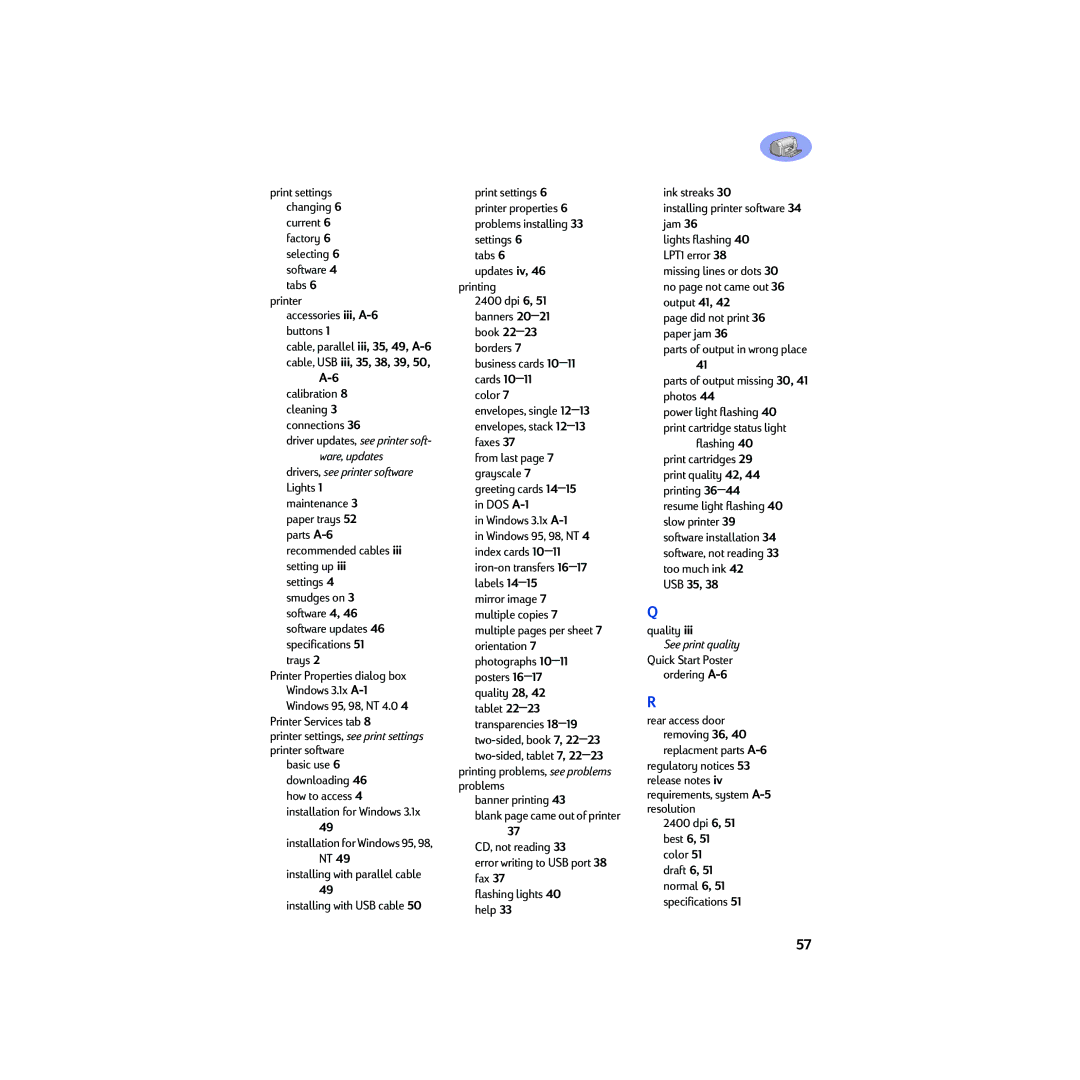print settings changing 6 current 6 factory 6 selecting 6 software 4 tabs 6
printer
accessories iii, A-6 buttons 1
cable, parallel iii, 35, 49,
calibration 8 cleaning 3 connections 36
driver updates, see printer soft- ware, updates
drivers, see printer software
Lights 1 maintenance 3 paper trays 52 parts
settings 4 smudges on 3 software 4, 46 software updates 46 specifications 51 trays 2
Printer Properties dialog box Windows 3.1x
Printer Services tab 8
printer settings, see print settings printer software
basic use 6 downloading 46 how to access 4 installation for Windows 3.1x
49
installation for Windows 95, 98, NT 49
installing with parallel cable
49
installing with USB cable 50
print settings 6 printer properties 6 problems installing 33 settings 6
tabs 6 updates iv, 46
printing
2400 dpi 6, 51 banners
color 7
envelopes, single
from last page 7 grayscale 7 greeting cards
in Windows 3.1x A-1
in Windows 95, 98, NT 4 index cards
mirror image 7 multiple copies 7 multiple pages per sheet 7 orientation 7 photographs
quality 28, 42 tablet
problems
banner printing 43
blank page came out of printer
37
CD, not reading 33
error writing to USB port 38 fax 37
flashing lights 40 help 33
ink streaks 30
installing printer software 34 jam 36
lights flashing 40 LPT1 error 38 missing lines or dots 30
no page not came out 36 output 41, 42
page did not print 36 paper jam 36
parts of output in wrong place
41
parts of output missing 30, 41 photos 44
power light flashing 40 print cartridge status light flashing 40
print cartridges 29 print quality 42, 44 printing
USB 35, 38
Q
quality iii
See print quality Quick Start Poster
ordering A-6
R
rear access door removing 36, 40 replacment parts
regulatory notices 53 release notes iv requirements, system
2400 dpi 6, 51 best 6, 51 color 51 draft 6, 51 normal 6, 51 specifications 51
57