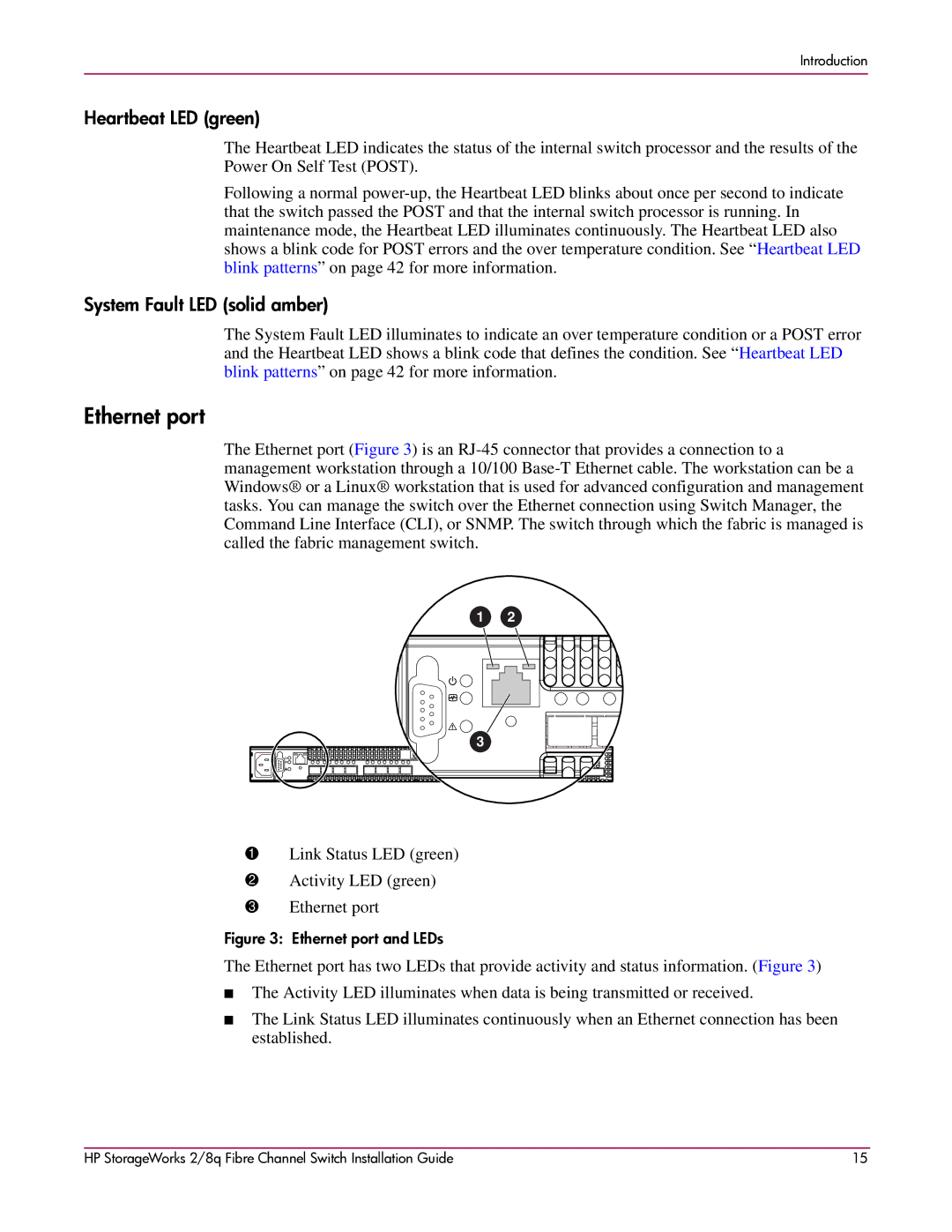Introduction
Heartbeat LED (green)
The Heartbeat LED indicates the status of the internal switch processor and the results of the Power On Self Test (POST).
Following a normal
System Fault LED (solid amber)
The System Fault LED illuminates to indicate an over temperature condition or a POST error and the Heartbeat LED shows a blink code that defines the condition. See “Heartbeat LED blink patterns” on page 42 for more information.
Ethernet port
The Ethernet port (Figure 3) is an
1 | 2 |
3 |
1Link Status LED (green)
2Activity LED (green)
3Ethernet port
Figure 3: Ethernet port and LEDs
The Ethernet port has two LEDs that provide activity and status information. (Figure 3)
■The Activity LED illuminates when data is being transmitted or received.
■The Link Status LED illuminates continuously when an Ethernet connection has been established.
HP StorageWorks 2/8q Fibre Channel Switch Installation Guide | 15 |