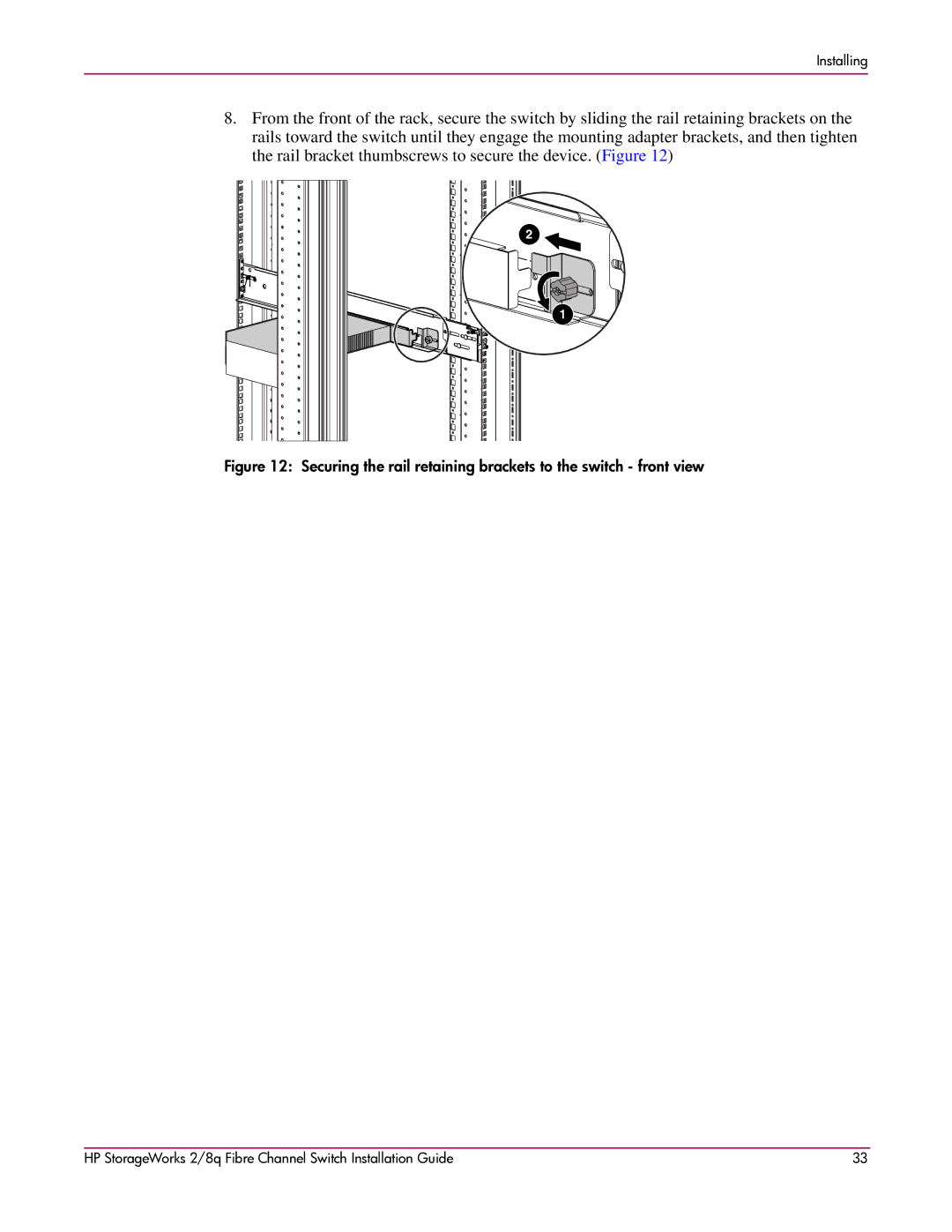Installing
8.From the front of the rack, secure the switch by sliding the rail retaining brackets on the rails toward the switch until they engage the mounting adapter brackets, and then tighten the rail bracket thumbscrews to secure the device. (Figure 12)
2
1
Figure 12: Securing the rail retaining brackets to the switch - front view
HP StorageWorks 2/8q Fibre Channel Switch Installation Guide | 33 |