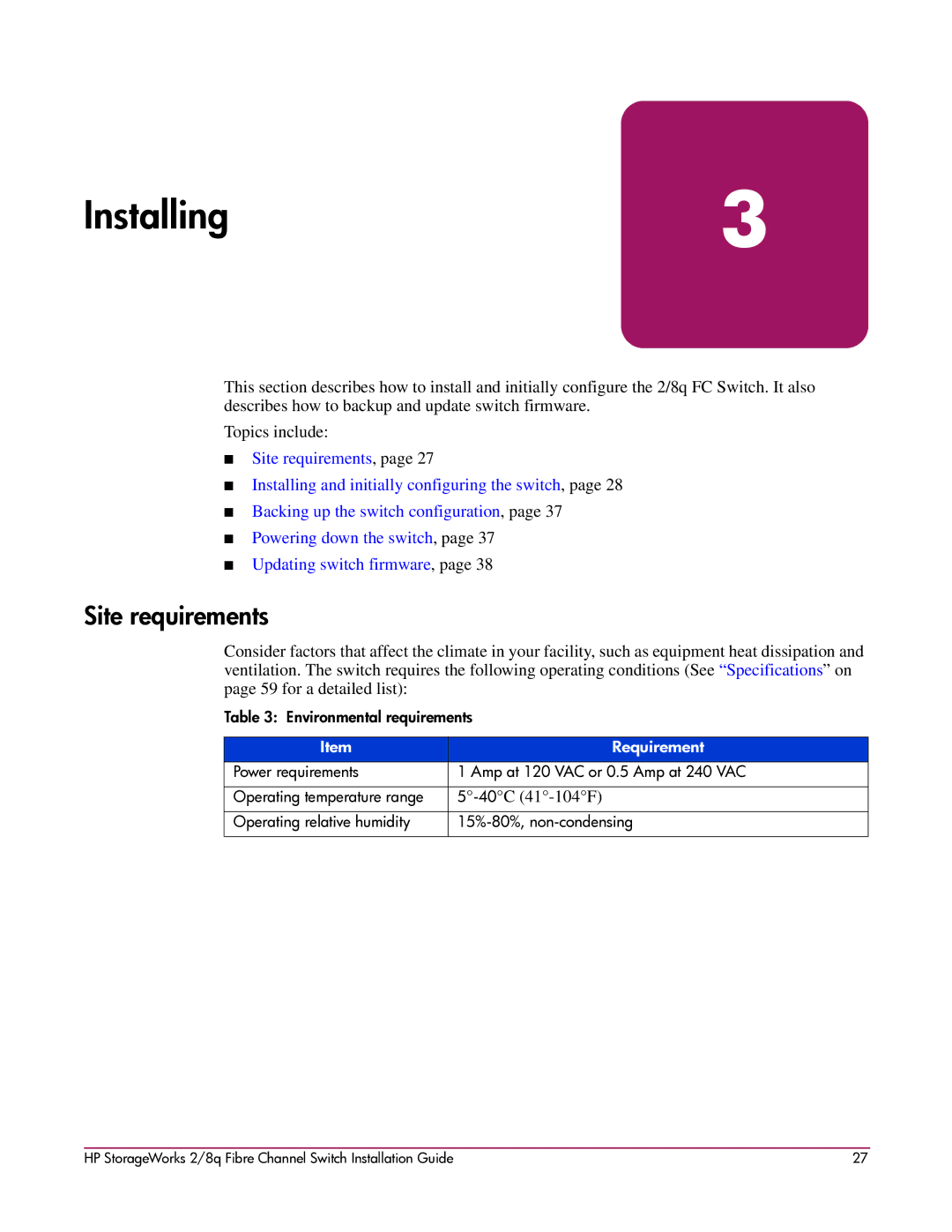Installing | 3 |
|
This section describes how to install and initially configure the 2/8q FC Switch. It also describes how to backup and update switch firmware.
Topics include:
■Site requirements, page 27
■Installing and initially configuring the switch, page 28
■Backing up the switch configuration, page 37
■Powering down the switch, page 37
■Updating switch firmware, page 38
Site requirements
Consider factors that affect the climate in your facility, such as equipment heat dissipation and ventilation. The switch requires the following operating conditions (See “Specifications” on page 59 for a detailed list):
Table 3: Environmental requirements
Item | Requirement |
Power requirements | 1 Amp at 120 VAC or 0.5 Amp at 240 VAC |
|
|
Operating temperature range |
|
|
|
Operating relative humidity | |
|
|
HP StorageWorks 2/8q Fibre Channel Switch Installation Guide | 27 |