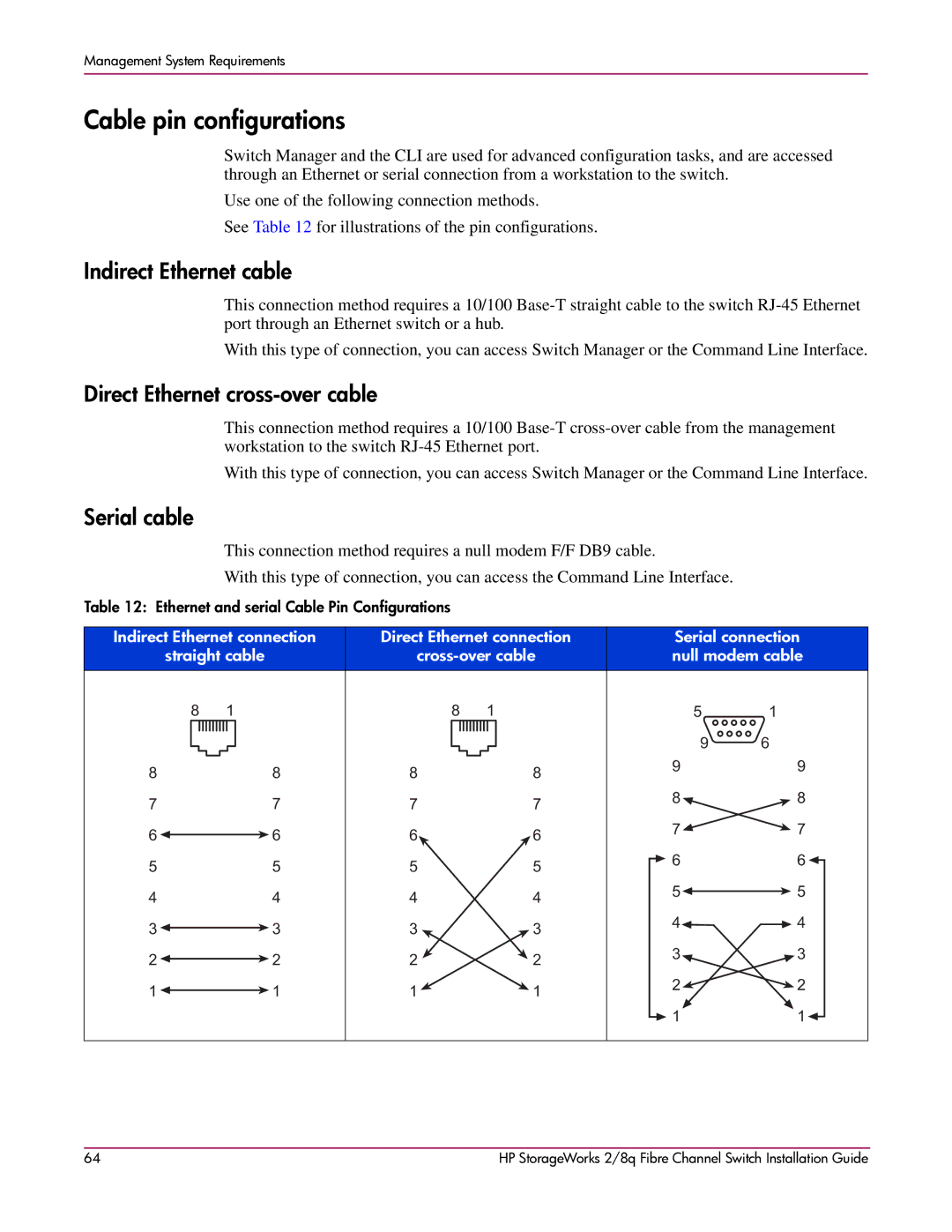Management System Requirements
Cable pin configurations
Switch Manager and the CLI are used for advanced configuration tasks, and are accessed through an Ethernet or serial connection from a workstation to the switch.
Use one of the following connection methods.
See Table 12 for illustrations of the pin configurations.
Indirect Ethernet cable
This connection method requires a 10/100
With this type of connection, you can access Switch Manager or the Command Line Interface.
Direct Ethernet cross-over cable
This connection method requires a 10/100
With this type of connection, you can access Switch Manager or the Command Line Interface.
Serial cable
This connection method requires a null modem F/F DB9 cable.
With this type of connection, you can access the Command Line Interface.
Table 12: Ethernet and serial Cable Pin Configurations
Indirect Ethernet connection | Direct Ethernet connection |
|
|
| Serial connection | ||||||||||||||||||||||||||||||
straight cable |
|
|
| null modem cable | |||||||||||||||||||||||||||||||
8 | 1 |
|
| 8 | 1 |
| 5 | 1 |
|
|
|
| |||||||||||||||||||||||
|
|
|
|
|
|
|
|
|
|
|
|
|
|
|
|
|
|
|
|
|
|
|
|
|
| 9 | 6 |
|
|
|
| ||||
|
|
|
|
|
|
|
|
|
|
|
|
|
|
|
|
|
|
|
|
|
|
|
|
|
|
|
|
|
| ||||||
8 |
|
| 8 | 8 |
|
|
|
|
|
|
|
|
|
| 8 | 9 |
| 9 |
|
|
| ||||||||||||||
|
|
|
|
|
|
|
|
|
|
|
|
|
|
|
|
|
|
|
|
|
| ||||||||||||||
7 |
|
| 7 | 7 |
|
|
|
|
|
|
|
|
|
| 7 | 8 |
| 8 |
|
|
| ||||||||||||||
|
|
|
|
|
|
|
|
|
|
|
|
|
|
|
|
|
|
|
|
|
| ||||||||||||||
6 |
|
|
|
|
|
|
|
|
|
|
|
| 6 | 6 |
|
|
|
|
|
|
|
|
|
| 6 | 7 |
| 7 |
|
|
| ||||
|
|
|
|
|
|
|
|
|
|
|
|
|
|
| 6 |
| 6 |
|
|
| |||||||||||||||
5 |
|
| 5 | 5 |
|
|
|
|
|
|
|
|
|
| 5 |
|
|
|
|
|
| ||||||||||||||
|
|
|
|
|
|
|
|
|
|
|
|
|
|
|
|
|
| ||||||||||||||||||
|
|
|
|
|
|
|
|
|
|
|
|
|
|
|
|
|
|
|
|
|
| ||||||||||||||
4 |
|
| 4 | 4 |
|
|
|
|
|
|
|
|
|
| 4 |
| 5 |
|
| 5 |
|
|
| ||||||||||||
|
|
|
|
|
|
|
|
|
|
|
|
|
| ||||||||||||||||||||||
|
|
|
|
|
|
|
|
|
|
|
|
|
|
|
|
|
|
|
|
|
| ||||||||||||||
3 |
|
|
|
|
|
|
|
|
|
|
|
| 3 | 3 |
|
|
|
|
|
|
|
|
|
| 3 |
| 4 |
| 4 |
|
|
| |||
|
|
|
|
|
|
|
|
|
|
|
|
|
| 3 |
| 3 |
|
|
| ||||||||||||||||
2 |
|
|
|
|
|
|
|
|
|
|
|
| 2 | 2 |
|
|
|
|
|
|
|
|
|
| 2 |
|
|
|
|
| |||||
|
|
|
|
|
|
|
|
|
|
|
|
|
| 2 |
| 2 |
|
|
| ||||||||||||||||
1 |
|
|
|
|
|
|
|
|
|
|
|
| 1 | 1 |
|
|
|
|
|
|
|
|
|
| 1 |
|
|
|
|
| |||||
|
|
|
|
|
|
|
|
|
|
|
|
|
|
|
| 1 |
| 1 |
|
|
| ||||||||||||||
|
|
|
|
|
|
|
|
|
|
|
|
|
|
|
|
|
|
|
|
|
|
|
|
|
|
|
|
|
|
|
|
| |||
|
|
|
|
|
|
|
|
|
|
|
|
|
|
|
|
|
|
|
|
|
|
|
|
|
|
|
|
|
|
|
|
| |||
|
|
|
|
|
|
|
|
|
|
|
|
|
|
|
|
|
|
|
|
|
|
|
|
|
|
|
|
|
|
|
|
|
|
|
|
64 | HP StorageWorks 2/8q Fibre Channel Switch Installation Guide |