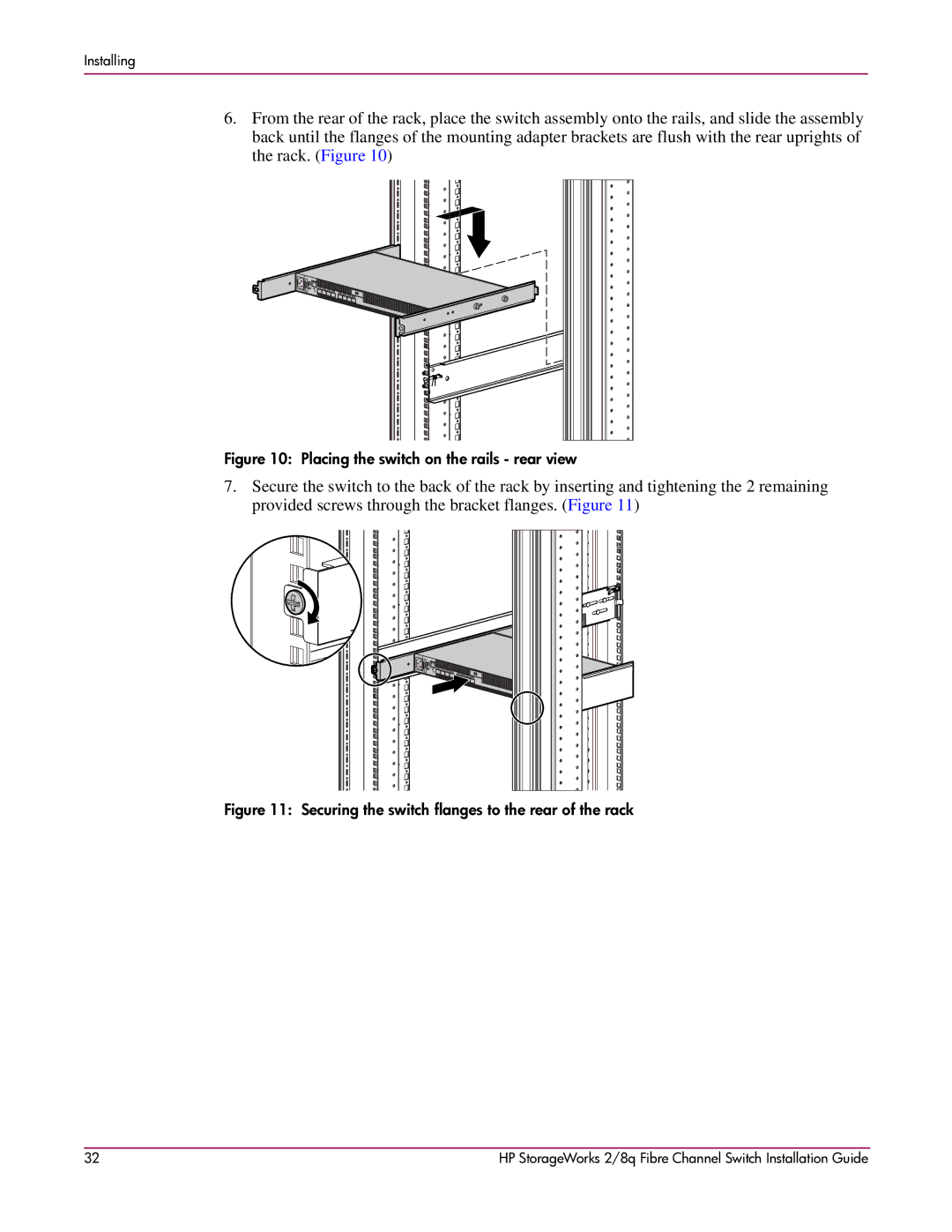Installing
6.From the rear of the rack, place the switch assembly onto the rails, and slide the assembly back until the flanges of the mounting adapter brackets are flush with the rear uprights of the rack. (Figure 10)
Figure 10: Placing the switch on the rails - rear view
7.Secure the switch to the back of the rack by inserting and tightening the 2 remaining provided screws through the bracket flanges. (Figure 11)
Figure 11: Securing the switch flanges to the rear of the rack
32 | HP StorageWorks 2/8q Fibre Channel Switch Installation Guide |