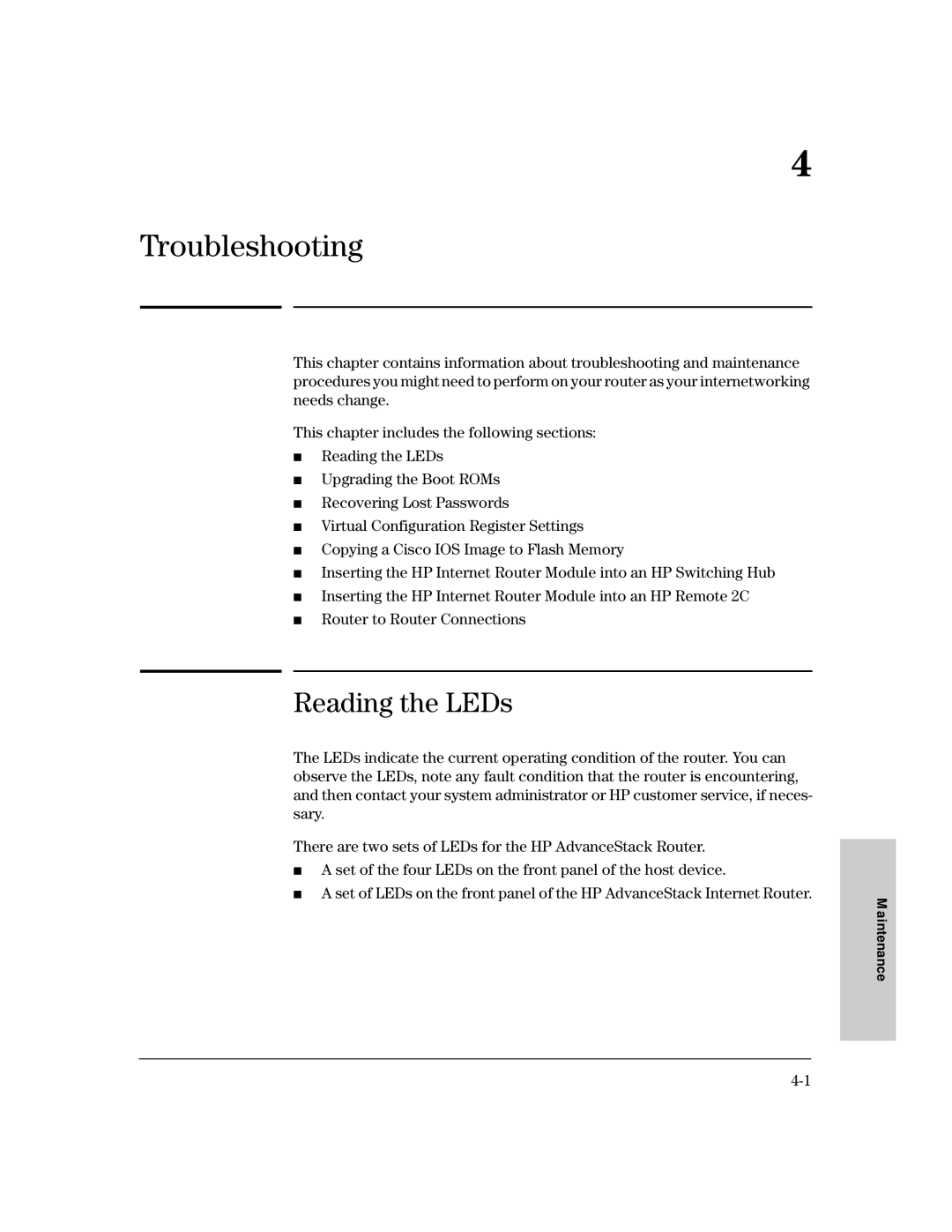HP AdvanceStack Internet Router
Page
Support is as close As the World Wide Web
Additional HP Support Services
HP AdvanceStack Internet Router
Installation Guide
Publication Number
Contents
Verifying Network Connectivity Getting More Information
Configuring the HP AdvanceStack Internet Router
Cable Specifications
Page
HP AdvanceStack Internet Router Overview
HP AdvanceStack Internet Router Overview
Hardware Features
Software Features
Compression
Includes switching
Cables and Adapters
Ordering Information
Tel Nets Fax
Documentation and Software
Cisco Systems Contact Information
Cisco Systems, Inc West Tasman Drive San Jose, CA
Verifying Included Parts
Installation
Preparing to Connect to a Network
Modem for remote access optional
Installing the HP AdvanceStack Internet Router
Required Tools and Parts
Isdn BRI Cable Specifications S/T Cable
Specification High-Capacitance Cable Low-Capacitance Cable
Isdn Connections
Synchronous Serial Connections
Typical DTE and DCE Devices
Device Type Gender Typical Devices
Or other DCE device
EIA/TIA-232 Speed and Distance Limitations
Data Rate Baud Distance Feet Distance Meters
U T I O N
Console and Auxiliary Port Considerations
Console Port Connections
Installing the Module
While you are installing the module
Circuitry on the boards
Installation
Connecting to a WAN
Connecting to the Network
Connecting the Isdn BRI Port to an NT1 Device
Connecting the Console Terminal and Modem
Connecting the Console Terminal
Connecting a Modem to the Auxiliary Port
What to Do After Installing the Router Hardware
Configuration
Booting the Router for the First Time
Configuring the Router for the First Time
Begin to configure the router
Configuring the HP AdvanceStack Internet Router
Using the System Configuration Dialog
Parity, and 2 stop bits
On the console screen
Reflect the screen displays on your console
OK?
Enter the enable and virtual terminal passwords
Enter an enable secret password
Country Isdn Switch Type Description
Isdn Switch Type
Press Return or enter yes to configure serial port
Configuring Ethernet or VG Interfaces
Configuration
Prompt changes to the privileged Exec prompt
Using Configuration Mode
Router will now boot with the configuration you entered
Using AutoInstall
Cisco IOS Modes of Operation
Cisco IOS Software Basics
Mode Usage How to Enter the Mode Prompt Operation
Interface serial 0 command to
Cisco IOS Operating Modes
Getting Context-Sensitive Help
Saving Configuration Changes
Configuring Isdn
Router config# username targetrouter password abc
Enter the exit command to exit interface configuration mode
Enter the exit command to exit global configuration mode
Example Isdn Configuration
Router# config term
Example Isdn Configuration
Configuration
Verifying Network Connectivity
Getting More Information
Reading the LEDs
Maintenance
Troubleshooting
LEDs on the Host Device Front Panel
State Description
Isdn BRI
LEDs on the HP AdvanceStack Internet Router Front Panel
Recovering Lost Passwords
Upgrading the Boot ROMs
Ration Dialog appears
Signal to the router
Boot ROMs and ignore Nvram
Enter the initialize command to initialize the router
Passwords, if they are not encrypted, and proceed to step
Nvram
Are different
Configuration register value you set in step
Press Ctrl-Z to exit configuration mode
Or replace a password, proceed to and log
Reboot the router
Bit No.a Hexadecimal Meaning
Virtual Configuration Register Settings
0x2102 is a combination of settings
Virtual Configuration Register Bit Meanings
Boot Field Boot Process
Changing Configuration Register Settings
Virtual configuration register is stored in Nvram
Explanation of Boot Field Configuration Register Bits 00 to
Virtual Configuration Register Bit Meanings
Action or Filename Bit
Default Boot Filenames
Boot field number, a hyphen, and the processor type
Overrides the default boot filename
Baud Bit
Bit Address net host
Copying a Cisco IOS Image to Flash Memory
Enabling Booting from Flash Memory
Following messages display
Command reference publications
System reboots using the new image in Flash memory
Back of HP Switching Hub
Inserting the HP Internet Router Module into an HP Remote 2C
Router to Router Connections
Cable Specifications
Console and Auxiliary Port Signals Pinouts
Identifying a Roll-Over Cable
Cable Specifications
Console Port Signals and Pinouts
Figure A-2. Connecting the Auxiliary Port to a Modem
Auxiliary Port Signals and Pinouts
EIA-530
Synchronous Serial Cable Assemblies and Pinouts
Figure A-3. EIA-530 Serial Cable Assembly
60 Pin Signal 25 Pin DTE DCEa
Table A-4.EIA-530 DTE Cable Pinouts DB-60 to DB-25
Direction
EIA/TIA-232
Table A-5. EIA/TIA-232 DCE Cable Pinouts DB-60 to DB-25
60 Pin Signal Description Direction 25 Pin
Cable
Table A-6. EIA/TIA-232 DCE Cable Pinouts DB-60 to DB-25
EIA/TIA-449
Table A-7. EIA/TIA-449 DTE Cable Pinouts DB-60 to DB-37
60 Pin Signal Description Direction 37 Pin
Table A-8. EIA/TIA-449 DCE Cable Pinouts DB-60 to DB-37
Indicates DTE to DCE, and indicates DCE to DTE
Figure A-6. V.35 Cable Assembly
Table A-9. V.35 DTE Cable Pinouts DB-60 to 34-Pin
60 Pin Signal Description Direction 34 Pin
Cable
Table A-10. V.35 DCE Cable Pinouts DB-60 to 34-Pin
Figure A-7. X.21 Cable Assembly Cable Specifications
Table A-11. X-21 DTE Cable Pinouts DB-60 to DB-15
60 Pin Signal Description Direction 15 Pin
Table A-12. X.21 DCE Cable Pinouts DB-60 to DB-15
Isdn BRI Port and Cable Pinouts
Table A-13. BRI Port RJ-45 Pinout
RJ-45 TE b NT c Polarity Pin a
Environmental
Power Consumption
HP J3138A Specifications
Physical
Connectors
Electromagnetic
IEC 950 1991 + A1, A2 / .EN60950 I 1992 + A1, A2
Safety Information
Safety and Regulatory Statements
Informations concernant la sécurité
Safety and Regulatory Statements
Hinweise zur Sicherheit
Sicherheitssymbole
Simboli di sicurezza
Considerazioni sulla sicurezza
Símbolos de seguridad
Consideraciones sobre seguridad
Statements
Safety Information Japanese
Regulatory Statements
No repairs can be done by the customer
European Community
Canada
Unshielded cables and EN55022
Page
Index
Index
Index
See also Isdn BRI
Setup
Page
Page
J3138-90003