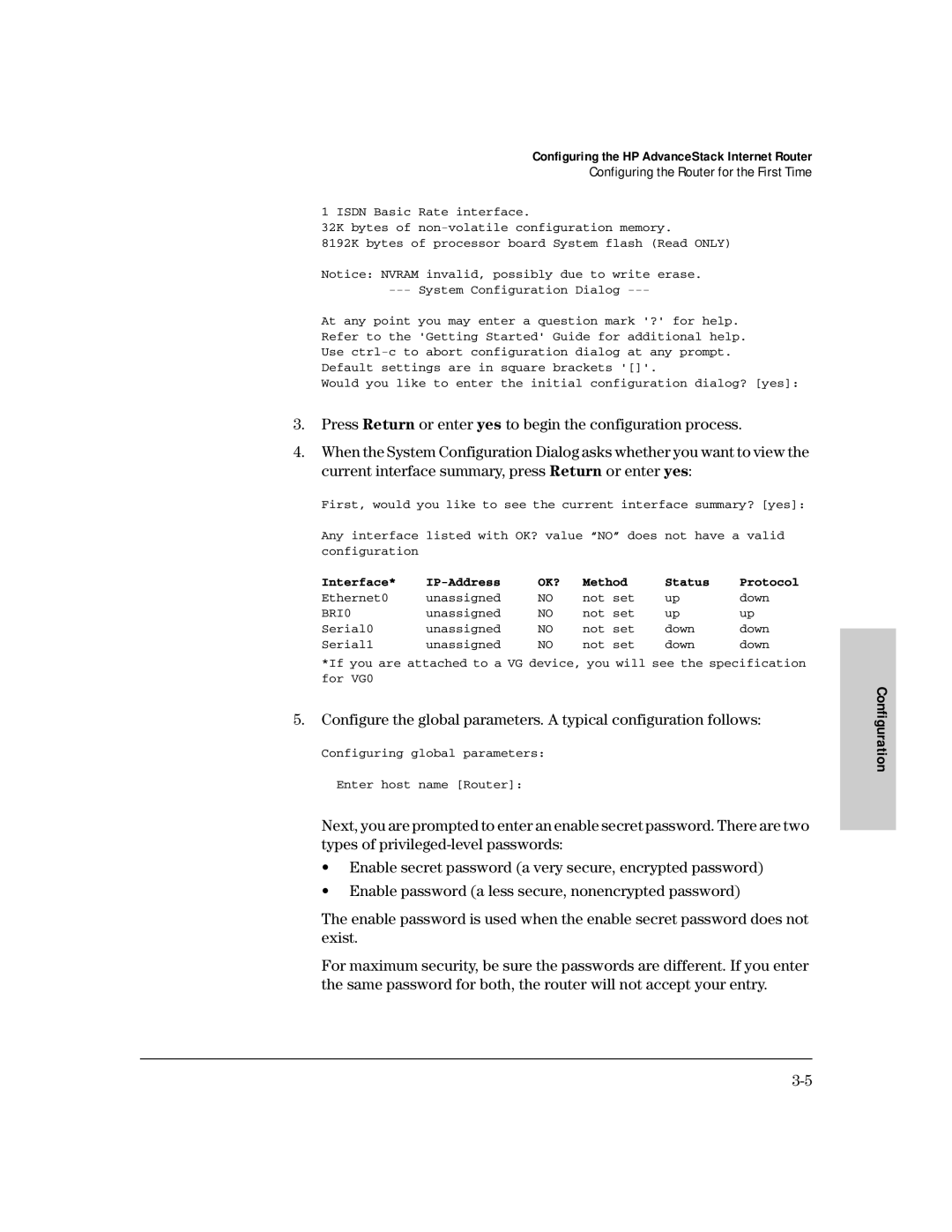Configuring the HP AdvanceStack Internet Router
Configuring the Router for the First Time
1 ISDN Basic Rate interface.
32K bytes of
8192K bytes of processor board System flash (Read ONLY)
Notice: NVRAM invalid, possibly due to write erase.
At any point you may enter a question mark '?' for help. Refer to the 'Getting Started' Guide for additional help. Use
Default settings are in square brackets '[]'.
Would you like to enter the initial configuration dialog? [yes]:
3.Press Return or enter yes to begin the configuration process.
4.When the System Configuration Dialog asks whether you want to view the current interface summary, press Return or enter yes:
First, would you like to see the current interface summary? [yes]:
Any interface listed with OK? value “NO” does not have a valid configuration
Interface* | OK? | Method | Status | Protocol | ||
Ethernet0 | unassigned | NO | not set | up | down | |
BRI0 | unassigned | NO | not set | up | up | |
Serial0 | unassigned | NO | not | set | down | down |
Serial1 | unassigned | NO | not | set | down | down |
*If you are attached to a VG device, you will see the specification for VG0
5.Configure the global parameters. A typical configuration follows:
Configuring global parameters:
Enter host name [Router]:
Next, you are prompted to enter an enable secret password. There are two types of
•Enable secret password (a very secure, encrypted password)
•Enable password (a less secure, nonencrypted password)
The enable password is used when the enable secret password does not exist.
For maximum security, be sure the passwords are different. If you enter the same password for both, the router will not accept your entry.