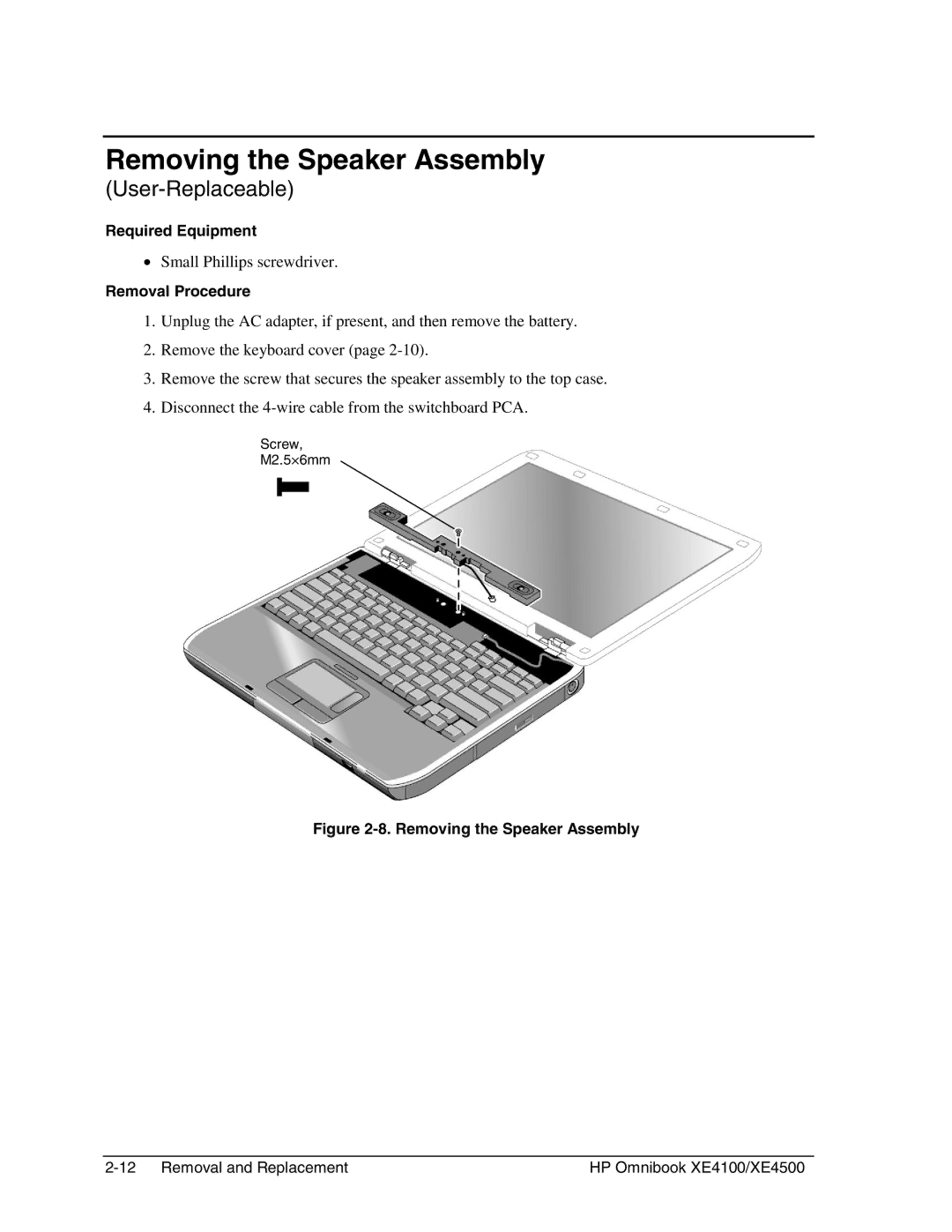Removing the Speaker Assembly
(User-Replaceable)
Required Equipment
•Small Phillips screwdriver.
Removal Procedure
1.Unplug the AC adapter, if present, and then remove the battery.
2.Remove the keyboard cover (page
3.Remove the screw that secures the speaker assembly to the top case.
4.Disconnect the
Screw,
M2.5×6mm
Figure 2-8. Removing the Speaker Assembly
HP Omnibook XE4100/XE4500 |