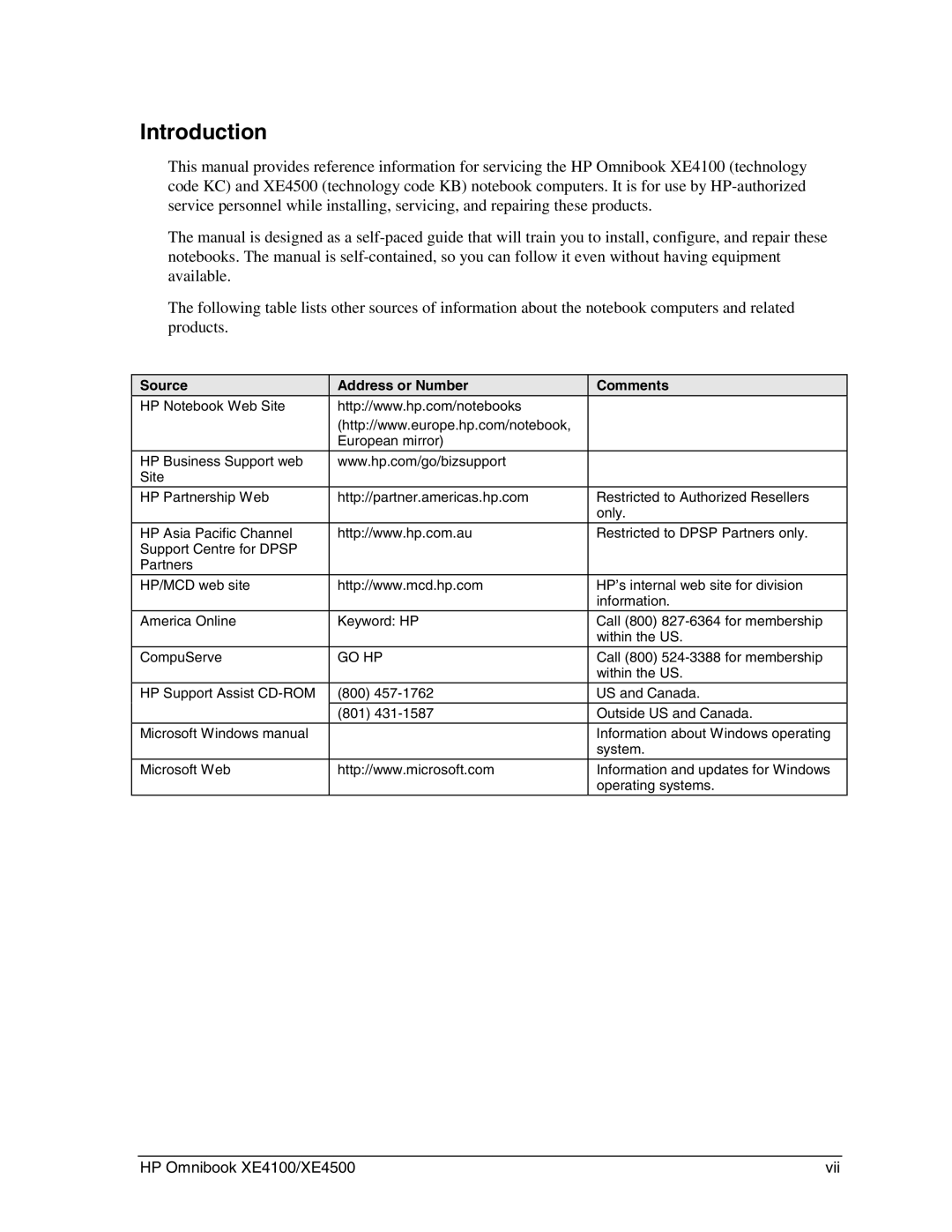Introduction
This manual provides reference information for servicing the HP Omnibook XE4100 (technology code KC) and XE4500 (technology code KB) notebook computers. It is for use by
The manual is designed as a
The following table lists other sources of information about the notebook computers and related products.
Source | Address or Number | Comments |
HP Notebook Web Site | http://www.hp.com/notebooks |
|
| (http://www.europe.hp.com/notebook, |
|
| European mirror) |
|
HP Business Support web | www.hp.com/go/bizsupport |
|
Site |
|
|
HP Partnership Web | http://partner.americas.hp.com | Restricted to Authorized Resellers |
|
| only. |
HP Asia Pacific Channel | http://www.hp.com.au | Restricted to DPSP Partners only. |
Support Centre for DPSP |
|
|
Partners |
|
|
HP/MCD web site | http://www.mcd.hp.com | HP’s internal web site for division |
|
| information. |
America Online | Keyword: HP | Call (800) |
|
| within the US. |
CompuServe | GO HP | Call (800) |
|
| within the US. |
HP Support Assist | (800) | US and Canada. |
| (801) | Outside US and Canada. |
Microsoft Windows manual |
| Information about Windows operating |
|
| system. |
Microsoft Web | http://www.microsoft.com | Information and updates for Windows |
|
| operating systems. |
HP Omnibook XE4100/XE4500 | vii |