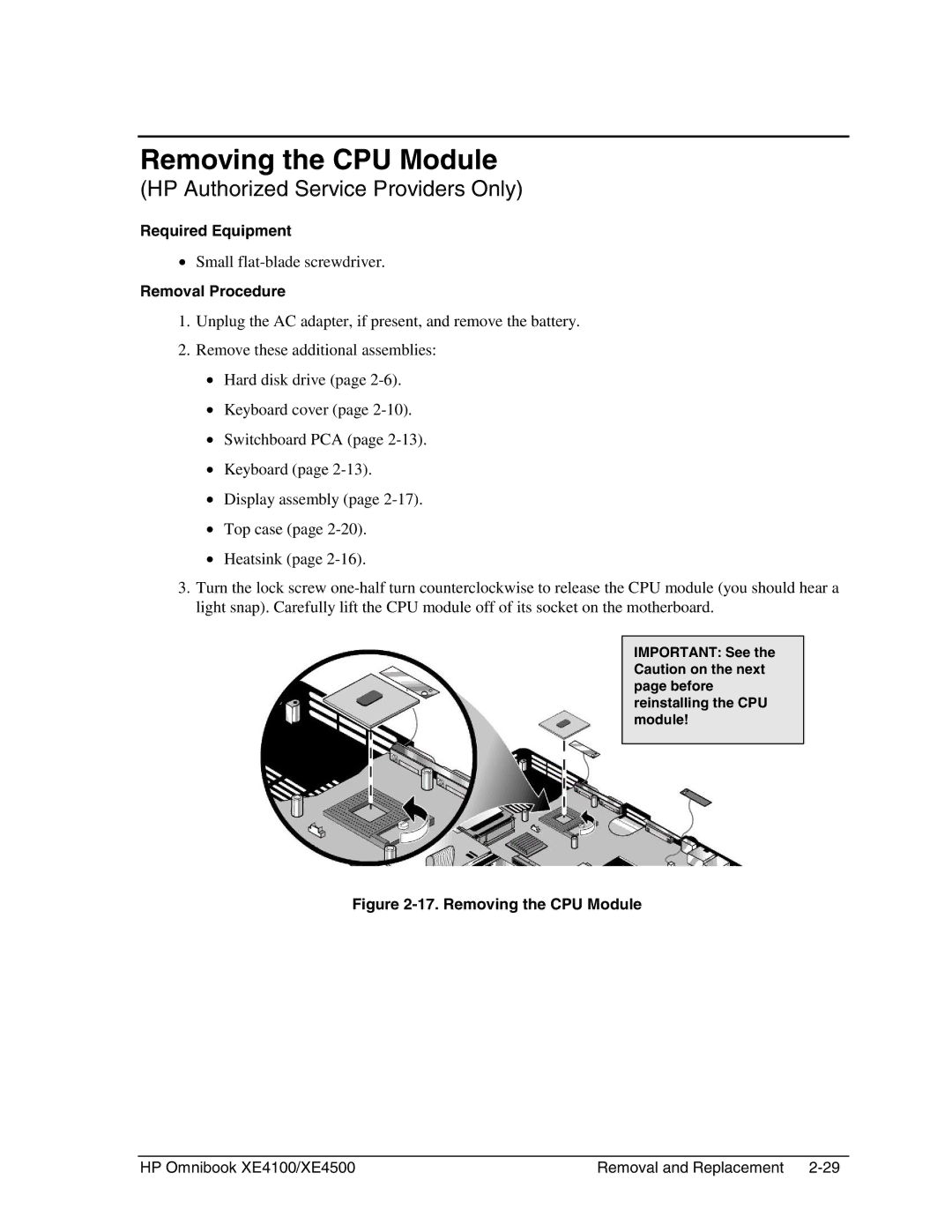Removing the CPU Module
(HP Authorized Service Providers Only)
Required Equipment
•Small
Removal Procedure
1.Unplug the AC adapter, if present, and remove the battery.
2.Remove these additional assemblies:
•Hard disk drive (page
•Keyboard cover (page
•Switchboard PCA (page
•Keyboard (page
•Display assembly (page
•Top case (page
•Heatsink (page
3.Turn the lock screw
IMPORTANT: See the Caution on the next page before reinstalling the CPU module!
Figure 2-17. Removing the CPU Module
HP Omnibook XE4100/XE4500 | Removal and Replacement |