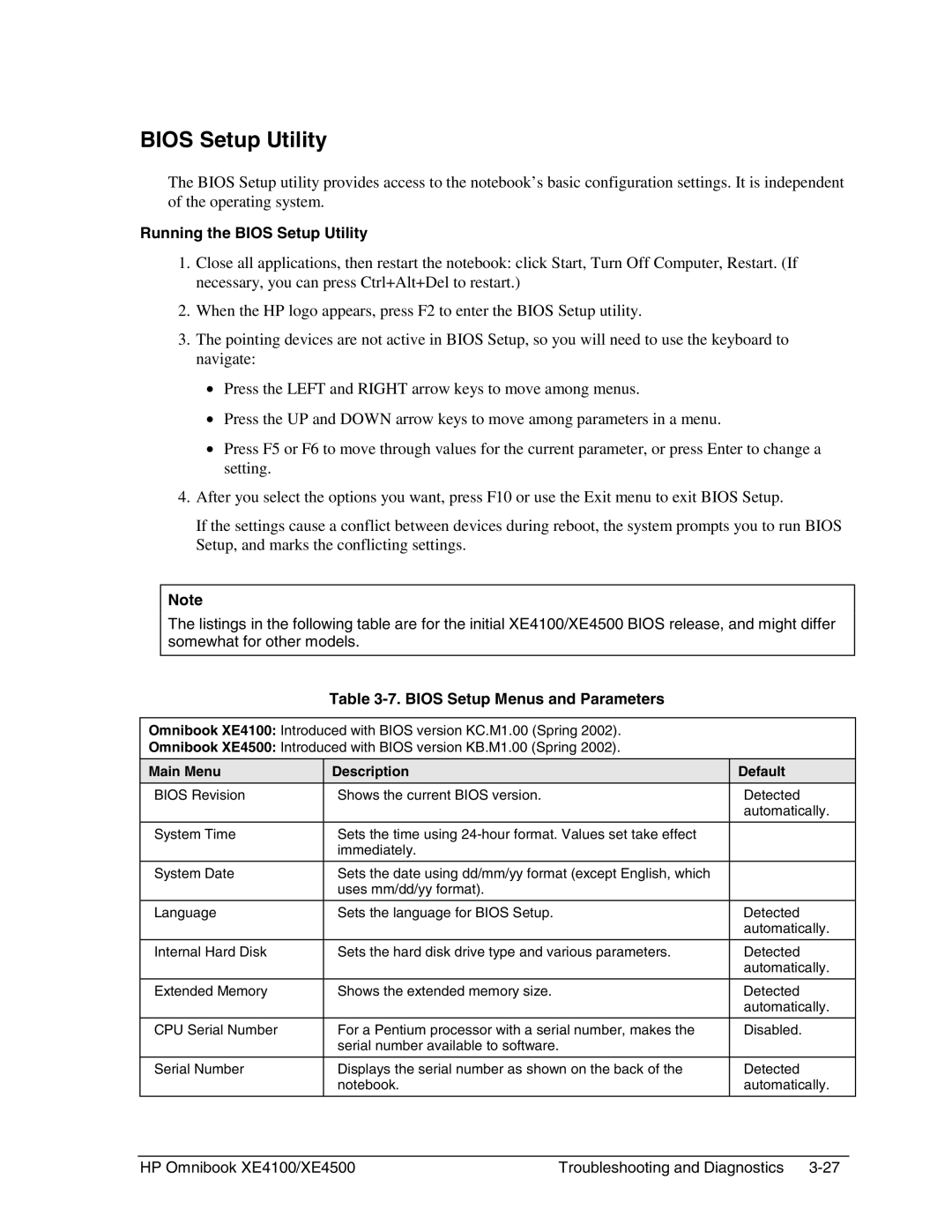BIOS Setup Utility
The BIOS Setup utility provides access to the notebook’s basic configuration settings. It is independent of the operating system.
Running the BIOS Setup Utility
1.Close all applications, then restart the notebook: click Start, Turn Off Computer, Restart. (If necessary, you can press Ctrl+Alt+Del to restart.)
2.When the HP logo appears, press F2 to enter the BIOS Setup utility.
3.The pointing devices are not active in BIOS Setup, so you will need to use the keyboard to navigate:
•Press the LEFT and RIGHT arrow keys to move among menus.
•Press the UP and DOWN arrow keys to move among parameters in a menu.
•Press F5 or F6 to move through values for the current parameter, or press Enter to change a setting.
4.After you select the options you want, press F10 or use the Exit menu to exit BIOS Setup.
If the settings cause a conflict between devices during reboot, the system prompts you to run BIOS Setup, and marks the conflicting settings.
Note
The listings in the following table are for the initial XE4100/XE4500 BIOS release, and might differ somewhat for other models.
Table 3-7. BIOS Setup Menus and Parameters
Omnibook XE4100: Introduced with BIOS version KC.M1.00 (Spring 2002).
Omnibook XE4500: Introduced with BIOS version KB.M1.00 (Spring 2002).
Main Menu | Description | Default |
BIOS Revision | Shows the current BIOS version. | Detected |
|
| automatically. |
|
|
|
System Time | Sets the time using |
|
| immediately. |
|
|
|
|
System Date | Sets the date using dd/mm/yy format (except English, which |
|
| uses mm/dd/yy format). |
|
|
|
|
Language | Sets the language for BIOS Setup. | Detected |
|
| automatically. |
|
|
|
Internal Hard Disk | Sets the hard disk drive type and various parameters. | Detected |
|
| automatically. |
|
|
|
Extended Memory | Shows the extended memory size. | Detected |
|
| automatically. |
|
|
|
CPU Serial Number | For a Pentium processor with a serial number, makes the | Disabled. |
| serial number available to software. |
|
|
|
|
Serial Number | Displays the serial number as shown on the back of the | Detected |
| notebook. | automatically. |
|
|
|
HP Omnibook XE4100/XE4500 | Troubleshooting and Diagnostics |