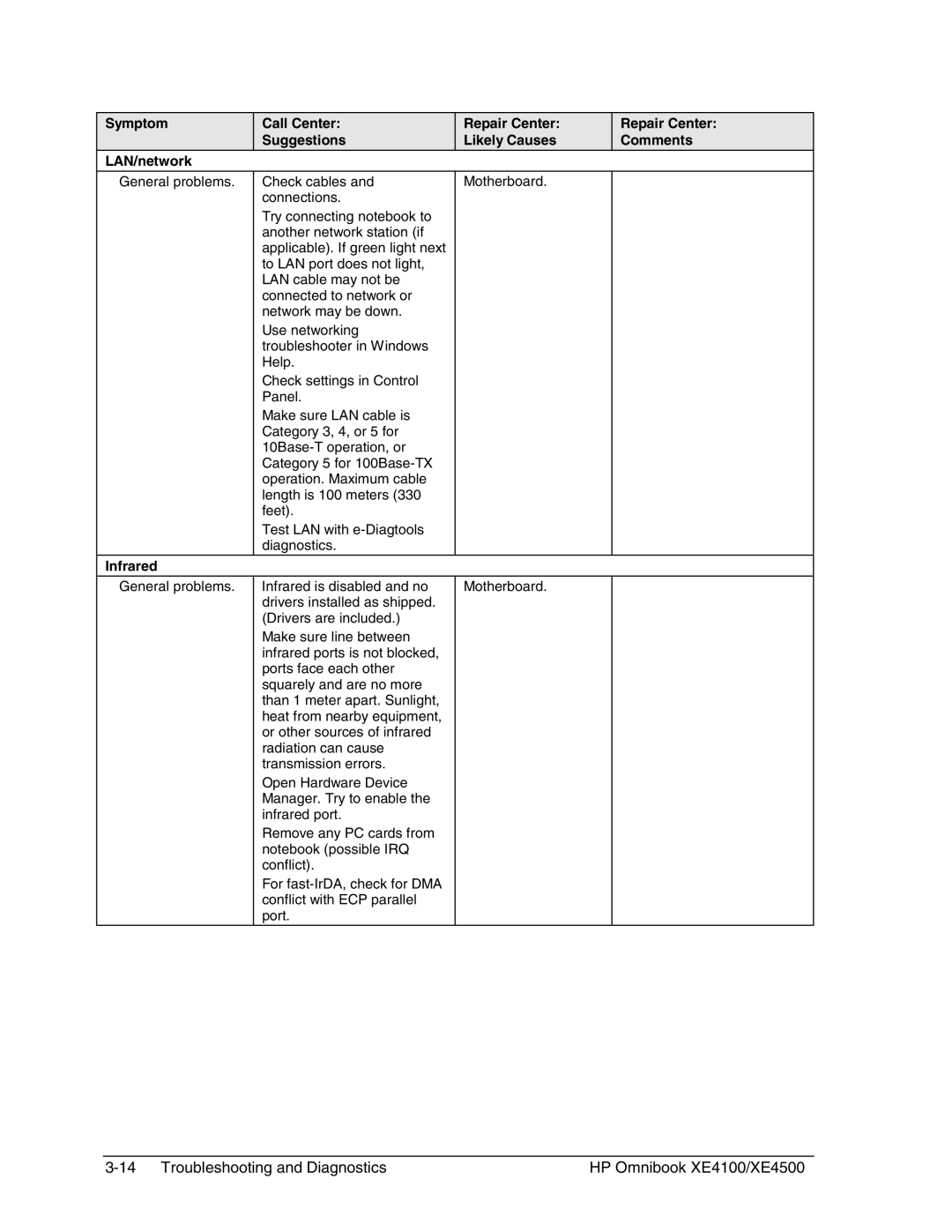Symptom | Call Center: | Repair Center: | Repair Center: |
| Suggestions | Likely Causes | Comments |
LAN/network |
|
|
|
General problems. | Check cables and | Motherboard. |
|
| connections. |
|
|
| Try connecting notebook to |
|
|
| another network station (if |
|
|
| applicable). If green light next |
|
|
| to LAN port does not light, |
|
|
| LAN cable may not be |
|
|
| connected to network or |
|
|
| network may be down. |
|
|
| Use networking |
|
|
| troubleshooter in Windows |
|
|
| Help. |
|
|
| Check settings in Control |
|
|
| Panel. |
|
|
| Make sure LAN cable is |
|
|
| Category 3, 4, or 5 for |
|
|
|
|
| |
| Category 5 for |
|
|
| operation. Maximum cable |
|
|
| length is 100 meters (330 |
|
|
| feet). |
|
|
| Test LAN with |
|
|
| diagnostics. |
|
|
Infrared |
|
|
|
General problems. | Infrared is disabled and no | Motherboard. |
|
| drivers installed as shipped. |
|
|
| (Drivers are included.) |
|
|
| Make sure line between |
|
|
| infrared ports is not blocked, |
|
|
| ports face each other |
|
|
| squarely and are no more |
|
|
| than 1 meter apart. Sunlight, |
|
|
| heat from nearby equipment, |
|
|
| or other sources of infrared |
|
|
| radiation can cause |
|
|
| transmission errors. |
|
|
| Open Hardware Device |
|
|
| Manager. Try to enable the |
|
|
| infrared port. |
|
|
| Remove any PC cards from |
|
|
| notebook (possible IRQ |
|
|
| conflict). |
|
|
| For |
|
|
| conflict with ECP parallel |
|
|
| port. |
|
|
HP Omnibook XE4100/XE4500 |