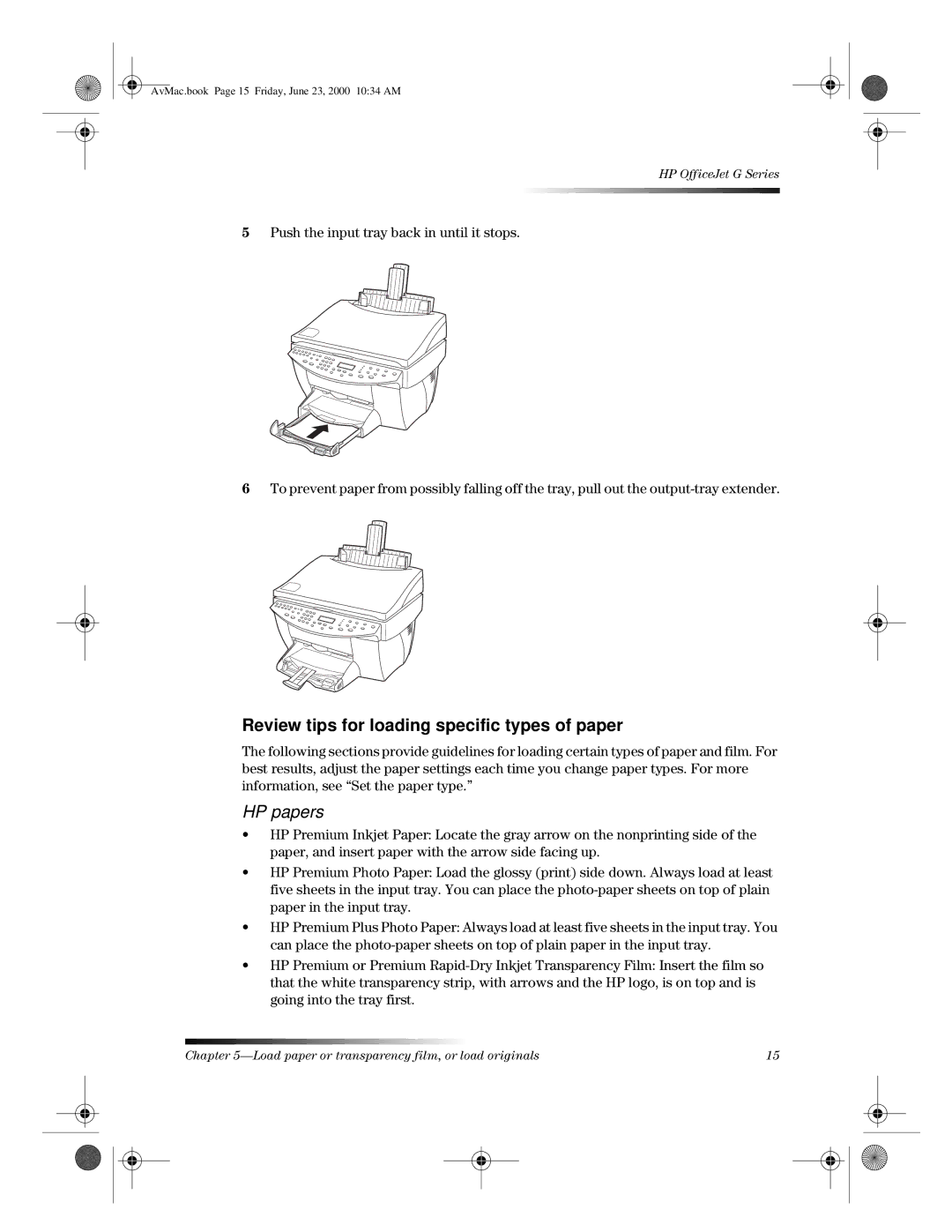AvMac.book Page 15 Friday, June 23, 2000 10:34 AM
HP OfficeJet G Series
5Push the input tray back in until it stops.
6To prevent paper from possibly falling off the tray, pull out the
Review tips for loading specific types of paper
The following sections provide guidelines for loading certain types of paper and film. For best results, adjust the paper settings each time you change paper types. For more information, see “Set the paper type.”
HP papers
•HP Premium Inkjet Paper: Locate the gray arrow on the nonprinting side of the paper, and insert paper with the arrow side facing up.
•HP Premium Photo Paper: Load the glossy (print) side down. Always load at least five sheets in the input tray. You can place the
•HP Premium Plus Photo Paper: Always load at least five sheets in the input tray. You can place the
•HP Premium or Premium
Chapter | 15 |