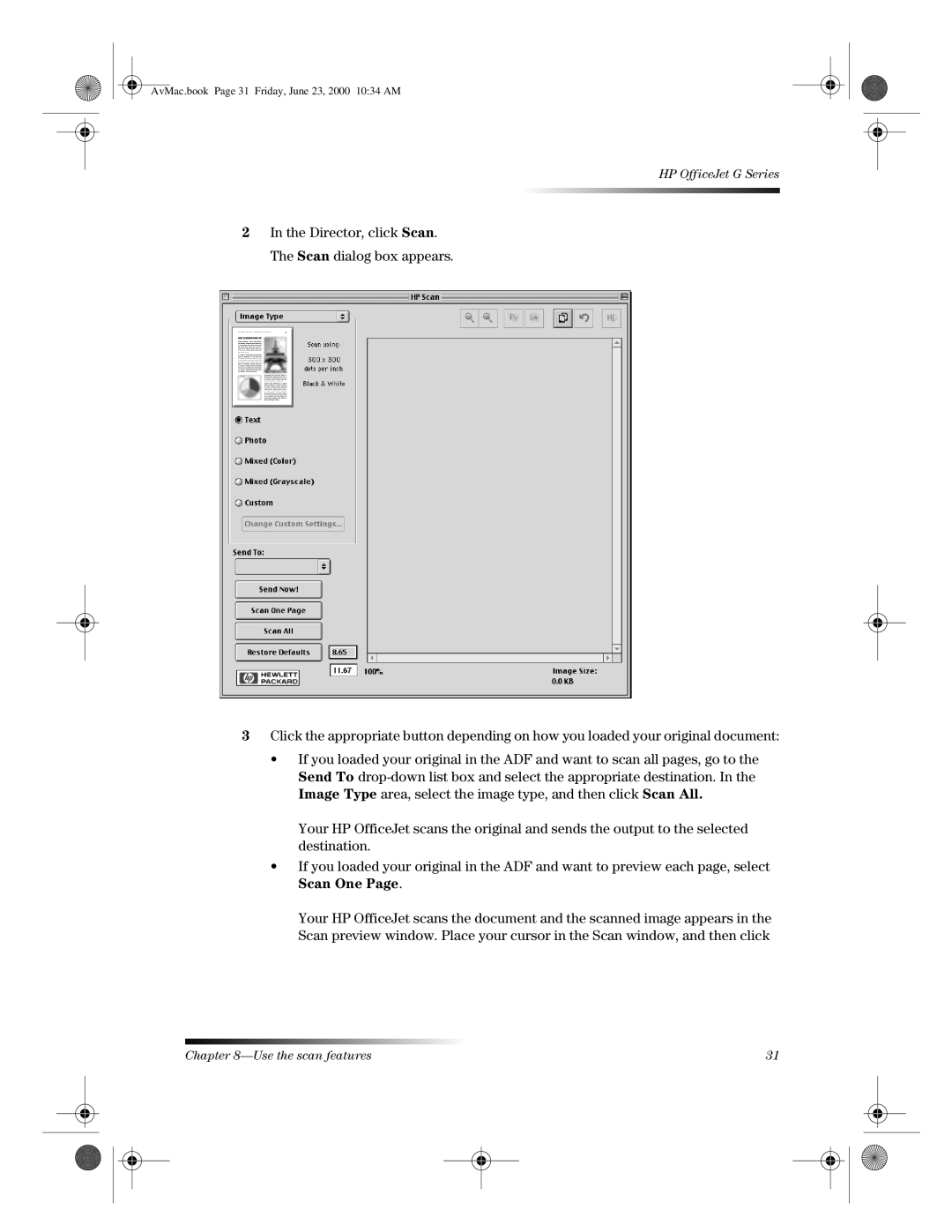AvMac.book Page 31 Friday, June 23, 2000 10:34 AM
HP OfficeJet G Series
2In the Director, click Scan. The Scan dialog box appears.
3Click the appropriate button depending on how you loaded your original document:
•If you loaded your original in the ADF and want to scan all pages, go to the Send To
Your HP OfficeJet scans the original and sends the output to the selected destination.
•If you loaded your original in the ADF and want to preview each page, select Scan One Page.
Your HP OfficeJet scans the document and the scanned image appears in the Scan preview window. Place your cursor in the Scan window, and then click
Chapter | 31 |