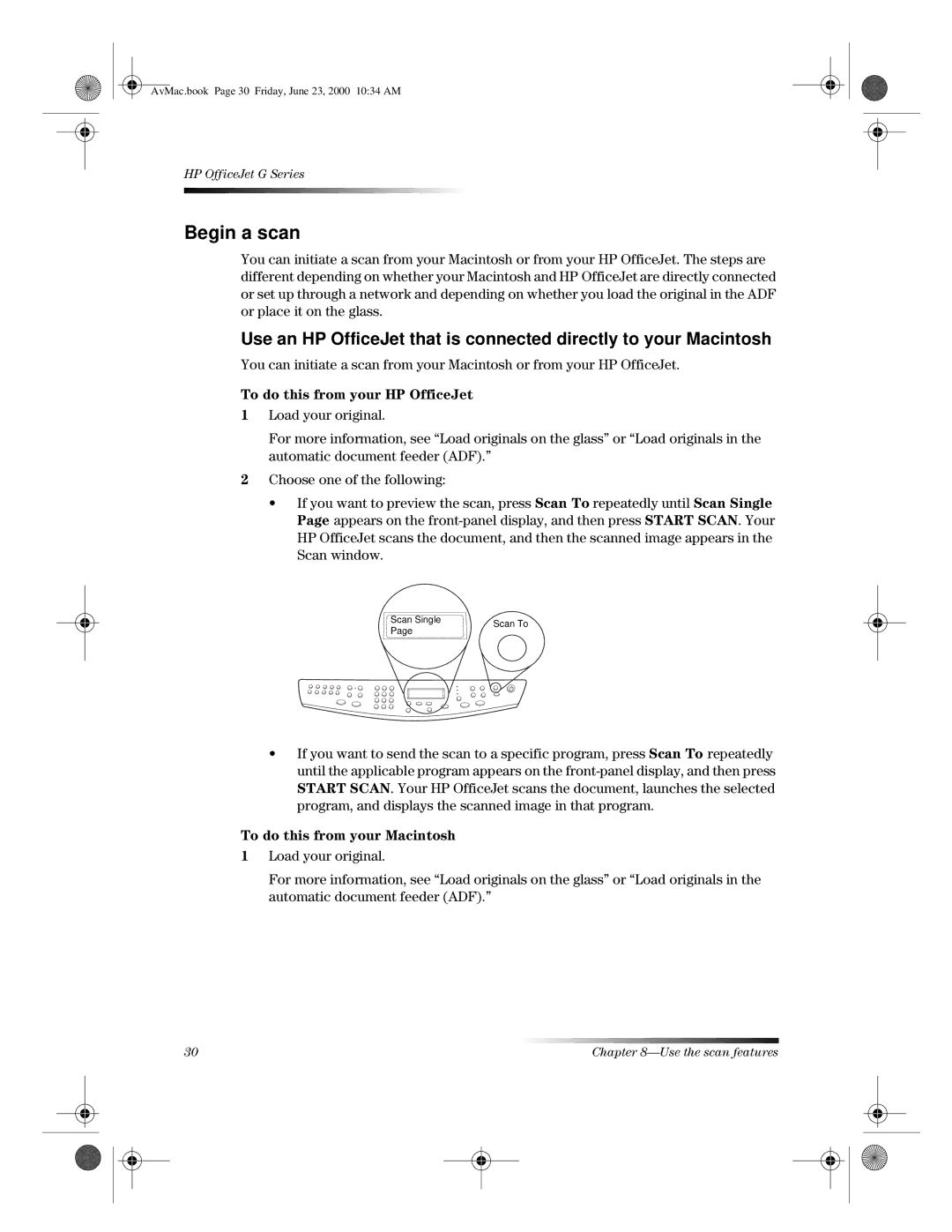AvMac.book Page 30 Friday, June 23, 2000 10:34 AM
HP OfficeJet G Series
Begin a scan
You can initiate a scan from your Macintosh or from your HP OfficeJet. The steps are different depending on whether your Macintosh and HP OfficeJet are directly connected or set up through a network and depending on whether you load the original in the ADF or place it on the glass.
Use an HP OfficeJet that is connected directly to your Macintosh
You can initiate a scan from your Macintosh or from your HP OfficeJet.
To do this from your HP OfficeJet
1Load your original.
For more information, see “Load originals on the glass” or “Load originals in the automatic document feeder (ADF).”
2Choose one of the following:
•If you want to preview the scan, press Scan To repeatedly until Scan Single Page appears on the
Scan Single | Scan To | |
Page | ||
|
•If you want to send the scan to a specific program, press Scan To repeatedly until the applicable program appears on the
To do this from your Macintosh
1Load your original.
For more information, see “Load originals on the glass” or “Load originals in the automatic document feeder (ADF).”
30 | Chapter |