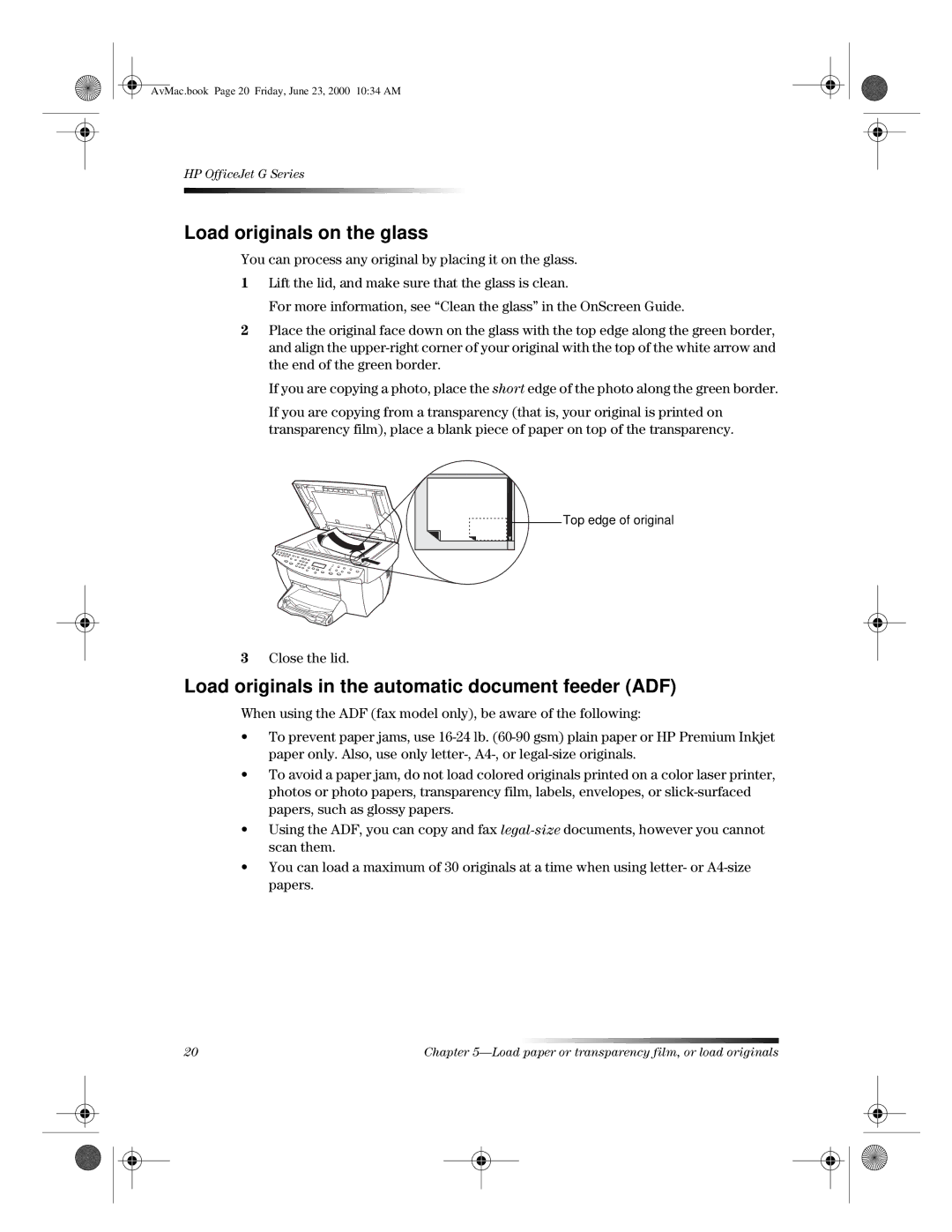AvMac.book Page 20 Friday, June 23, 2000 10:34 AM
HP OfficeJet G Series
Load originals on the glass
You can process any original by placing it on the glass.
1Lift the lid, and make sure that the glass is clean.
For more information, see “Clean the glass” in the OnScreen Guide.
2Place the original face down on the glass with the top edge along the green border, and align the
If you are copying a photo, place the short edge of the photo along the green border.
If you are copying from a transparency (that is, your original is printed on transparency film), place a blank piece of paper on top of the transparency.
![]()
![]() Top edge of original
Top edge of original
3Close the lid.
Load originals in the automatic document feeder (ADF)
When using the ADF (fax model only), be aware of the following:
•To prevent paper jams, use
•To avoid a paper jam, do not load colored originals printed on a color laser printer, photos or photo papers, transparency film, labels, envelopes, or
•Using the ADF, you can copy and fax
•You can load a maximum of 30 originals at a time when using letter- or
20 | Chapter |