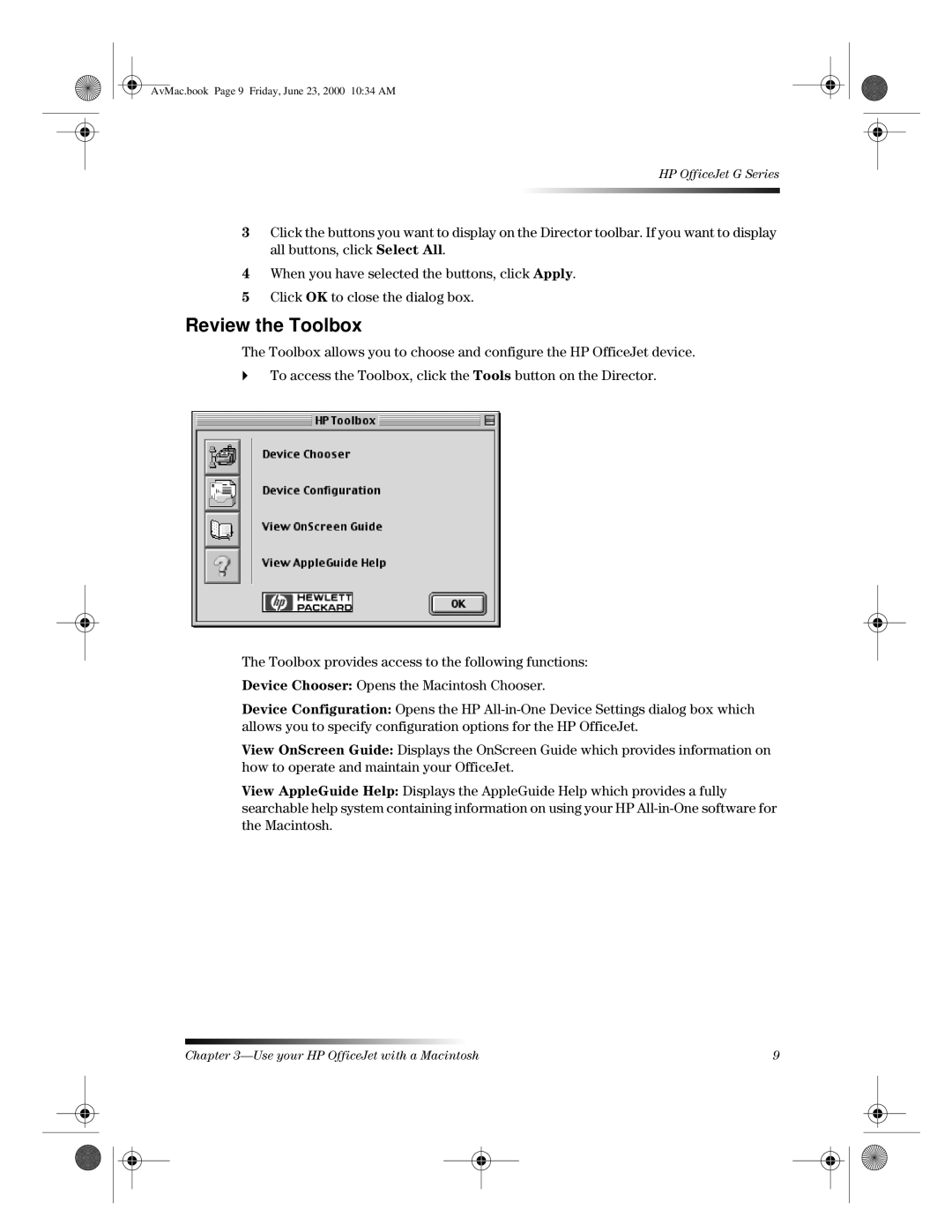AvMac.book Page 9 Friday, June 23, 2000 10:34 AM
HP OfficeJet G Series
3Click the buttons you want to display on the Director toolbar. If you want to display all buttons, click Select All.
4When you have selected the buttons, click Apply.
5Click OK to close the dialog box.
Review the Toolbox
The Toolbox allows you to choose and configure the HP OfficeJet device.
`To access the Toolbox, click the Tools button on the Director.
The Toolbox provides access to the following functions:
Device Chooser: Opens the Macintosh Chooser.
Device Configuration: Opens the HP
View OnScreen Guide: Displays the OnScreen Guide which provides information on how to operate and maintain your OfficeJet.
View AppleGuide Help: Displays the AppleGuide Help which provides a fully searchable help system containing information on using your HP
Chapter | 9 |