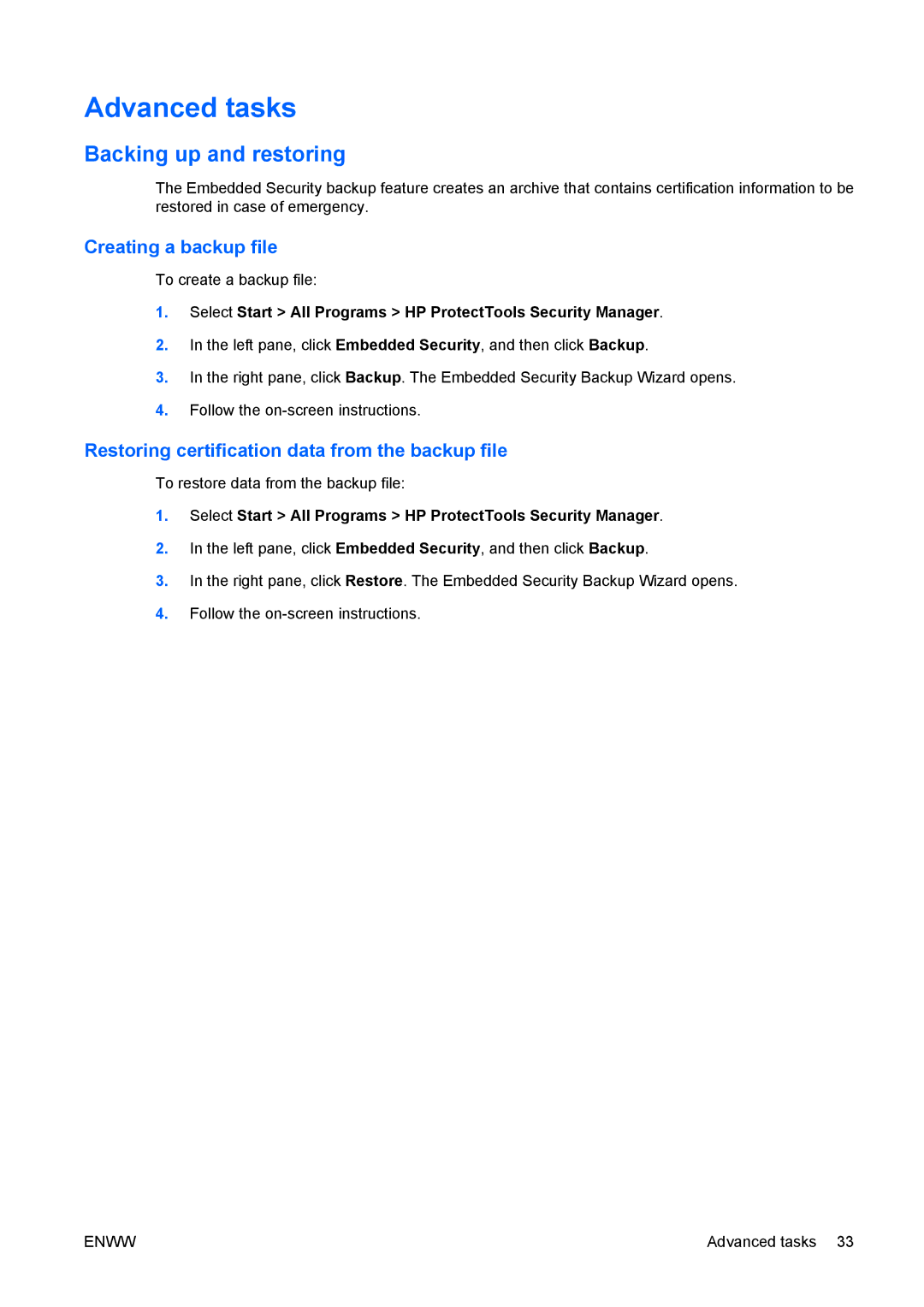Advanced tasks
Backing up and restoring
The Embedded Security backup feature creates an archive that contains certification information to be restored in case of emergency.
Creating a backup file
To create a backup file:
1.Select Start > All Programs > HP ProtectTools Security Manager.
2.In the left pane, click Embedded Security, and then click Backup.
3.In the right pane, click Backup. The Embedded Security Backup Wizard opens.
4.Follow the
Restoring certification data from the backup file
To restore data from the backup file:
1.Select Start > All Programs > HP ProtectTools Security Manager.
2.In the left pane, click Embedded Security, and then click Backup.
3.In the right pane, click Restore. The Embedded Security Backup Wizard opens.
4.Follow the
ENWW | Advanced tasks 33 |