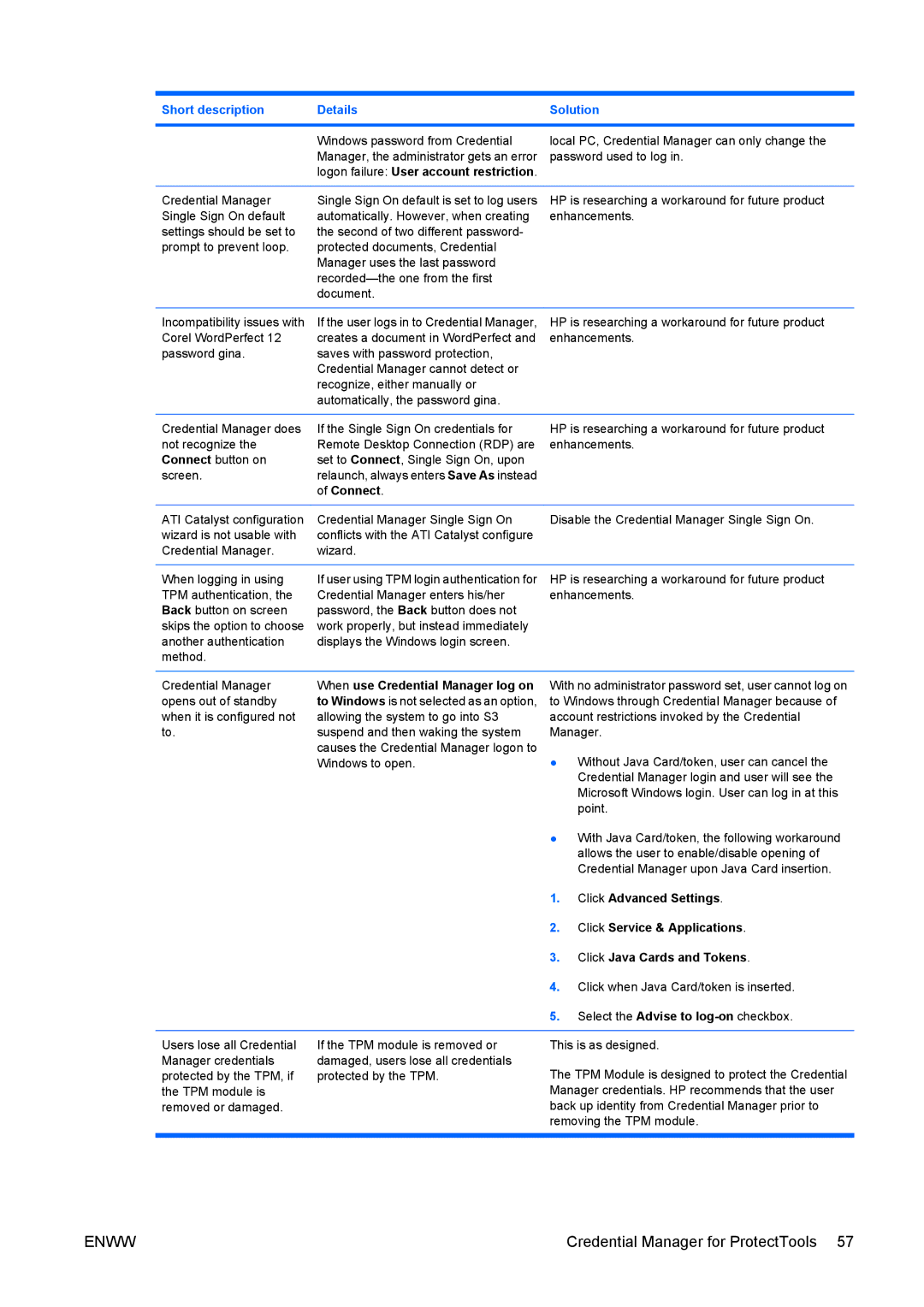Short description | Details | Solution |
|
|
|
| Windows password from Credential | local PC, Credential Manager can only change the |
| Manager, the administrator gets an error | password used to log in. |
| logon failure: User account restriction. |
|
|
|
|
Credential Manager | Single Sign On default is set to log users | HP is researching a workaround for future product |
Single Sign On default | automatically. However, when creating | enhancements. |
settings should be set to | the second of two different password- |
|
prompt to prevent loop. | protected documents, Credential |
|
| Manager uses the last password |
|
|
| |
| document. |
|
Incompatibility issues with | If the user logs in to Credential Manager, |
Corel WordPerfect 12 | creates a document in WordPerfect and |
password gina. | saves with password protection, |
| Credential Manager cannot detect or |
| recognize, either manually or |
| automatically, the password gina. |
HP is researching a workaround for future product enhancements.
Credential Manager does | If the Single Sign On credentials for |
not recognize the | Remote Desktop Connection (RDP) are |
Connect button on | set to Connect, Single Sign On, upon |
screen. | relaunch, always enters Save As instead |
| of Connect. |
HP is researching a workaround for future product enhancements.
ATI Catalyst configuration wizard is not usable with Credential Manager.
Credential Manager Single Sign On | Disable the Credential Manager Single Sign On. |
conflicts with the ATI Catalyst configure |
|
wizard. |
|
When logging in using TPM authentication, the Back button on screen skips the option to choose another authentication method.
If user using TPM login authentication for Credential Manager enters his/her password, the Back button does not work properly, but instead immediately displays the Windows login screen.
HP is researching a workaround for future product enhancements.
Credential Manager | When use Credential Manager log on | With no administrator password set, user cannot log on | |
opens out of standby | to Windows is not selected as an option, | to Windows through Credential Manager because of | |
when it is configured not | allowing the system to go into S3 | account restrictions invoked by the Credential | |
to. | suspend and then waking the system | Manager. | |
| causes the Credential Manager logon to | ● | Without Java Card/token, user can cancel the |
| Windows to open. | ||
|
|
| Credential Manager login and user will see the |
|
|
| Microsoft Windows login. User can log in at this |
|
|
| point. |
|
| ● | With Java Card/token, the following workaround |
|
|
| allows the user to enable/disable opening of |
|
|
| Credential Manager upon Java Card insertion. |
|
| 1. | Click Advanced Settings. |
|
| 2. | Click Service & Applications. |
|
| 3. | Click Java Cards and Tokens. |
|
| 4. | Click when Java Card/token is inserted. |
|
| 5. | Select the Advise to |
|
|
| |
Users lose all Credential | If the TPM module is removed or | This is as designed. | |
Manager credentials | damaged, users lose all credentials | The TPM Module is designed to protect the Credential | |
protected by the TPM, if | protected by the TPM. | ||
the TPM module is |
| Manager credentials. HP recommends that the user | |
removed or damaged. |
| back up identity from Credential Manager prior to | |
|
| removing the TPM module. | |
|
|
|
|
ENWW | Credential Manager for ProtectTools 57 |