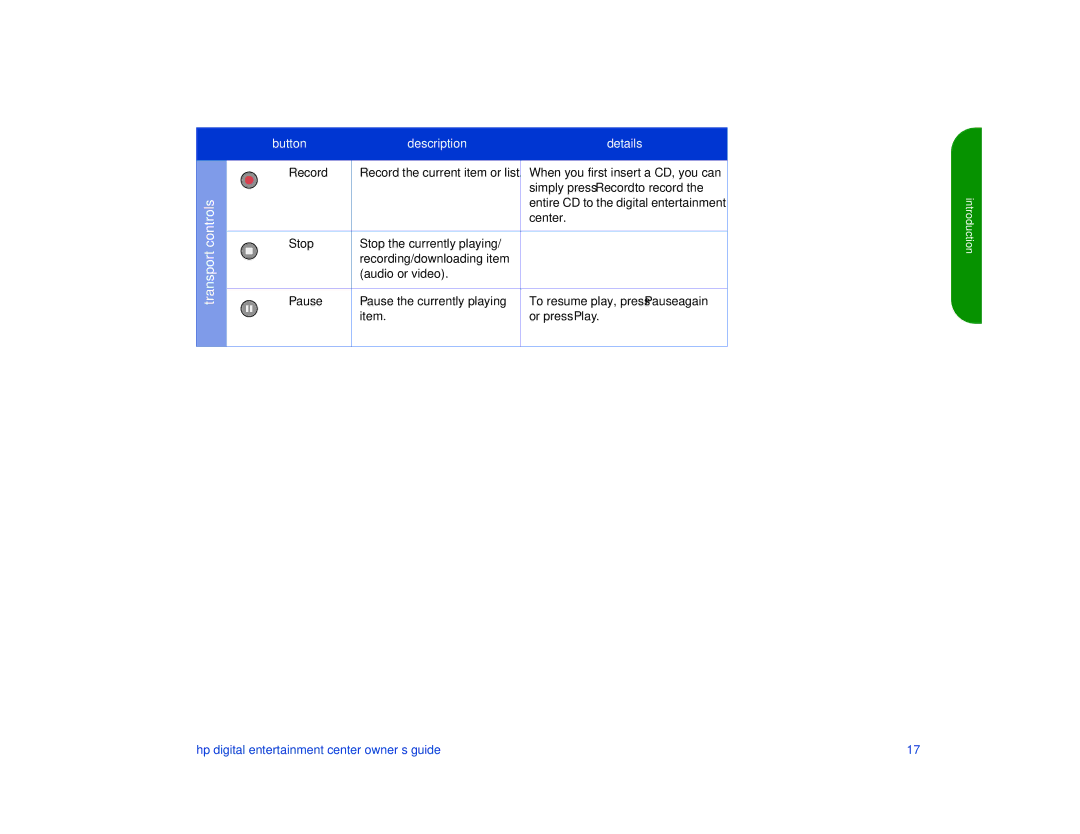transport controls
|
| button |
| description | details |
|
| Record |
| Record the current item or list. | When you first insert a CD, you can |
|
|
| |||
|
|
|
|
| simply press Record to record the |
|
|
|
|
| entire CD to the digital entertainment |
|
|
|
|
| center. |
|
|
|
|
|
|
|
| Stop |
| Stop the currently playing/ |
|
|
|
|
| recording/downloading item |
|
|
|
|
| (audio or video). |
|
|
|
|
|
|
|
|
| Pause |
| Pause the currently playing | To resume play, press Pause again |
|
|
|
| item. | or press Play. |
|
|
|
| ||
|
|
|
|
|
|
introduction
hp digital entertainment center owner’s guide | 17 |