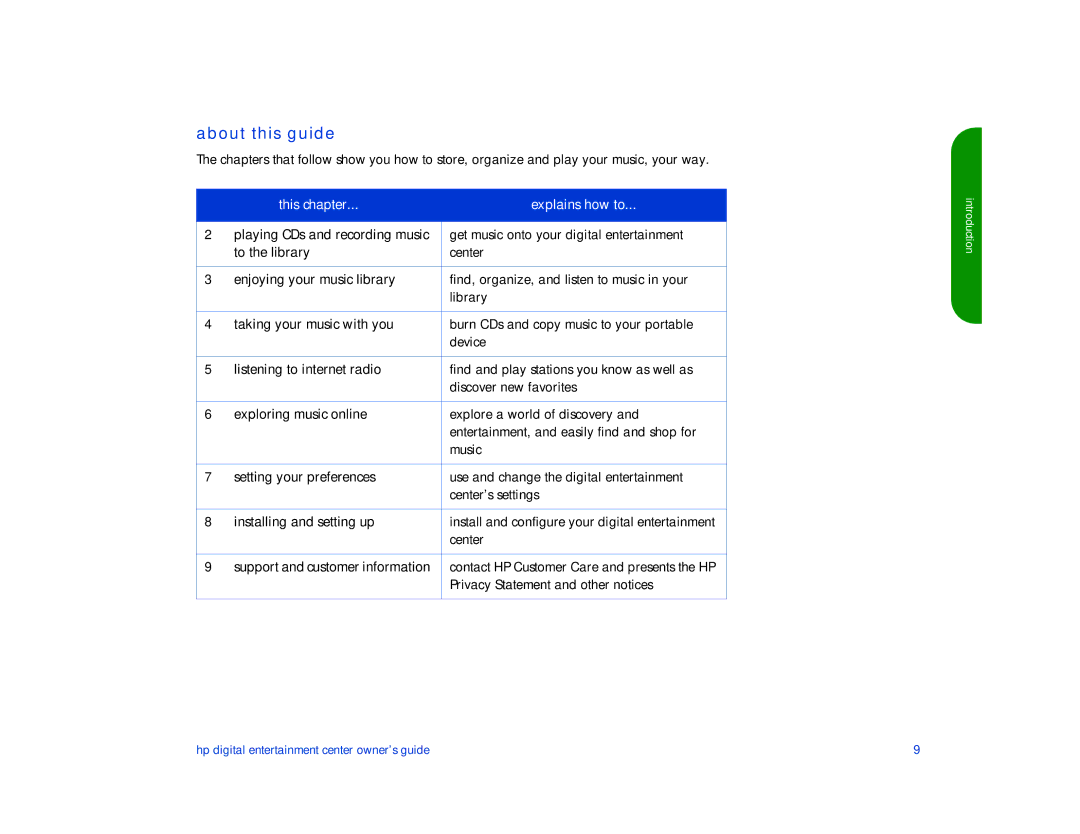about this guide
The chapters that follow show you how to store, organize and play your music, your way.
| this chapter... | explains how to... | introduction | |
|
|
| ||
2 | playing CDs and recording music | get music onto your digital entertainment | ||
| ||||
| to the library | center |
| |
|
|
|
| |
3 | enjoying your music library | find, organize, and listen to music in your |
| |
|
| library |
| |
|
|
|
| |
4 | taking your music with you | burn CDs and copy music to your portable |
| |
|
| device |
| |
|
|
|
| |
5 | listening to internet radio | find and play stations you know as well as |
| |
|
| discover new favorites |
| |
|
|
|
| |
6 | exploring music online | explore a world of discovery and |
| |
|
| entertainment, and easily find and shop for |
| |
|
| music |
| |
|
|
|
| |
7 | setting your preferences | use and change the digital entertainment |
| |
|
| center’s settings |
| |
|
|
|
| |
8 | installing and setting up | install and configure your digital entertainment |
| |
|
| center |
| |
|
|
|
| |
9 | support and customer information | contact HP Customer Care and presents the HP |
| |
|
| Privacy Statement and other notices |
| |
|
|
|
|
hp digital entertainment center owner’s guide | 9 |