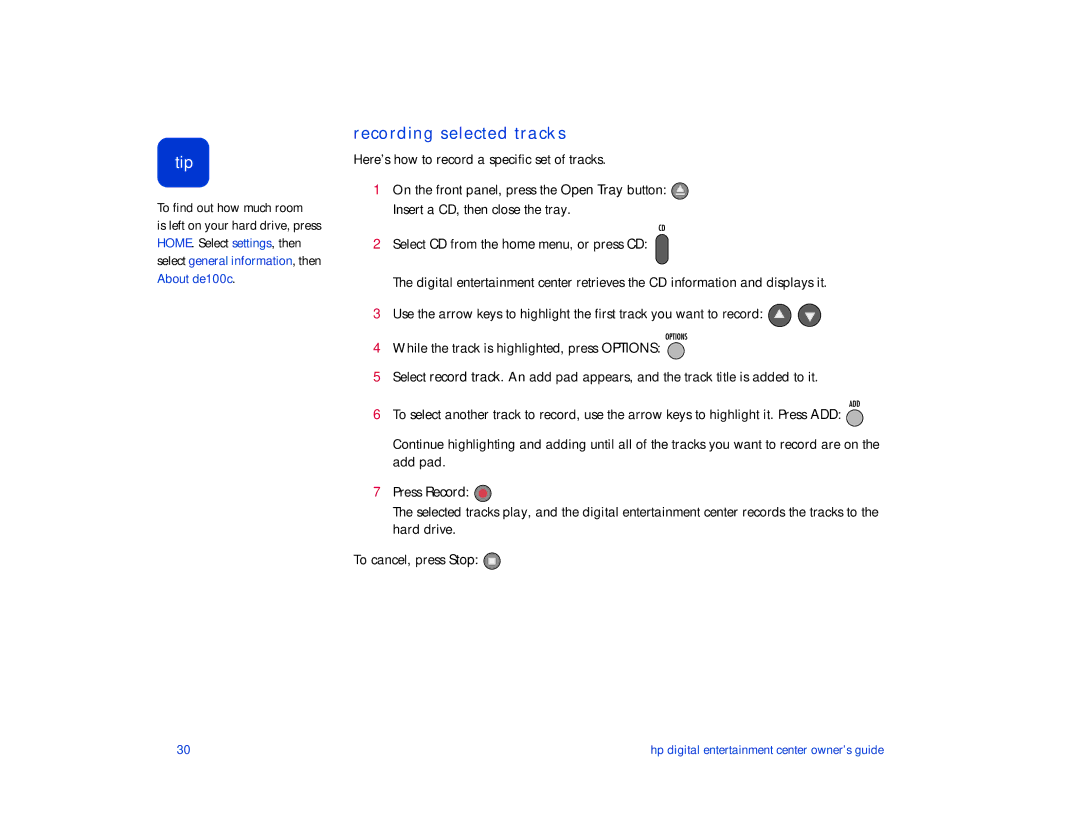tip
To find out how much room
is left on your hard drive, press HOME. Select settings, then select general information, then About de100c.
recording selected tracks
Here’s how to record a specific set of tracks.
1On the front panel, press the Open Tray button: ![]() Insert a CD, then close the tray.
Insert a CD, then close the tray.
2Select CD from the home menu, or press CD: ![]()
The digital entertainment center retrieves the CD information and displays it.
3Use the arrow keys to highlight the first track you want to record: ![]()
![]()
4While the track is highlighted, press OPTIONS: ![]()
5Select record track. An add pad appears, and the track title is added to it.
6To select another track to record, use the arrow keys to highlight it. Press ADD: ![]()
Continue highlighting and adding until all of the tracks you want to record are on the add pad.
7Press Record: ![]()
The selected tracks play, and the digital entertainment center records the tracks to the hard drive.
To cancel, press Stop: ![]()
30 | hp digital entertainment center owner’s guide |