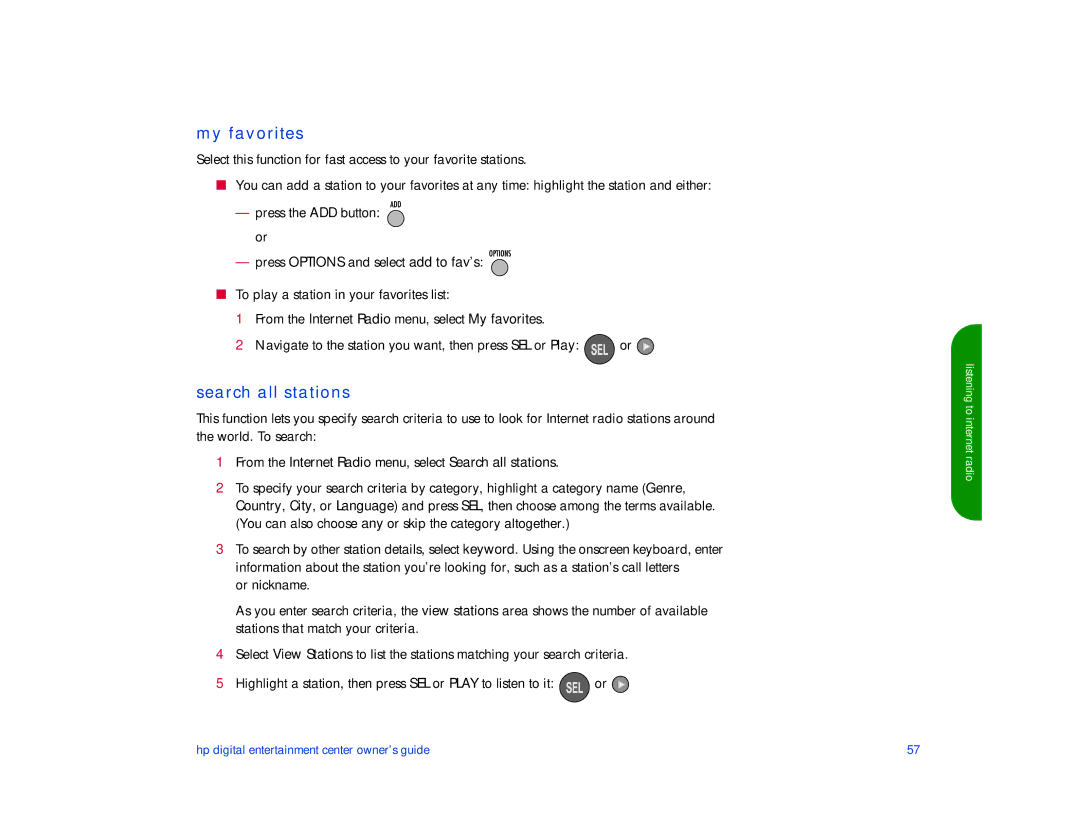my favorites
Select this function for fast access to your favorite stations.
■You can add a station to your favorites at any time: highlight the station and either:
—press the ADD button: ![]() or
or
—press OPTIONS and select add to fav’s: ![]()
![]()
![]()
![]()
![]()
![]()
![]()
■To play a station in your favorites list:
1 From the Internet Radio menu, select My favorites.
2 Navigate to the station you want, then press SEL or Play: ![]() or
or ![]()
search all stations
This function lets you specify search criteria to use to look for Internet radio stations around the world. To search:
1From the Internet Radio menu, select Search all stations.
2To specify your search criteria by category, highlight a category name (Genre, Country, City, or Language) and press SEL, then choose among the terms available. (You can also choose any or skip the category altogether.)
3To search by other station details, select keyword. Using the onscreen keyboard, enter information about the station you’re looking for, such as a station’s call letters
or nickname.
As you enter search criteria, the view stations area shows the number of available stations that match your criteria.
4Select View Stations to list the stations matching your search criteria.
5Highlight a station, then press SEL or PLAY to listen to it: ![]() or
or ![]()
listening to internet radio
hp digital entertainment center owner’s guide | 57 |