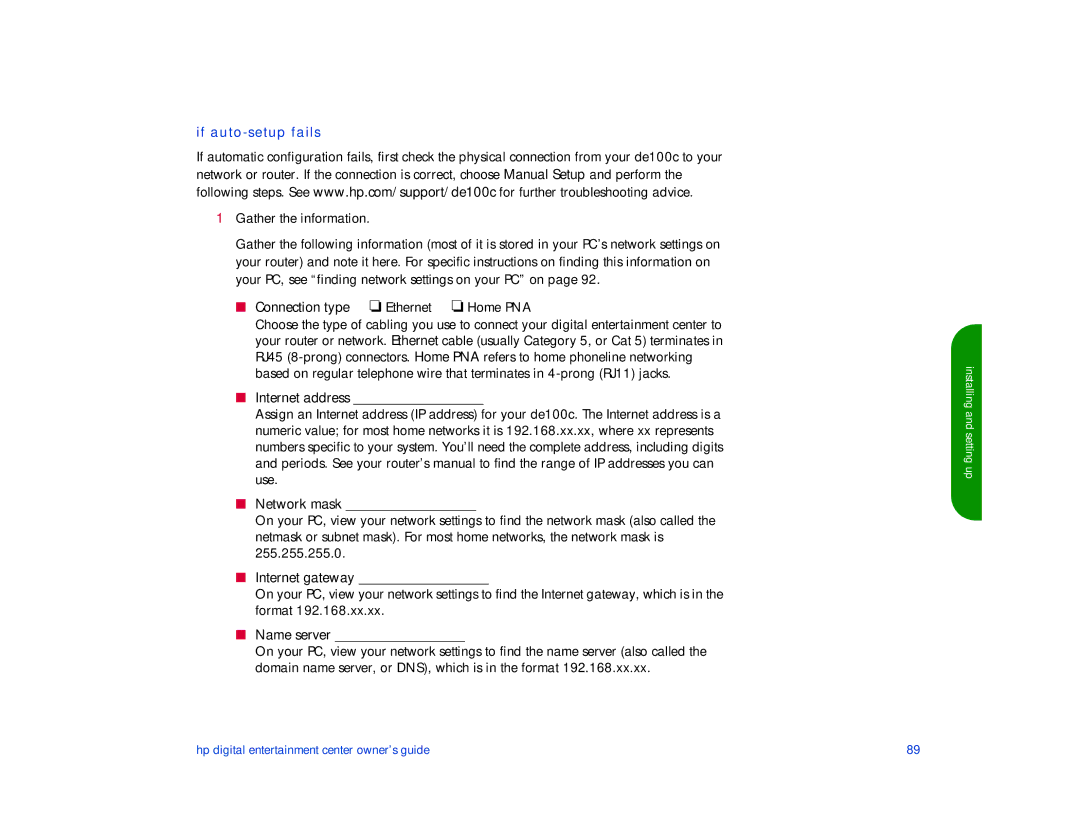if auto-setup fails
If automatic configuration fails, first check the physical connection from your de100c to your network or router. If the connection is correct, choose Manual Setup and perform the following steps. See www.hp.com/support/de100c for further troubleshooting advice.
1Gather the information.
Gather the following information (most of it is stored in your PC’s network settings on your router) and note it here. For specific instructions on finding this information on your PC, see “finding network settings on your PC” on page 92.
■ Connection type ❏ Ethernet ❏ Home PNA
Choose the type of cabling you use to connect your digital entertainment center to your router or network. Ethernet cable (usually Category 5, or Cat 5) terminates in RJ45
■Internet address ___________________
Assign an Internet address (IP address) for your de100c. The Internet address is a numeric value; for most home networks it is 192.168.xx.xx, where xx represents numbers specific to your system. You’ll need the complete address, including digits and periods. See your router’s manual to find the range of IP addresses you can use.
■Network mask ___________________
On your PC, view your network settings to find the network mask (also called the netmask or subnet mask). For most home networks, the network mask is 255.255.255.0.
■Internet gateway ___________________
On your PC, view your network settings to find the Internet gateway, which is in the format 192.168.xx.xx.
■Name server ___________________
On your PC, view your network settings to find the name server (also called the domain name server, or DNS), which is in the format 192.168.xx.xx.
installing and setting up
hp digital entertainment center owner’s guide | 89 |