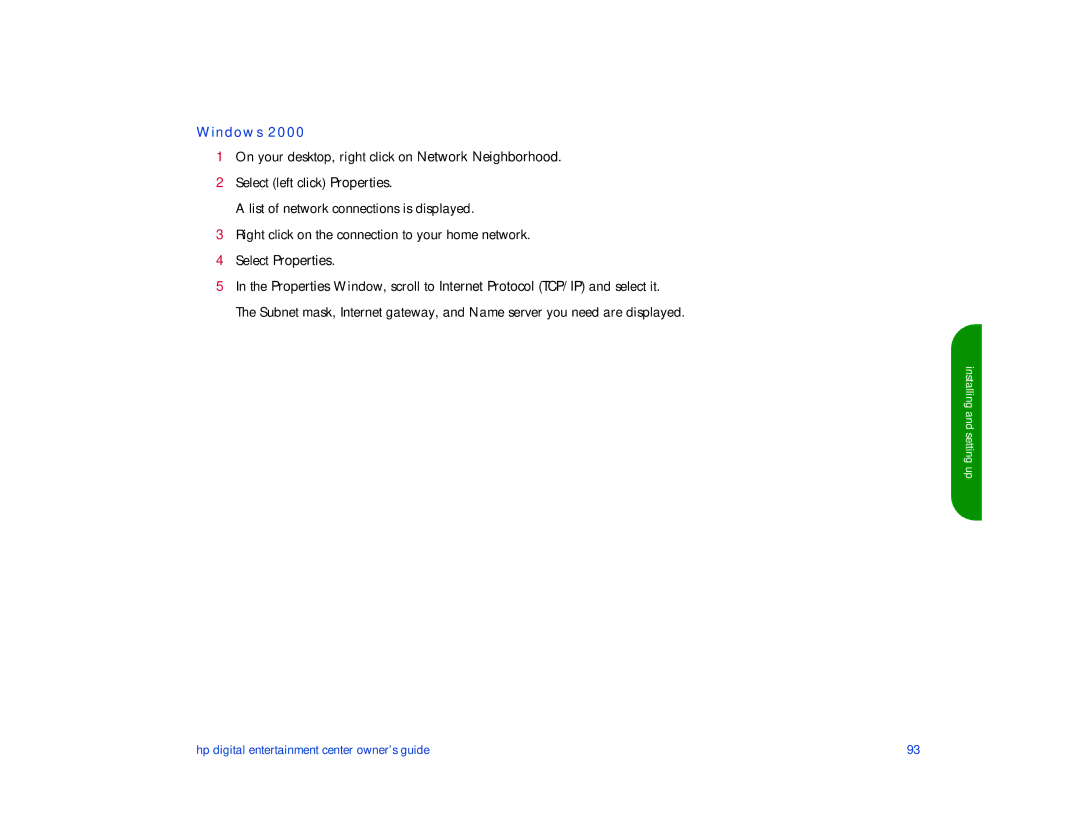Windows 2000
1On your desktop, right click on Network Neighborhood.
2Select (left click) Properties.
A list of network connections is displayed.
3Right click on the connection to your home network.
4Select Properties.
5In the Properties Window, scroll to Internet Protocol (TCP/IP) and select it. The Subnet mask, Internet gateway, and Name server you need are displayed.
installing and setting up
hp digital entertainment center owner’s guide | 93 |