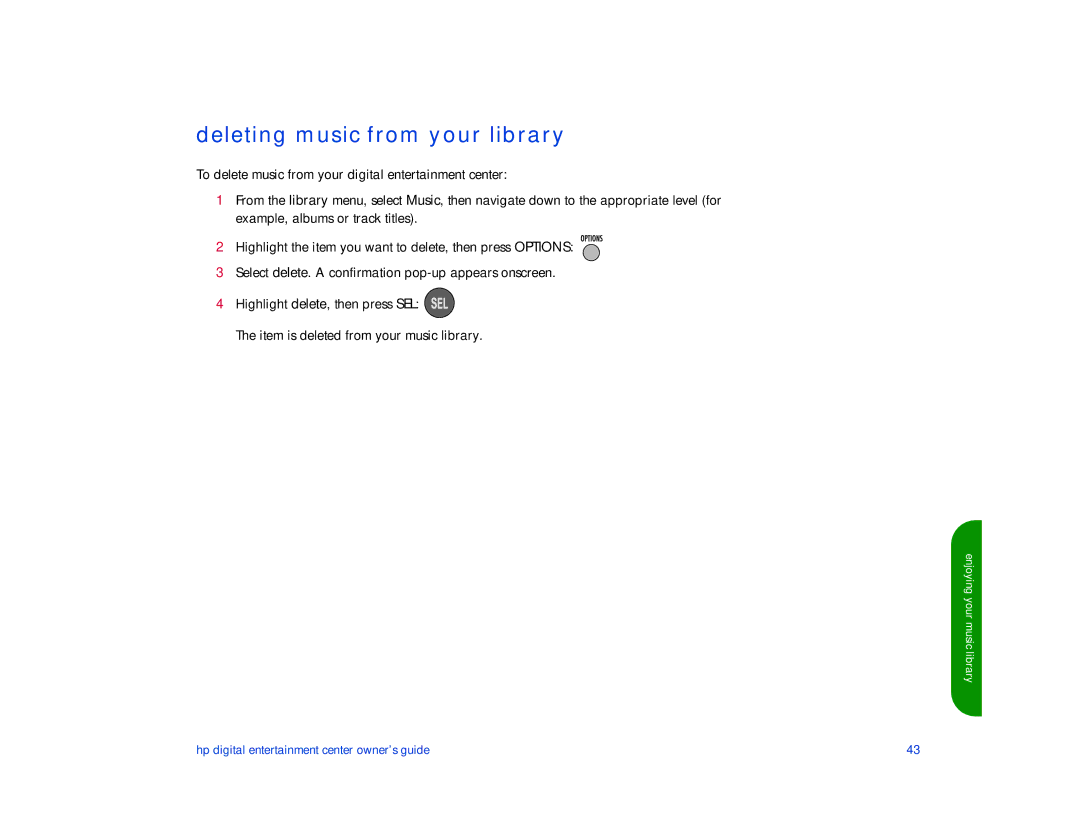deleting music from your library
To delete music from your digital entertainment center:
1From the library menu, select Music, then navigate down to the appropriate level (for example, albums or track titles).
2Highlight the item you want to delete, then press OPTIONS: ![]()
![]()
![]()
![]()
![]()
![]()
![]()
3Select delete. A confirmation
4Highlight delete, then press SEL: ![]()
The item is deleted from your music library.
enjoying your music library
hp digital entertainment center owner’s guide | 43 |