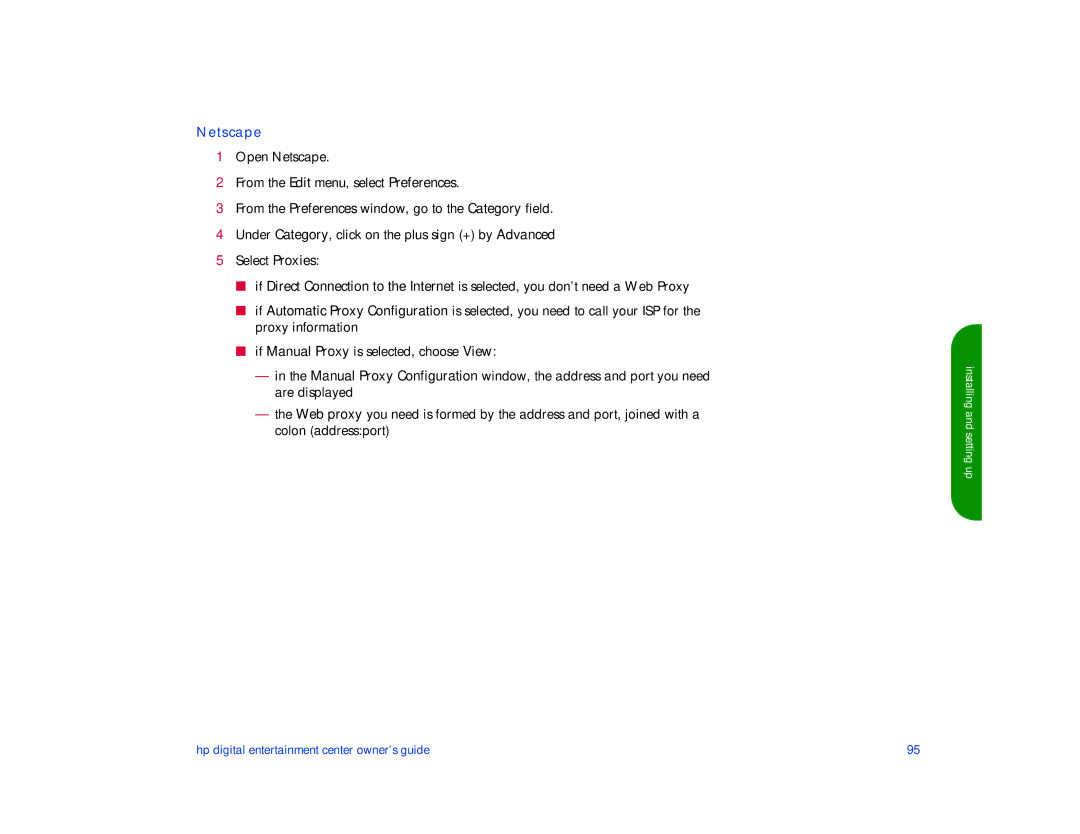Netscape
1Open Netscape.
2From the Edit menu, select Preferences.
3From the Preferences window, go to the Category field.
4Under Category, click on the plus sign (+) by Advanced
5Select Proxies:
■if Direct Connection to the Internet is selected, you don’t need a Web Proxy
■if Automatic Proxy Configuration is selected, you need to call your ISP for the proxy information
■if Manual Proxy is selected, choose View:
—in the Manual Proxy Configuration window, the address and port you need are displayed
—the Web proxy you need is formed by the address and port, joined with a colon (address:port)
installing and setting up
hp digital entertainment center owner’s guide | 95 |